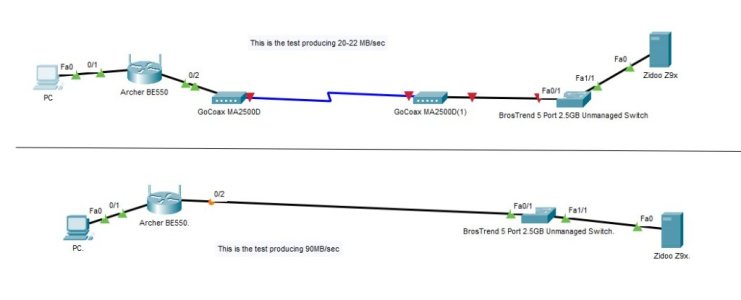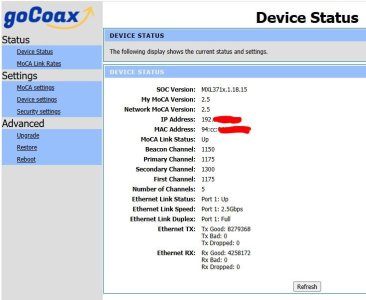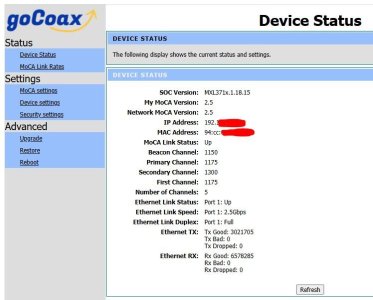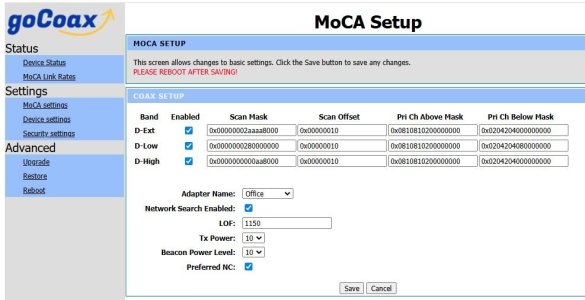FatherTime
New Around Here
So I'll start by saying I'm new to MoCA. Short story, when copying large files (60+GB) from PC to media storage over the MoCA network, the transfer rate is around 20-22 MB/sec. When copying the same file from the PC to media storage over ethernet (really long one strewn across the house), I am seeing speeds of 90-95MB/sec. I'm ok with those speeds as they're getting copied to a 1Gbps device to a 5400rpm HDD. I can't for the life of me figure out why I am not seeing the same speeds across the MoCA network as i am going through just the ethernet cable.
Specs:
-PC has 2.5Gbps nic
-Router has 2.5Gbps ports
-MoCA GoCoax MA2500D
-MoCA link speeds are 2.5Gbps
-MoCA PHY rates are 3500ish on everything
-Ethernet cables are new Cat6a cables
-Coax cable is new RG6 cable
- MoCA devices given static IP addresses matching my subnet mask
-Settings left the same from the factory other than IP Address
-One of the MoCA devices came with older firmware (2.0.14 or something) and I was given the new firmware (2.0.16 or something) which I updated to. The other device already came with the newer firmware.
-Only one (in the office) is the master (Preferred NC box checked).
Test Case:
Not using ANY splitters, filters, other devices...
Really simple test case to see the speeds.......
PC->Router->MoCA->MoCA->Storage Device = 20-22MB/sec
PC->Router->Ethernet->Storage Device = 90-95MB/sec
There isn't too much to change in the MoCA admin pages. Not sure what they all mean though.
Does anyone have any ideas? Please. lol
Specs:
-PC has 2.5Gbps nic
-Router has 2.5Gbps ports
-MoCA GoCoax MA2500D
-MoCA link speeds are 2.5Gbps
-MoCA PHY rates are 3500ish on everything
-Ethernet cables are new Cat6a cables
-Coax cable is new RG6 cable
- MoCA devices given static IP addresses matching my subnet mask
-Settings left the same from the factory other than IP Address
-One of the MoCA devices came with older firmware (2.0.14 or something) and I was given the new firmware (2.0.16 or something) which I updated to. The other device already came with the newer firmware.
-Only one (in the office) is the master (Preferred NC box checked).
Test Case:
Not using ANY splitters, filters, other devices...
Really simple test case to see the speeds.......
PC->Router->MoCA->MoCA->Storage Device = 20-22MB/sec
PC->Router->Ethernet->Storage Device = 90-95MB/sec
There isn't too much to change in the MoCA admin pages. Not sure what they all mean though.
Does anyone have any ideas? Please. lol