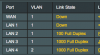You are using an out of date browser. It may not display this or other websites correctly.
You should upgrade or use an alternative browser.
You should upgrade or use an alternative browser.
[Preview] RT-AC88U and RT-AC3100 380.57 firmware
- Thread starter RMerlin
- Start date
emalf
New Around Here
Going try the new firmware for RT-AC88U.
For the LACP option, in Asus's firmware, it only appear in router mode but not in AP mode. Let me see if I can turn on LACP in AP mode.
Update:
The option is the same as the stock firmware, but the config stay as I switch from router mode to AP mode.
For the LACP option, in Asus's firmware, it only appear in router mode but not in AP mode. Let me see if I can turn on LACP in AP mode.
Update:
The option is the same as the stock firmware, but the config stay as I switch from router mode to AP mode.
Last edited:
BladesKnight
Occasional Visitor
Trying the latest (Alpha2) on my AC88U. in the WTFast tab, when trying to sign-in, i get “* Server does not response.” Any ideas?
You do plan to merge AC-3200 into 380.57 before release?
Provided I have all the necessary binary blobs from Asus. So far it does compile, however I haven't tested it yet. For now the focus is on the general code, model-specific testing will only happen later in the development cycle.
I am only releasing these two pre-release builds for now because they are the first builds to work for these two new routers.
Yes. It's proprietary support provided by Broadcom, so it's once again closed source. 'cause the whole world is desperately trying to steal every single line of code Broadcom writes, which would drive them out of business. Cause their code is REVOLUTIONARY! </sarcasm>
Broad..... is worse when it comes to the whole Bluetooth Stack thing and being device locked but not because of the hardware...
It doesn't have to revolutionary to be protected. Why pay for all cost to have others use it commercially and earn shirtloads of money without any contribution?Yes. It's proprietary support provided by Broadcom, so it's once again closed source. 'cause the whole world is desperately trying to steal every single line of code Broadcom writes, which would drive them out of business. Cause their code is REVOLUTIONARY! </sarcasm>
It doesn't have to revolutionary to be protected. Why pay for all cost to have others use it commercially and earn shirtloads of money without any contribution?
Because some of the things (such as LACP) are so basic common sense, that there is nothing to steal. It's most likely either very common code, or code that would only work with Broadcom's own hardware, in which case they already had you pay for the hardware and the SDK anyway.
Or it actually is revolutionaryBecause some of the things (such as LACP) are so basic common sense, that there is nothing to steal. It's most likely either very common code, or code that would only work with Broadcom's own hardware, in which case they already had you pay for the hardware and the SDK anyway.
Or it actually is revolutionary
We're talking about Broadcom here, not Apple, where rounded corners can be considered revolutionary.
Even Apple had to start cutting corners at some time...We're talking about Broadcom here, not Apple, where rounded corners can be considered revolutionary.
James62370
Occasional Visitor
Greetings all and thank you RMerlin for your continued support. Has anyone tested the NAS features? I'm only getting about 35 MB/s throughput when copying files. On my refurbished 87U I was getting 65 MB/s. I've tested both stock and Merlin's latest alpha with same results. Might I have a faulty 88U? I've factory reset and flashed the latest firmware. Any other recommendations would be appreciated. One of the main reasons I made this purchase is because they claim 100 MB/s with the NAS feature. Asus Tech Support recommended I get the router replaced.
Edit: After disabling USB 3.0 Interference Under Wireless Settings, I'm now able to surpass 100 MB/s. I'm now satisfied with the performance. Further research led me to the following link http://www.snbforums.com/threads/rt-ac68u-slow-usb-3-0-speeds.13124/page-2
It's ashame that Asus Tech Support is unaware of this.
Thank you for your help.
Edit: After disabling USB 3.0 Interference Under Wireless Settings, I'm now able to surpass 100 MB/s. I'm now satisfied with the performance. Further research led me to the following link http://www.snbforums.com/threads/rt-ac68u-slow-usb-3-0-speeds.13124/page-2
It's ashame that Asus Tech Support is unaware of this.
Thank you for your help.
Last edited:
How is this firmware performing for everyone? Stock firmware is currently loaded on my RT-AC88U, and everything is running well. I have always preferred the additional options/info that comes with the Merlin firmwares. Is it worthwhile to upgrade? Wondering because of the Alpha designation....
How is this firmware performing for everyone? Stock firmware is currently loaded on my RT-AC88U, and everything is running well. I have always preferred the additional options/info that comes with the Merlin firmwares. Is it worthwhile to upgrade? Wondering because of the Alpha designation....
It's labeled as alpha because what I had planned for 378.57 hasn't been fully implemented yet. It does not indicate any stability issue, just that it was released still early in the 378.57 development cycle.
The way I work is that as I merge new GPLs or implement new features, I label builds as alpha. Once I'm done adding new stuff and I focus on fixing, testing or finetuning, I switch to beta - at that stage a release is in a feature freeze state, until the final release.
BladesKnight
Occasional Visitor
Been running it from day 1 and no problems to report apart from “Server no response” in the WTFast tab..How is this firmware performing for everyone? Stock firmware is currently loaded on my RT-AC88U, and everything is running well. I have always preferred the additional options/info that comes with the Merlin firmwares. Is it worthwhile to upgrade? Wondering because of the Alpha designation....
I see this under the tools menu. It is showing nothing connected to the WAN port. Is this a bug?
Yours looks completely different than mine. What firmware are you using?
Attachments
I see this under the tools menu. It is showing nothing connected to the WAN port. Is this a bug?
As I don't have an RT-AC3100, I cannot confirm the correct port order (and the person who tested the initial test builds never got back to me when I asked him to confirm whether the port order was correct or not...)
Can you confirm what is the correct port order on that page versus the physical port numbers (i.e. in what order should the label be listed on the Sysinfo page)? Based on the VLAN I would assume that the last port should be the WAN, however I also need to know which ports are 1,2,3 and 4 in that list.
Similar threads
- Replies
- 16
- Views
- 2K
- Replies
- 26
- Views
- 3K
- Replies
- 11
- Views
- 2K
- Replies
- 22
- Views
- 1K
- Replies
- 15
- Views
- 1K
Similar threads
Similar threads
-
RT-AC88U drops the OpenVPN inbound ACCEPT iptables rule after a time
- Started by JDA
- Replies: 14
-
-
[AC88U] How to connect 2 separated networks into 1 VLAN
- Started by skizuki
- Replies: 2
-
RT-AC88U with firmware Merlin 386.12 reboots with most settings wiped
- Started by David Kremer
- Replies: 13
-
-
-
Latest firmware 388.7 for AX88U and AX11000 and 386.13 for AC88U
- Started by welim
- Replies: 3
-
RT-AC88U on Merlin 386.12_4 Wifi Button turn off Wifi Scheduler
- Started by ron_dolph
- Replies: 0
-
Support ending Dec 2024 for AC3100 - Need hardware buying advice?
- Started by WirelessNoob77
- Replies: 12
-
Latest threads
-
-
Trying to determine which networking components to purchase for my uses
- Started by sneak
- Replies: 16
-
-
Support SNBForums w/ Amazon
If you'd like to support SNBForums, just use this link and buy anything on Amazon. Thanks!
Sign Up For SNBForums Daily Digest
Get an update of what's new every day delivered to your mailbox. Sign up here!
Members online
Total: 486 (members: 11, guests: 475)