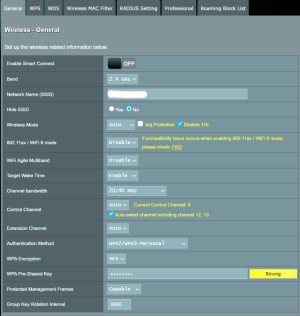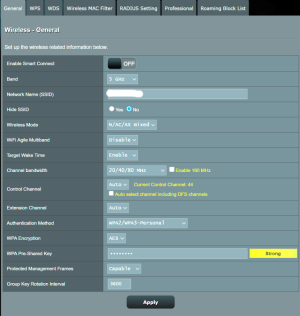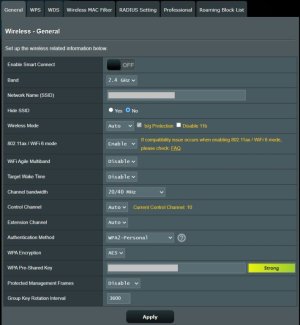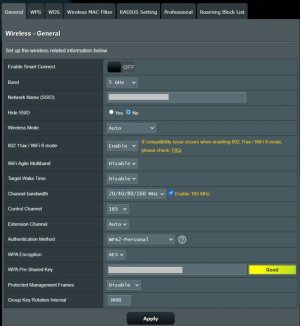You are using an out of date browser. It may not display this or other websites correctly.
You should upgrade or use an alternative browser.
You should upgrade or use an alternative browser.
Printer does not work anymore ever sense using Asus RT-AX86U as main router and AT&T Gateway/Modem just as a modem on my fiber so weird. How to fix ?
- Thread starter ng4ever
- Start date
Tech9
Part of the Furniture
Use this to start, makes 2.4GHz more compatible:
I realize that both windows and mac use a lot of upnp (windows WSD and Apple 'magic' to just configure them. My guess is that the printer is using a DHCP IP still from the modem when it was setup as a router, and that IP is not the same one, same IP network as the new router DHCP scope is in, or on same vlan as it was before, if you've gone to the trouble to put wan and lan on different vlan.
not if the IP address in the printer is static and on the old network IP range. Try a factory default reset of the printer and see if it picks up the new network, wireless or wired. Otherwise, get into the printer's configuration pages and look at the lan and wireless settings versus what is being provided by the ASUS. The ASUS should also show the printer IP address and mac address if it is seeing it.
ColinTaylor
Part of the Furniture
Try to keep your subject titles to just a few words and then put a more detailed explanation of the problem in the body of the post.
do you see the printer in the connected devices on the router ?
Maybe the PC is connecting directly to the printer if both have wireless ?
delete the printer on the other machines. Re boot those machines. Search for the printer using the windows add printer. Add the printer. Re-boot.
Maybe the PC is connecting directly to the printer if both have wireless ?
delete the printer on the other machines. Re boot those machines. Search for the printer using the windows add printer. Add the printer. Re-boot.
Very likely, but not if the printer is set to a fixed IP address incompatible with the range assigned by the new router.By the way for backup if I just got a long Ethernet cable and connected the printer by Ethernet cable would that fix the problem ?
The most likely thing to succeed might be resetting the printer to factory settings, then uninstalling it and reainstalling it on your computer.
I have exactly the same issue with my Brother printer after I switched from RT-AC68U to RT-AX86U Pro. I don't know why I can only print from certain devices, while from others devices (windows, android) in the same network I can't. The printer is connected Wi-Fi to the router and has a fixed IP allocated. Have you managed to find a solution for the problem? Thank you!
Was it within this thread, or another, I recently reported netting ~400 Mb/s wireless client to wireless client while my laptop was connected via 2.4GHz AX (40 MHz channel) to/from any 5GHz AX client (either 80 or 160 MHz link)? In either direction. Seems that would suffice for printing, which I don't currently have set up (who can afford the ink for very limited use?).I've seen this "lack of 2.4 / 5 GHz interaction" problem mentioned several times lately but cannot reproduce it locally...
I'm having the same problem with two printers, Canon, Epson. Both the same problem after a day or two I can't print..... the printing jobs a stuck in the buffer. Tried a lot of different settings in the router and in windows. Including router factory reset.RT-AC68U to RT-AX86U Pro
My problem was even worse because my Blink cameras, tablet , phone etc. were cutting off also.
Never had these problems with the ac68u.
Anyway..... tried a lot of suggestions. Still working for the printer problem, the only solution I found so far is to schedule a router reboot every morning. For phone, camera etc. I changed the control channel from " auto" to channel 8 ...so far so good.( 2.4ghz) also changed the group key rotation to 0 meaning no rotation. I also set all to the 2.4ghz. freq. Noticed problem when computer was set on the 5ghz band and my printers on the 2.4ghz.
For the tablet the message when failing after a drop in the connection was "failed to get IP address" when trying to reconnect. .... (router problem)
Looks like a new firmware is needed.
For windows make sure your win spooler (print queue) is empty and you may want to check all your printer drivers are up-to-date, all registered in the print management section.
sfx2000
Part of the Furniture
delete the printer on the other machines. Re boot those machines. Search for the printer using the windows add printer. Add the printer. Re-boot.
I have a Brother MFC printer, and ran into this as well - delete the printer from the OS on all machines - Mac and Windows - reset the printer network settings, and then get it connected (if on WiFi) and then add the printer back in...
I'm not certain this is Asus specific, as my primary WLAN is Synology, and I had this happen after upgrading from my RT2600ac to a newer RT6600ax...
IF the Printer is AirPrint compatible - many Brother devices are, check for FW updates...
Also check if IPv6 is enabled on the Printer - there's an option to disable it if needed - if enabled, and WAN IPv6 is disabled, they do support Link Local (fe80::0)
For a few days I disabled the AX mode on the 2.4 band and it seems that until now I can print on my windows PC (till then the printer was always offline), but still can't print from some android devices.cameras, tablet , phone etc. were cutting off also
It's strange that on android devices from which I can't print, if I change the randomize MAC option to MAC phone I'm able to print for a few days, and then back to the same problem. The printing issue has been bothering me for almost 8 months and still no solution.
Regarding the loss of connection to certain devices (my wife's Samsung tablet), after I deactivated the 160 MHz frequency, I no longer had this problem.
Attachments
I have a Brother MFC printer, and ran into this as well - delete the printer from the OS on all machines - Mac and Windows - reset the printer network settings, and then get it connected (if on WiFi) and then add the printer back in...
I'm not certain this is Asus specific, as my primary WLAN is Synology, and I had this happen after upgrading from my RT2600ac to a newer RT6600ax...
IF the Printer is AirPrint compatible - many Brother devices are, check for FW updates...
Also check if IPv6 is enabled on the Printer - there's an option to disable it if needed - if enabled, and WAN IPv6 is disabled, they do support Link Local (fe80::0)
I have the IPv6 option activated both in the router and in the printer settings, but still I can't print from certain android devices. Also, the printer (dcp-t720dw model) firmware is up to date.
What firmware is your RT-AX86U Pro using?I have exactly the same issue with my Brother printer after I switched from RT-AC68U to RT-AX86U Pro. I don't know why I can only print from certain devices, while from others devices (windows, android) in the same network I can't. The printer is connected Wi-Fi to the router and has a fixed IP allocated. Have you managed to find a solution for the problem? Thank you!
Made the move from a RT-AC68U to a RT-AX86U Pro last year and don't have any issues on Windows PC's (wired or wireless) or Android devices printing to an HP Officejet printer connected to the RT-AX86U Pro's main LAN WiFi. The printer has a manually reserved IP address on the LAN > DHCP Server page. The printer is connected to the main LAN 2.4Ghz WiFi. Android devices are connected to 5Ghz main LAN WiFi. The RT-AX86U Pro is running Asus-Merlin 3004.388.6 firmware and (not sure it matters) the YazFi add-on script for Guest Network WiFi. Don't have IPv6 enabled within the router GUI.
Couple of suggestions. Some of which it appears you may have already tried.
Reset the printer and reconnect it to the WiFi.
Set a manual IP reservation for the printer on the router GUI LAN > DHCP Server page.
Delete the printer entry on each LAN Client (both mobile and PC), reboot the client device, then re-add the printer.
Do not connect the printer to the Guest Network WiFi.
Avoid using WPA3 if any WiFi clients do not support it.
If one is having trouble with a Amazon Fire HD tablet finding or joining the 5Ghz WiFi, note that Amazon Fire HD tablets may have a restricted number of channels it can access on the 5Ghz range. Reconfigure the 5Ghz Wifi to a channel in the following channel range: channels 36 to 48 and 149 to 165.
The 2.4Ghz WiFi and 5Ghz settings that work for my use case and HP OfficeJet printer on a RT-AX86U Pro attached.
(post edited to add more content)
Attachments
Last edited:
I always used the stock firmware. Since January I started using the ASUS beta firmware (9.0.0.6.102_4856) for guest network pro feature. I needed this option to create a separate VLAN with different IP range for my IoT devices, but the printer is not connected to this network. The problem is the same, I can print from some devices, while from other devices I can't no meter if I use the beta firmware or the stable one.What firmware is your RT-AX86U Pro using?
Made the move from a RT-AC68U to a RT-AX86U Pro last year and don't have any issues on Windows PC's (wired or wireless) or Android devices printing to an HP Officejet printer connected to the RT-AX86U Pro's main LAN WiFi. The printer has a manually reserved IP address on the LAN > DHCP Server page. The printer is connected to the main LAN 2.4Ghz WiFi. Android devices are connected to 5Ghz main LAN WiFi. The RT-AX86U Pro is running Asus-Merlin 3004.388.6 firmware and (not sure it matters) the YazFi add-on script for Guest Network WiFi. Don't have IPv6 enabled within the router GUI.
Couple of suggestions. Some of which it appears you may have already tried.
Reset the printer and reconnect it to the WiFi.
Set a manual IP reservation for the printer on the router GUI LAN > DHCP Server page.
Delete the printer entry on each LAN Client (both mobile and PC), reboot the client device, then re-add the printer.
Do not connect the printer to the Guest Network WiFi.
Avoid using WPA3 if any WiFi clients do not support it.
If one is having trouble with a Amazon Fire HD tablet finding or joining the 5Ghz WiFi, note that Amazon Fire HD tablets may have a restricted number of channels it can access on the 5Ghz range. Reconfigure the 5Ghz Wifi to a channel in the following channel range: channels 36 to 48 and 149 to 165.
The 2.4Ghz WiFi and 5Ghz settings that work for my use case and HP OfficeJet printer on a RT-AX86U Pro attached.
(post edited to add more content)
I already reset the printer not once. Also, the printer already has assigned a manual IP in the router, and is connected to 2.4 band, not to the guest network with WPA-2 as authentication method.
Rebooting the router solves the problem of printing for the devices, but only shortly (one day top).
Weird is that I noticed, not once, that some devices are showed offline in asus router, but in reality they are connected to the internet and works without any problem.
Last edited:
If only certain devices are having trouble reaching the WiFi printer perhaps lists those specific devices and how they're connected to the router and if they are on Guest Network or VLAN or have IP addresses in a different range than the main LAN WiFi. Post screen captures of your WiFi Professional page settings, and the Guest Network Pro settings if devices on that are having trouble reaching the WiFi printer.
The beta 3.0.0.6.x firmware is a mixed bag, works for some but others have various issues with it particularly with the Guest Network Pro feature. Even the Guest Network Pro on the non beta 3.0.0.6.x firmware is hit or miss for people based on various comments on SNBForums. Depending on the Guest Network configuration it may block access to main LAN WiFi and it's clients.
If you want to isolate your WiFi IoT devices then maybe look into using, if you haven't done so already, the Asus-Merlin firmware and the YazFi script. It can put WiFi devices into different IP address ranges.
The beta 3.0.0.6.x firmware is a mixed bag, works for some but others have various issues with it particularly with the Guest Network Pro feature. Even the Guest Network Pro on the non beta 3.0.0.6.x firmware is hit or miss for people based on various comments on SNBForums. Depending on the Guest Network configuration it may block access to main LAN WiFi and it's clients.
If you want to isolate your WiFi IoT devices then maybe look into using, if you haven't done so already, the Asus-Merlin firmware and the YazFi script. It can put WiFi devices into different IP address ranges.
Similar threads
- Replies
- 10
- Views
- 905
- Replies
- 14
- Views
- 1K
- Replies
- 30
- Views
- 4K
- Replies
- 5
- Views
- 1K
Similar threads
Similar threads
-
-
AX 6600 connecting to printer on wired network
- Started by Njpain
- Replies: 6
-
Solved Does AXE16000 10G port support 2.5G?
- Started by WunderWungiel
- Replies: 4
-
What does choosing both a 2.4mhz & 5mhz network on the RP-AX56/58 actually do?
- Started by Brad H
- Replies: 6
-
Why does adding AiMesh node via ethernet backhaul require close proximity
- Started by Johno
- Replies: 3
-
ZenWiFi XD6S just go offline and not work anymore until factory reset
- Started by Krakadil
- Replies: 16
Latest threads
-
AiMesh Drops all Wifi - reboot only solution
- Started by Shuffling6544
- Replies: 1
-
Can anybody explain what "Special Requirement from ISP" does?
- Started by heysoundude
- Replies: 2
-
-
Unbound Redirect Internet traffic through tunnel best setting for unbound dns and vpn
- Started by Jack-Sparr0w
- Replies: 1
-
Need a router that supports packet filtering for PCI scan compliance
- Started by TK-Art
- Replies: 0
Support SNBForums w/ Amazon
If you'd like to support SNBForums, just use this link and buy anything on Amazon. Thanks!
Sign Up For SNBForums Daily Digest
Get an update of what's new every day delivered to your mailbox. Sign up here!