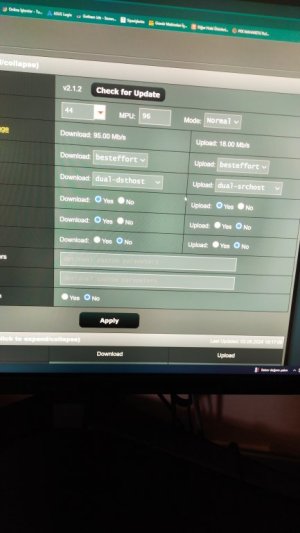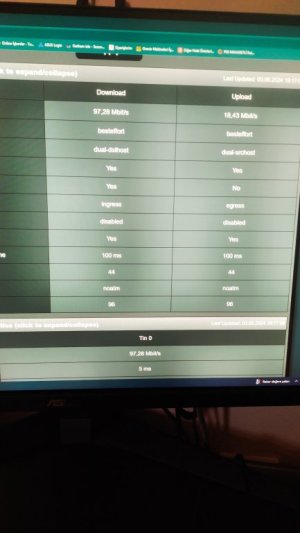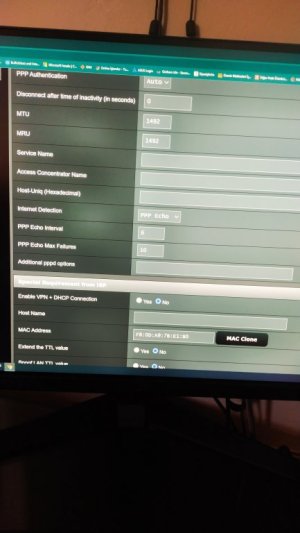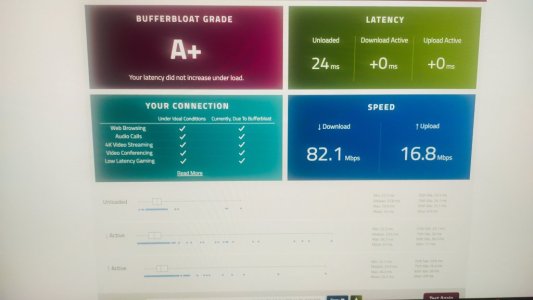icanfly
Occasional Visitor
Hi all
I am trying to get my ASUS RT-AX88U router set to optimal because everyone always tells me when I use wifi calling I sound like I am underwater
It happens with two different Samsung phones (different models) both on Optus.
It might be a QOS issue and I also I tried playing around with MTU as well and I thought I had that set right but now thats playing up too.
The other day I did the Blufferboat test and got an A. Now I am getting a B but then tried again and got an A+ (That's the first time I've gotten that with QOS turned off) - Just did another test straight after and back to an A again (https://www.waveform.com/tools/bufferbloat)
In short here is what is going on I hope someone can help
on my NAT Passthrough, I have set:
PPTP Passthrough, L2TP Passthrough, IPSec Passthrough all Enabled
RTSP and F.323 Passthrough – Enabled + NAT helper
SIP Passthrough -Disable
PPPOe Relay – Disable
FTP AlG port – 2021
(Im assuming all those VPN protocols need to be enabled. I work from home using BIP Edge IP client for my work so I need this to be able to work)
A long time ago, I did the MTU test to see the optimal with no fragmentation and I had it set at 1492 before (ping -f -l 1492 www.google.com)
but now I am getting fragmentation with that MTU so I kept trying lowering the MTU and got a figure of 1436 now with no fragmentation but the problem is I went and set MTU and MRU to 1436 and reboot but now when I do the ping test at 1436 it gets fragmentation again!
and then testing again it told me 1408 was the optimal so I set it at that and then 1408 gets fragmented!
Lastly, I tried playing around with QOS Cake. I have FTTP 1000/50 speeds tests usually yield around 900 – 930 so I set the upload and download to 95% 107 / 45
But now on my speed tests I am only getting 50 mbps down! Upload is still good though
So for now I have gone back to 1492 MTU and QOS even though I get fragmentation with that MTU but everything else except wifi calling is working fine but I really would like to solve that!
Cheers!
I am trying to get my ASUS RT-AX88U router set to optimal because everyone always tells me when I use wifi calling I sound like I am underwater
It happens with two different Samsung phones (different models) both on Optus.
It might be a QOS issue and I also I tried playing around with MTU as well and I thought I had that set right but now thats playing up too.
The other day I did the Blufferboat test and got an A. Now I am getting a B but then tried again and got an A+ (That's the first time I've gotten that with QOS turned off) - Just did another test straight after and back to an A again (https://www.waveform.com/tools/bufferbloat)
In short here is what is going on I hope someone can help
on my NAT Passthrough, I have set:
PPTP Passthrough, L2TP Passthrough, IPSec Passthrough all Enabled
RTSP and F.323 Passthrough – Enabled + NAT helper
SIP Passthrough -Disable
PPPOe Relay – Disable
FTP AlG port – 2021
(Im assuming all those VPN protocols need to be enabled. I work from home using BIP Edge IP client for my work so I need this to be able to work)
A long time ago, I did the MTU test to see the optimal with no fragmentation and I had it set at 1492 before (ping -f -l 1492 www.google.com)
but now I am getting fragmentation with that MTU so I kept trying lowering the MTU and got a figure of 1436 now with no fragmentation but the problem is I went and set MTU and MRU to 1436 and reboot but now when I do the ping test at 1436 it gets fragmentation again!
and then testing again it told me 1408 was the optimal so I set it at that and then 1408 gets fragmented!
Lastly, I tried playing around with QOS Cake. I have FTTP 1000/50 speeds tests usually yield around 900 – 930 so I set the upload and download to 95% 107 / 45
But now on my speed tests I am only getting 50 mbps down! Upload is still good though
So for now I have gone back to 1492 MTU and QOS even though I get fragmentation with that MTU but everything else except wifi calling is working fine but I really would like to solve that!
Cheers!
Last edited: