I'm trying to involve more people in investigation of an issue where R7800 cannot achieve full WAN download/upload speeds when a client (with 2 or more 100Mbps clients it's easier to reproduce the bug) is connected to the LAN port at 100Mbps.
I've firstly noticed this with OpenWRT firmware but later tried the Netgear stock firmware and Voxel's latest firmware. The issue is present in all of them even though the results are slightly different towards WAN /LAN speeds drop.
It's complicated to notice this because it requires a specific setup and several other conditions to be met all at the same time.
I've opened a thread here to report this issue.

 community.netgear.com
community.netgear.com
and here too with full details and observations with several other people confirming the bug.
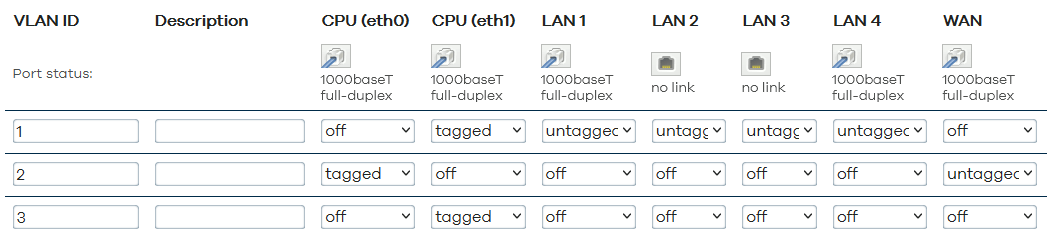
 forum.openwrt.org
forum.openwrt.org
There is an issue opened on the OpenWRT Github report page.

 github.com
github.com
I know a lot of users here that care for their R7800s and ask you to read the posts and try to replicate the issue if you can.
I really hope that anyone would be able to fix this so we can have free of bugs firmware for the otherwise excellent R7800.
I've firstly noticed this with OpenWRT firmware but later tried the Netgear stock firmware and Voxel's latest firmware. The issue is present in all of them even though the results are slightly different towards WAN /LAN speeds drop.
It's complicated to notice this because it requires a specific setup and several other conditions to be met all at the same time.
I've opened a thread here to report this issue.
R7800 poor WAN download upload rate when a client is connected at 100Mbps
Latest stock firmware. Just found out a new unpleasant discovery. WAN slowdown bug when there is simultaneous LAN traffic with 100Mbps device involved in the LAN traffic. I have 3 devices connected to the R7800 LAN ports - two Android TV boxes and a 4K TV (all with 100Mbps NICs! This is really...
and here too with full details and observations with several other people confirming the bug.
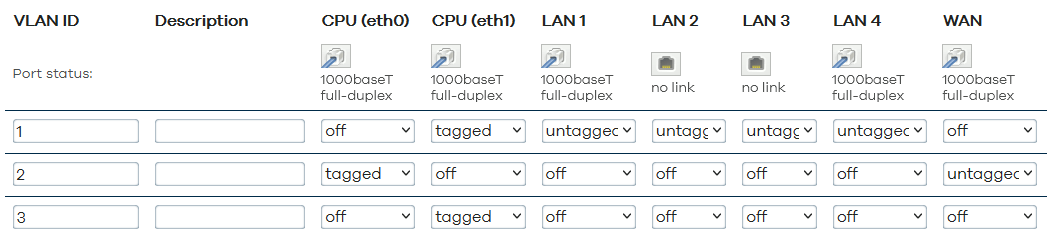
Ipq806x NSS build (Netgear R7800 / TP-Link C2600 / Linksys EA8500)
Just found out a new unpleasant discovery. Today I've connected a gigabit switch to one of the ports LAN1 (to replace a 100Mbps old switch). I have 3 devices connected to the switch - two Android TV boxes and a 4K TV. Switch is connected to the router port LAN1. A desktop PC is connected...
 forum.openwrt.org
forum.openwrt.org
There is an issue opened on the OpenWRT Github report page.
FS#4221 - R7800 poor download rate when client connects with 100FD · Issue #9202 · openwrt/openwrt
Ernie63: Netgear Nighthawk X4S R7800 with OpenWrt 21.02.1 freshly installed ISP line is 250/25. Wan port is 1G (auto). Steps to reproduce: Laptop connected on LAN-side with 1G (auto): Ookla speedte...
I know a lot of users here that care for their R7800s and ask you to read the posts and try to replicate the issue if you can.
I really hope that anyone would be able to fix this so we can have free of bugs firmware for the otherwise excellent R7800.
Last edited:



