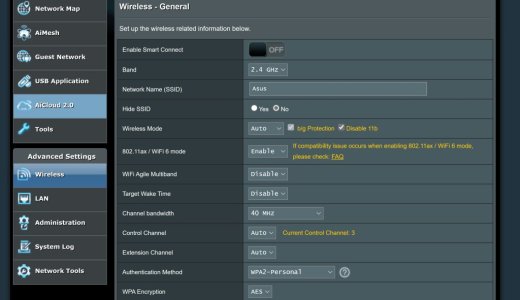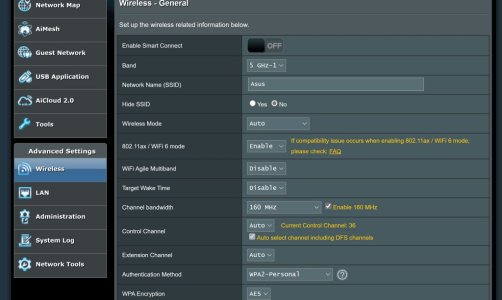First thank you so much Rmerlin for the new firmware.
I have a question
why my phones always connected at 5GHz 80MHz only and not 160MHz and 2.4GHz 20MHz only not 40MHz
on GT-AX11000 router?
I changed it on Wireless - General, it's applied.
Even if smart connect on same thing why?
2.4GHz and 5GHz-1 and 5GHz-2 bands all same thing.
I have a question
why my phones always connected at 5GHz 80MHz only and not 160MHz and 2.4GHz 20MHz only not 40MHz
on GT-AX11000 router?
I changed it on Wireless - General, it's applied.
Even if smart connect on same thing why?
2.4GHz and 5GHz-1 and 5GHz-2 bands all same thing.