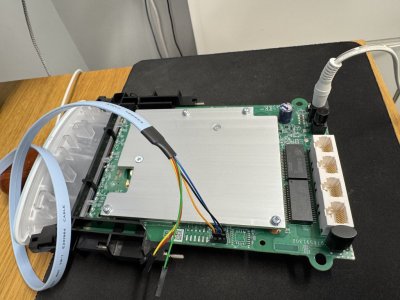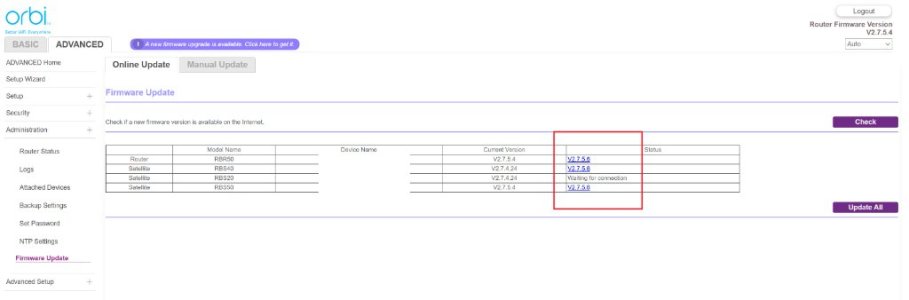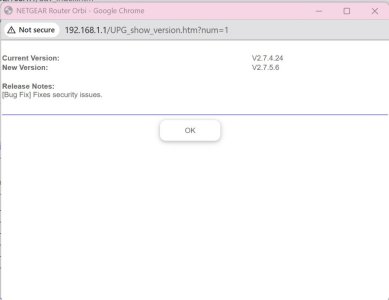Beach
New Around Here
What was involved with your "dancing"? I have been unable to get any of the voxel schmellic firmwares to join as a satellite (tried RBR50_to_RBS50-V9.2.5.2.32SF-HW.img and RBR50_to_RBS50-V9.2.5.2.28SF-HW.img so far on my RBR50 with V9.2.5.2.31SF-HW). Thinking it was something wrong with my process, I tried schmellic RBR50_to_RBS50-V2.7.5.4.img firmware and it immediately joined my network as a satellite, but ideally I would want to stick with the voxel firmwares.After flashing I did full factory reset. I tried to connect satellite to network (all my units are running latest V9.2.5.2.32SF-HW firmware) but it wasnt connecting (likely due to different firmware). So after reset i flashed through TFTP schmellic V9.2.5.2.32SF-HW modified firmware. It went well.
After some dancing (had to use ethernet cable to connect satellite first) new converted unit succesfully connected to the network through 5 GHZ backhaul.
Any ideas what is going on or suggestions on how to get them connected? I have also done a direct ethernet between the RBR50 router and the converted RBR50 hoping it could do a config sync via wire then move onto 5G backhaul, but so far no dice.
Do I have to go back to RBR50-V2.5.2.4.img or RBR50_to_RBS50-V2.5.2.4.img before flashing the voxel firmwares? I know for the non-converted models, that is recommended if not required.
Last edited: