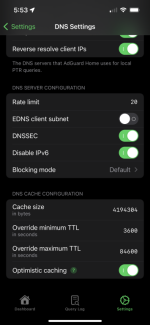johndoe85
Senior Member
How does Adguard Home's DNS cache function? It must write to a file, which is called what and stored where?
And does it open this file everytime it reads and writes from it?
Or does it just open this file at start of Adguard Home and then remains open untill Adguard Home is closed by either a command from shell or a reboot of the router?
How large can this file become before it gets slow to open and read from? On a RT-AX86U system with a USB stick like this Kioxia TransMemory U301 16GB
I am asking because i wan't to find the optimal size of the cache.
EDIT: I will probably upgrade the USB stick to Corsair Flash Voyager GT 32GB USB 3.0 in the near future.
And does it open this file everytime it reads and writes from it?
Or does it just open this file at start of Adguard Home and then remains open untill Adguard Home is closed by either a command from shell or a reboot of the router?
How large can this file become before it gets slow to open and read from? On a RT-AX86U system with a USB stick like this Kioxia TransMemory U301 16GB
I am asking because i wan't to find the optimal size of the cache.
EDIT: I will probably upgrade the USB stick to Corsair Flash Voyager GT 32GB USB 3.0 in the near future.
Last edited: