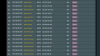SomeWhereOverTheRainBow
Part of the Furniture
DaveQoSUI-Table?I'm reworking the rules table to allow in-cell editing. It's taking a little while since I have to strain by brain more to figure out the table API and validation functions. But I'm getting there!
View attachment 24078
or FreshDaveQoUI