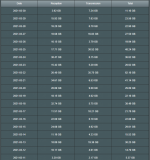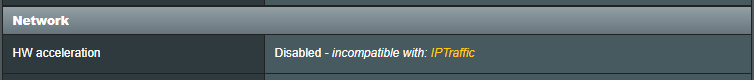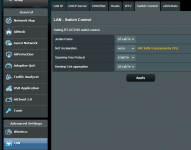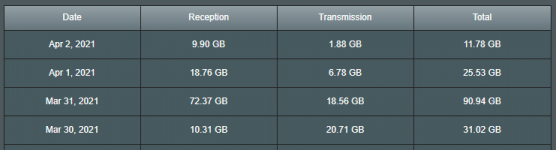My upload an download are almost identical...
There is a limit of 10,000 characters and my post exceeds that...
vnstats as of: Mon Mar 29 21:00:07 DST 2021
eth0 / monthly
month rx | tx | total
-------------------------+-------------+------------
Mar '2021 450.85 GiB | 441.22 GiB | 892.07 GiB
-------------------------+-------------+------------
estimated 480.56 GiB | 470.30 GiB | 950.86 GiB
eth0 / weekly
rx | tx | total
---------------------------+-------------+------------
last 7 days 189.67 GiB | 185.07 GiB | 374.74 GiB
last week 237.69 GiB | 233.17 GiB | 470.86 GiB
current week 14.16 GiB | 13.44 GiB | 27.60 GiB
---------------------------+-------------+------------
estimated 118.95 GiB | 112.85 GiB | 231.80 GiB
eth0 / daily
day rx | tx | total
-------------------------+-------------+------------
15-Mar-2021 2.53 GiB | 2.47 GiB | 5.00 GiB
16-Mar-2021 30.79 GiB | 30.13 GiB | 60.91 GiB
17-Mar-2021 33.81 GiB | 33.09 GiB | 66.89 GiB
18-Mar-2021 38.73 GiB | 38.14 GiB | 76.87 GiB
19-Mar-2021 22.03 GiB | 21.38 GiB | 43.41 GiB
20-Mar-2021 29.86 GiB | 29.21 GiB | 59.07 GiB
21-Mar-2021 41.25 GiB | 40.21 GiB | 81.46 GiB
22-Mar-2021 62.18 GiB | 61.54 GiB | 123.72 GiB
23-Mar-2021 20.62 GiB | 19.92 GiB | 40.53 GiB
24-Mar-2021 36.70 GiB | 36.08 GiB | 72.78 GiB
25-Mar-2021 48.00 GiB | 47.23 GiB | 95.23 GiB
26-Mar-2021 19.86 GiB | 19.26 GiB | 39.13 GiB
27-Mar-2021 27.39 GiB | 26.79 GiB | 54.18 GiB
28-Mar-2021 22.94 GiB | 22.36 GiB | 45.30 GiB
29-Mar-2021 14.16 GiB | 13.44 GiB | 27.60 GiB
-------------------------+-------------+------------
estimated 16.20 GiB | 15.37 GiB | 31.56 GiB
I put an issue on github:
using v1.0.0 RT-AC3100 I installed the version previous to 1.0.0 and the results were the same. vnstats as of: Mon Mar 29 21:00:07 DST 2021 eth0 / monthly month rx | tx | total --------------------...

github.com