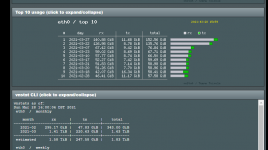dev_null
Very Senior Member
vnStat-on-Merlin - Release versions - R1 and R2
Update 18 July 2021: Upgrade! For ARM and AARCH-based routers, we've got some great news: vnStat-on-Merlin Release 2 (R2) is now available for non-MIPS devices. This version is based on vnStat 2.7, recently included as an Entware package. More details below and here.- For supported routers, in addition to updating the underlying engine of vnStat, Jack Yaz has worked some of his charting magic, building on the existing charts which are generated by vnStati.
- More notes here (and see the changelog in the next post).
Update: 15 August 2021: minor fixes to R2 and introduction of trend lines in the interactive charts within R2. No changes in R1.
- See changelog in next post and this post: https://www.snbforums.com/goto/post?id=707674
dn-vnstat) version 1.0.3 (R1) and 2.0.3 (R2) and later check for amtm messaging existence. If available, vnStat-on-Merlin will use amtm messaging preferentially. If amtm messaging is not configured, will continue to use Diversion (for the time being).- See changelog in next post.
11-Feb-2024: Hotfix posted to address iCloud "weird server reply" issue.
Original announcement:
I'm pleased to announce the release of vnStat-on-Merlin version 1.0.2 (aka R1) - for all Merlin-supported routers and version 2.000 (R2) for ARM and AARCH architecture Merlin-supported routers.
I'd like to acknowledge @Jack Yaz who is responsible for the programming behind the concept - Jack is a true partner in every sense of the word!
The main vnStat-on-Merlin github page is located here: https://github.com/de-vnull/vnstat-on-merlin; the changelog is located here.
Background
- This is an implementation of vnStat for use on AsusWRT-Merlin routers. This effort was started to enable accurate measurement of data use in a local database (for privacy reasons), and as an alternative the internal monitoring tool, Traffic Analyzer > Traffic Monitor, which will periodically record false “17GB” usage bursts. This "false spike", as some have called it, only occurs on some routers on some firmware (I personally experienced it with RT-AC68U firmware on RT-AC66U_B1).
- Accurate tracking of data usage became a particular concern when Comcast/Xfinity stated their intention to implement 1.2TB caps nationwide.
- The totals are consistent with the firmware "Traffic Monitor/Traffic Analyzer".
- The totals reported by vnStat are slightly higher than those currently being reported by Comcast (about 10-12%).
Notes about data use, units and monitoring
- vnStat-on-Merlin R1 (in the 'Legacy' branch) uses the Entware version of vnStat, currently version 1.18. This is an older version of the application. This version has certain limitations, described here: https://github.com/de-vnull/vnstat-on-merlin/blob/main/more-info.md
- vnStat-on-Merlin R2 uses the Entware version of vnStat2, currently version 2.7. This is a recent release of the software. It is supported by ARM and AARCH architectures only.
- vnStat-on-Merlin data-use and data-limit reporting should be considered a guide, an approximation of actual use. vnStat-reported totals may or may not match that reported by your provider, your cycle may start and stop on a different day of the month, a partial month (especially the first month) or the data use reported could be affected by variables such as hardware acceleration, settings that bypass the TCP/IP stack or as mundane as scheduled reboots. You must conduct proper due diligence to determine if the usage reported by vnStat aligns with your provider.
Initial installation and updates
- Initial installation and update from R1 - choose one of the following procedures:
- Running
amtmand installing from the menu will identify the architecture of the router and install the proper version - Choosing
uupdate from within the vnStat-on-Merlin menu will identify the architecture of the router and install the proper version - Clicking the
Update buttonfrom within the vnStat-on-Merlin UI will identify the architecture of the router and install the proper version- Upgrading from R1 to R2 will erase any custom vnstat configurations. You may need to redo any custom settings (e.g., date formats).
- Running
- Additional information may be found on the Github page.
Minimum requirements
- AsusWRT Merlin version 384.19 or later for R1.
- R1 has been tested on 384.19 through 386.2_6 release version.
- Earlier versions (384-series only) may likewise function; kindly report any further experiences (include router model and firmware version).
- Initial testing on John's fork appears to demonstrate expected functionality. Kindly report any further experiences (include router model and firmware version).
- AsusWRT Merlin version 386.2 or later for R2.
- R2 has been tested on 386.2_6 release version.
- No version of 384.x nor John's fork have been tested (no supported hardware available) - please report success/failure.
- R1 has been tested on 384.19 through 386.2_6 release version.
- AMTM, Diversion* and Entware.
- Update 27/28-Dec-2021:
- * vnStat-on-Merlin (
dn-vnstat) version 1.0.3 (R1) and 2.0.3 (R2) and later checks foramtmmessaging existence. If available, vnStat-on-Merlin will useamtmmessaging preferentially. Ifamtmmessaging is not configured, will continue to use Diversion.- The
Diversionrequirement is now deprecated in vnStat-on-Merlin. In a future update (TBD), onlyamtmmessaging will be supported. - You should start
amtm, then follow the prompts to initialize and test the emailing component (amtm>em).
- The
- * vnStat-on-Merlin (
Views
The AddOns tab showing the UI (with the "rate" column removed via vnstat.conf setting), and the "daily report" collapsed; Asus-theme:New (R2) JY charts:
The dn-vnstat menu (CLI via SSH):
An example of the email message output - html and plain text options:
Trend lines (R2 2.0.1 and beyond):
Updating from manual/alpha/beta 1:
- Please refer to the Github page if you are pre-R1.
CLI version of vnStat
- For non-UI users, the CLI (non-UI) install and usage instructions can be found on the vnStat-on-Merlin Github landing page.
- Instructions on how to install email notifications using the non-UI version are in the readme.md on the landing page.
Feedback welcomed! Please list your router model and firmware version in your posts.
Please keep all vnStat-on-Merlin issues contained to this thread.
If it expires, another will be opened to replace it.
Last edited: