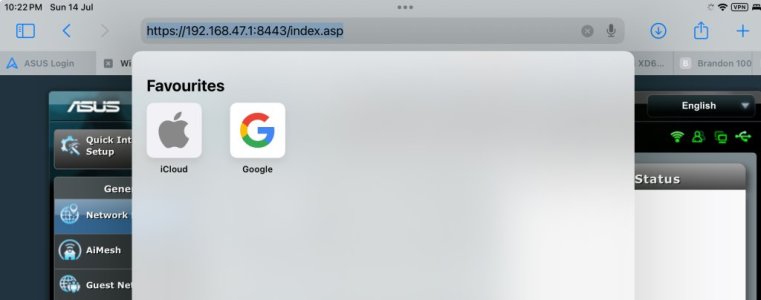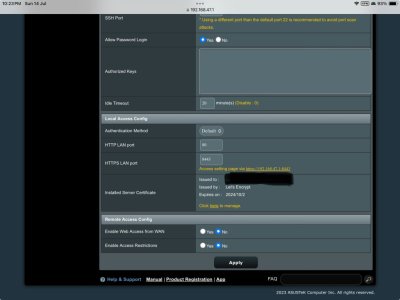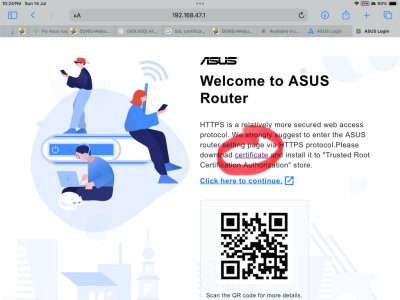Hi
Is there a reason as to why the UI is so slow to load?
I've tried with safari chrome and firefox.
Firefox is somehow the most responsive.
Even after doing a reboot of the router, its almost impossible to use it and access anything.
Has someone seen this? Is there a way to find out whats going on?
i've sshed into the router and doing top does not show much. CPU is pretty much idle.
thanks
Adrien
Is there a reason as to why the UI is so slow to load?
I've tried with safari chrome and firefox.
Firefox is somehow the most responsive.
Even after doing a reboot of the router, its almost impossible to use it and access anything.
Has someone seen this? Is there a way to find out whats going on?
i've sshed into the router and doing top does not show much. CPU is pretty much idle.
thanks
Adrien