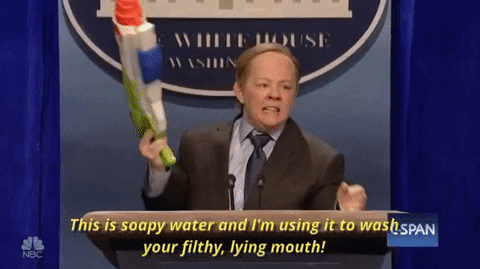^^^ The root issue is all about engineering vs cost/assembly/warranty tradeoffs. I'll explain some of the decision making which goes any manufactured device for those that want a few details for how the electronics industry works. If that's not interesting, then skip the rest of this post.
I'd bet there an engineering report somewhere explaining the potential thermal issues with every option - as engineers do with any ASUS router design. Ultimately what's implemented becomes a MGT decision on cost vs. RASW (reliability, availability, serviceability, and warranty claims.) We see this all the time in every product made. Firms shave a few pennies here and there which adds up to big $ over thousands and thousands of units and while it sounds crazy, adding a quarter to make a better heat-sink can be significant.
FWIW, I own 3 x AC86U units made in 2018. At that time, the AC86U was one of the best performing, most cost effective routers, in ASUS's line! We could play the hindsight is 20/20 game but no point really as we know what we have to do if we want to make these units run as long as possible. This is still a good unit but it has been superceded by newer models.... which BTW, could be improved designs or not. I've seen no teardowns from owners on assembly, only limited FCC photos.
All of my AC86U units are running well - though I have always deployed my routers with small fans for years and well before some of the latest firmware released magnified the thermal challenges with "heat-transfer pad" designs. I've posted on several other threads photos and the graphs as have many others in how they solved this challenge.
My gut says (and years of electronics experience) when we add a small fan as described in several threads, and clean them periodically, adding even a small amount of air into the rear of these routers (or any router or other electronic device which "heats up") extends the life of the unit's components and the life of the unit. This is true not only with routers. Heat is an enemy of electronics, especially electrolytic capacitors and other heat-sensitive parts. There are good, better and best designs and parts. Mgt typically decides that too based on final parts/assembly costs + warranty costs vs expected revenue and profit. In some early designs, you might even see small fans, but that cost tradeoff comes into play and fans = more maintenance, more noise, more expenses. ... , ...., ...., ....
At this point, we, the owners of many great ASUS routers know how to make these run cooler and extend their useful life.
Should we have to add fans to a fanless design to get the performance and life out of it was promised in the warranty? I'll leave that dog sleeping. What we can do at this point is choose to make these good little routers run as long as we can with a few surgical modifications and/or adding fans or we can choose to do nothing and run it until fails and then just buy a new one when it dies probably sooner than it should have. This is true of any electronic device made today = planned obsolesce. As a consumer, I don't always like it, but I do understand what's being done and why. Stay safe, stay alive. Peace.