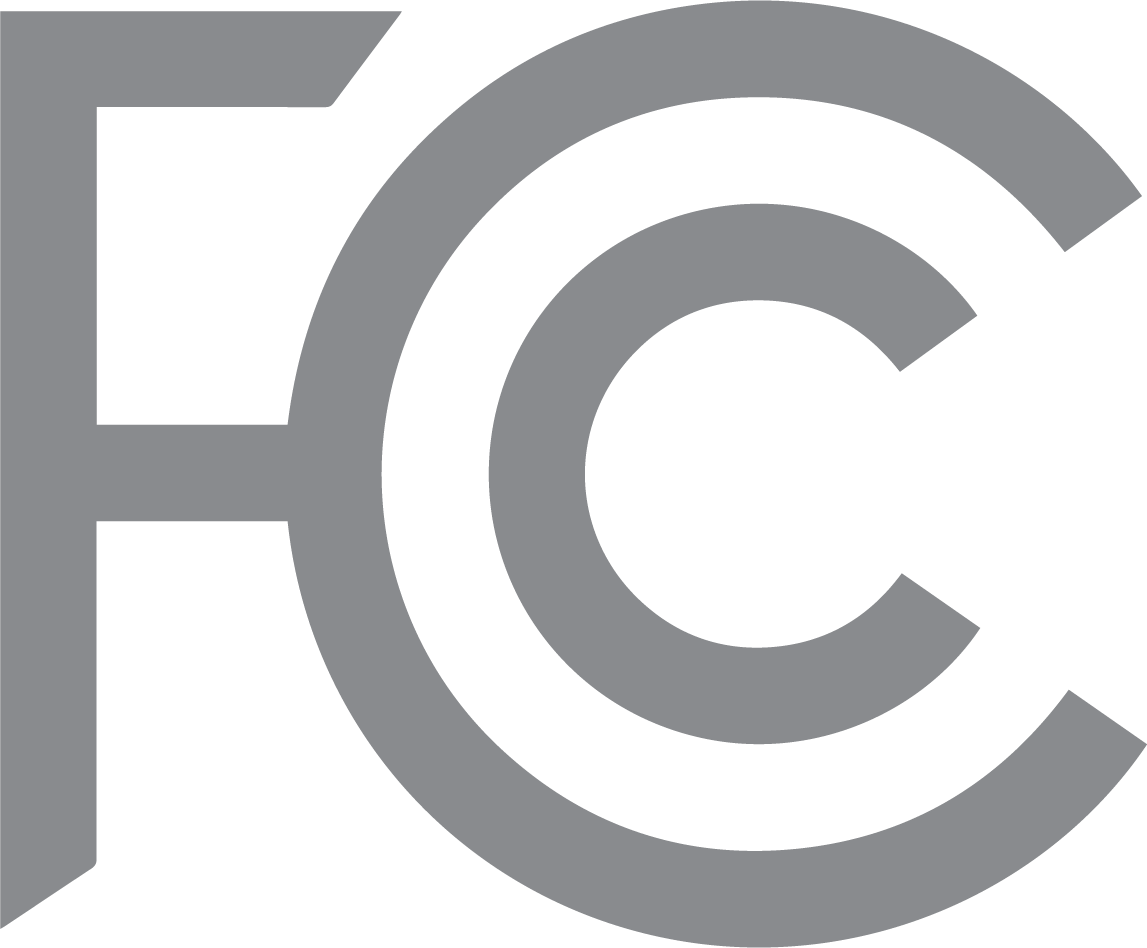I followed your guide but I still have speed issues with my AC68 as a media bridge on Asus official fw. I only get 25/20 Mbps when I connect to AC68 by wire whereas my internet speed is 300/20Back to the basics:
Guideline in case of unexplained router behavior:
Notes to the above guideline:
- If there are, disconnect all USB devices.
- Install the latest available firmware version.
- Reset to factory defaults.
- Do not load an old configuration backup file.
- Manual configure the router with the bare minimum, as:
- Router Login Name.
- Router Login Password.
- WAN Connection Type, and what is required to connect to the Internet.
- Wireless SSID's and WPA Pre-Shared Key's.
- Leave everything else default.
- Test the router behavior:
- Test with a wired connection first.
- Test with a wireless connection.
- After the above works all well you can consider more manual router configuration changes.
Then specially for the RT-AC68U I experienced those setting are best:
- Restoring a configuration backup might bring back old issues, that is why the manual configuration is advised.
- While making configuration changes: write them down so you do have a list of changes you made from factory defaults.
- Whenever you restore a configuration backup: only restore the backup to exactly the same firmware branch and version as it was made with.
- Advanced Settings - Wireless - Professional - 2.4 GHz:
- Modulation Scheme: Up to MCS 7 (802.11n)
- Airtime Fairness: Disable
- Explicit Beamforming: Disable
- Universal Beamforming: Disable
- Advanced Settings - Wireless - Professional - 5 GHz:
- Airtime Fairness: Disable
- Universal Beamforming: Disable
Do I need to do the items below before switching AC68 into media bridge mode?
Then specially for the RT-AC68U I experienced those setting are best:
- Advanced Settings - Wireless - Professional - 2.4 GHz:
- Modulation Scheme: Up to MCS 7 (802.11n)
- Airtime Fairness: Disable
- Explicit Beamforming: Disable
- Universal Beamforming: Disable
- Advanced Settings - Wireless - Professional - 5 GHz:
- Airtime Fairness: Disable
- Universal Beamforming: Disable
Last edited: