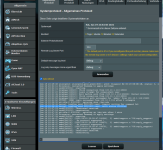I had this issue again, pulled out the USB and it stopped - so I have come to the conclusion that after a while, have to format USB and reset diversion skynet etc
Thanks for the update @wizin. Whilst I haven't find a solution the below experiment may give some clues to the more knowledgeable members of this forum to help us determine what the problem might be. I'm fairly certain it is USB settings related. Below are steps I took:
- Formatter the JFFS partition. FYI when I was going through the settings I was surprised to see the USB mode for the USB flash drive connected to the USB 2.0 port used for the SWAP file set to USB 3.0 and I'm certain I set it up to USB 2.0 initially. I re-set it to USB 2.0.
- Formatted the USB flash drive with a single partition to Ext4 with journaling and setup a 2GB SWAP file.
- Only installed FlexQoS, scMerlin and Scripe+uiScribe scripts.
- Everything was fine for few days and then the problem happed again both CPU on 100%
- This time the thing I did that immediately reduced the CPUs utilisation was to switch-on my HDD connected to the USB 3.0 port. I was surprised that it was set to USB 2.0 mode and I'm certain I set it up to USB 3.0 initially (I'm not sure if this has anything to do with setting of the USB mode to USB 3.0 in admin system settings). I re-set it to USB.3.0.
- Then I eject the HDD (via the GUI) connected to the USB 3.0 port and turned it off whiles the GUI stated USB 3.0 unmounted however the HDD was still spinning. The CPUs went to 100% shortly after that.
- I re-connect the HDD and this time I eject it but waited until the HDD stopped spinning before I turned it off. Ever since everything seemed to work as expected and I also installed spdMerlin and Yazi scripts. So far so good it has been 4 days and counting
 but nevertheless this seem very strange.
but nevertheless this seem very strange.