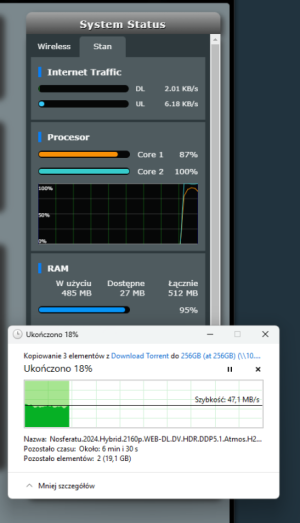Dear all, i have RT-AC88U and Merlin 386.14.2 - When i copy something to my NAS create in router (USB 3.0 stick) cpu on router is almost 100% usage on both cores and memory is almost at limit. In this time it's normal that internet connection is slow and response from router is very slow. If i remember well it's almost from begining, wrtmerlin version is not case i think. It's normal behaviour? Slowly it's annoying me and i think buy more powerful asus with new cpu and 4 cores for example. But i don't be so sure if this is fixed in new version of routers? Thank you!

You are using an out of date browser. It may not display this or other websites correctly.
You should upgrade or use an alternative browser.
You should upgrade or use an alternative browser.
RT-AC88U high cpu usage when copy to USB
- Thread starter Piccolo
- Start date
Ripshod
Very Senior Member
You'll be just about due an upgrade anyway.
Router's are not designed to be a NAS, it's only available as a sales gimmick. Even with the latest router I feel you'll still be disappointed though maybe not so much.
Save up, upgrade the router, then buy yourself something designed for file storage - a real NAS.
Router's are not designed to be a NAS, it's only available as a sales gimmick. Even with the latest router I feel you'll still be disappointed though maybe not so much.
Save up, upgrade the router, then buy yourself something designed for file storage - a real NAS.
Generally, yes that is normal behavior when copying a large file. You are trying to use a router with its limited processor and RAM as a NAS (file server and media server). You will see an impact on the processor and RAM when copying files to/from the router attached USB storage medium. High RAM usage is common when copying files to/from a USB storage device. There are number of past thread discussions about it.It's normal behaviour?

Anomaly RAM Usage 97%
Hello community, i m a little bit afraid about my Asus Router (with merlin firmware)... I m actually using about the 97% of the RAM. How could i understand what is using all these RAM? Is it possible that could be done by the DNS DIrector feature? RT-AX88U Pro Current Version : 3004.388.6_2
 www.snbforums.com
www.snbforums.com
Code:
sync; echo 1 > /proc/sys/vm/drop_caches
or
sync && echo 3 > /proc/sys/vm/drop_caches
or
free && sync && echo 3 > /proc/sys/vm/drop_caches && free
Last edited:
Similar threads
- Replies
- 25
- Views
- 1K
- Replies
- 2
- Views
- 579
- Replies
- 4
- Views
- 344
Similar threads
Similar threads
-
RT-AC88U drops the OpenVPN inbound ACCEPT iptables rule after a time
- Started by JDA
- Replies: 14
-
-
[AC88U] How to connect 2 separated networks into 1 VLAN
- Started by skizuki
- Replies: 2
-
RT-AC88U with firmware Merlin 386.12 reboots with most settings wiped
- Started by David Kremer
- Replies: 13
-
-
-
Latest firmware 388.7 for AX88U and AX11000 and 386.13 for AC88U
- Started by welim
- Replies: 3
-
CVSS High 8.1 - CVE-2015-8960 with firmware 3004.388.8_2
- Started by datorexpert67
- Replies: 6
-
-
Latest threads
-
-
Can i install flask on asuswrt-merlin on usb with pip?
- Started by Sandman1
- Replies: 0
-
RT-BE88U 2.4GHz backward compatibility settings
- Started by aridair
- Replies: 8
-
-
How to permanently disable wifi and bluetooth on Ubuntu Server 24.04.1?
- Started by BosseSwede
- Replies: 10
Support SNBForums w/ Amazon
If you'd like to support SNBForums, just use this link and buy anything on Amazon. Thanks!
Sign Up For SNBForums Daily Digest
Get an update of what's new every day delivered to your mailbox. Sign up here!