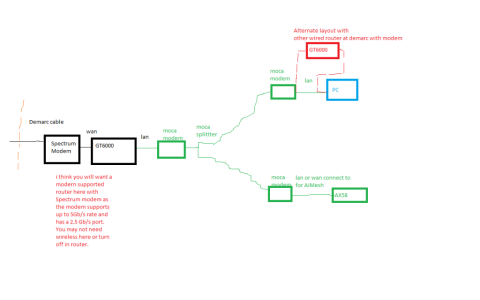That just sounds like double NAT and a separate subnet.Don't use Ethernet backhaul mode. Run Ethernet from a router LAN port to the node WAN port and let the devices figure it out. Works for me!
You are using an out of date browser. It may not display this or other websites correctly.
You should upgrade or use an alternative browser.
You should upgrade or use an alternative browser.
RT-AX58U wired backhaul or wireless?
- Thread starter BeachGuy
- Start date
Don't use Ethernet backhaul mode. Run Ethernet from a router LAN port to the node WAN port and let the devices figure it out. Works for me!
Ok, yes there are settings in "Management" for backhaul connectivity priority: auto, 5Ghz WiFi first, 1G WAN first. I guess you are saying leave it on auto.
Last edited:
"There are no other devices on the coax ?Can you move the modem to the location of the ISP cable coming in to the two way splitter ?
disconnect the ISP cable from the IN port on the splitter and connect it to the modem directly. No worries about DOCCIS version and interference with MOCA.
There are no other devices on the coax ?
It is odd that the cable ISP would put a 2 way splitter in at the demarc if there was not another device - set top box for cable tv for example.
Here is how the layout should look if the ISP coax modem is using DOCCIS 3.0
see attached
If the modem is using DOCCIS 3.1 then we have to come up with a way to isolate your internal coax passing moca signals from the ISP modem. Easiest way may be to move the ISP modem and the GT6000 to the location of the demarc cable entry. Otherwise, you may need to run ethernet cables. If that is the only way, then might as well forget using moca.
EDIT - i just reread your post on the modem being DOCCIS3.1. The easy way in my picture is not going to work. Forget that idea.
You will need to move the cable modem to the demarc and connect it directly to the incoming cable. That frees up your internal coax for moca at full bandwidth. No POE filters required. It would be easiest if you can move a router to the same location unless you have two coax cables going to where the GT6000 is currently.
It is odd that the cable ISP would put a 2 way splitter in at the demarc if there was not another device - set top box for cable tv for example"
Used to be wired for cable TV throughout house (had like 5-way splitter). Converted everything to wireless (TVs etc.), no more cable boxes. Currently 3-way splitter at entry point (one going to upstairs modem, two others not being used) but was planning on using MoCA 2-way to split to upstairs/downstairs.
"come up with a way to isolate your internal coax passing moca signals from the ISP modem". Could/should I put a PoE/MoCA filter on entry cable (before splitter) and then another on modem. Would that "isolate internal coax passing moca signals from the ISP modem"?
Not sure that I can put modem at entry point, I'll have to think about that. When you say "move the cable modem to the demarc and connect it directly to the incoming cable", how do I then connect to internal coax cables?
Right now I have main computer upstairs with modem/GT6000 and I like direct Ethernet port connection to GT6000 on main computer, however it does have AX WiFi also.
Last edited:
A.I. provided this. I don't know how accurate. It says my modem supports MoCA. Other search results said it didn't and Spectrum won't answer. I don't use voice/phone (all cell phones with the exception of Google Voice) or cable TV so I'm not sure I need the MoCA filter on the modem?
If this is correct, do I even need an adapter upstairs between modem/router (GT6000 main)? Will the modem, connected to internal coax, feed signal to downstairs node which is connected to MoCA adapter? Or node might get signal but since it's in AiMesh node mode and not router mode it can't talk to main router?
I guess I'll be testing a bunch of different setups/configurations.
Spectrum P20 MoCA Support
The Spectrum P20 EU2251 modem is a DOCSIS 3.1 certified device, and according to the search results, it supports MoCA (Multimedia over Coax Alliance) technology. However, there are some considerations and requirements to ensure a successful MoCA setup:- MoCA Filter: A MoCA filter (ideally 70 dB) should be installed directly on the modem to prevent interference with the voice/phone functionality. This is a prophylactic measure to ensure compatibility.
- MoCA Modem Configuration: The MoCA modems used should be capable of operating in D-High bands, as the EU2251 modem occupies the lower two bands. This might limit bandwidth availability.
- Coax Splitter Selection: When setting up MoCA links, use MoCA2-certified splitters that can handle the DOCSIS signal on the 1215 MHz band. These splitters may be harder to find. Ensure the splitters are labeled as suitable for the frequency range.
- POE Filter: A Point Of Entry (POE) filter may be necessary to separate MoCA signals from other Spectrum services (internet, cable TV) that use different frequencies.
- Use MoCA2-certified devices and equipment to ensure compatibility.
- Follow the manufacturer’s instructions for configuring MoCA modems and splitters.
- Consider using a POE filter to separate MoCA signals from other Spectrum services.
- Verify the coax splitters you have are suitable for the frequency range and MoCA technology.
If this is correct, do I even need an adapter upstairs between modem/router (GT6000 main)? Will the modem, connected to internal coax, feed signal to downstairs node which is connected to MoCA adapter? Or node might get signal but since it's in AiMesh node mode and not router mode it can't talk to main router?
I guess I'll be testing a bunch of different setups/configurations.
Last edited:
Here is a layout that will work. It isolates the DOCCIS 3.1 signals from your internal coax and allows you to upgrade as needed.
The router shown next to the Spectrum modem can be wired or wireless and spec'd to match bandwidth of your ISP connection. If you are planning to run AiMesh, then it should be ASUS.
You can use your existing GT6000 for now. If you need better wireless upstairs, then consider either 1) adding an AX58 upstairs and turning off wireless on GT6000, or 2) keeping the GT6000 upstairs and adding a wired ASUS router next to the Spectrum modem. Otherwise, you could use a wireless router next to the modem and put the two ASUS units in AP mode.
Once you get the DOCCIS 3.1 signals off your internal coax, you can use moca however you want. But that means putting the spectrum modem and a router where the ISP cable terminates.
The router shown next to the Spectrum modem can be wired or wireless and spec'd to match bandwidth of your ISP connection. If you are planning to run AiMesh, then it should be ASUS.
You can use your existing GT6000 for now. If you need better wireless upstairs, then consider either 1) adding an AX58 upstairs and turning off wireless on GT6000, or 2) keeping the GT6000 upstairs and adding a wired ASUS router next to the Spectrum modem. Otherwise, you could use a wireless router next to the modem and put the two ASUS units in AP mode.
Once you get the DOCCIS 3.1 signals off your internal coax, you can use moca however you want. But that means putting the spectrum modem and a router where the ISP cable terminates.
Attachments
Last edited:
All shuttered up and I was finally able to get to this. Put filter @ demarc before first splitter and was getting 5% of rated speed. Put additional filter on modem and am getting full speed.
However, I'm not noticing any improvement to node (with MoCA adapter) client's connection WiFi Tx/Rx or bars. I even set dedicated Ethernet Backhaul (1G). The system even moved one of the fixed clients (WiFi TV) to the main router that had been linked to node (and it had 3 bars and good Tx/Rx rate there before). AiMesh said better connection to main router (1 bar?). Not sure that it's really useful/worth it as that was the goal, to free up WiFi for clients connected to node. I was expecting better Tx/Rx rates and bars for clients connected to node with MoCA adapter especially with dedicated Ethernet Backhaul. Am I missing something?
However, I'm not noticing any improvement to node (with MoCA adapter) client's connection WiFi Tx/Rx or bars. I even set dedicated Ethernet Backhaul (1G). The system even moved one of the fixed clients (WiFi TV) to the main router that had been linked to node (and it had 3 bars and good Tx/Rx rate there before). AiMesh said better connection to main router (1 bar?). Not sure that it's really useful/worth it as that was the goal, to free up WiFi for clients connected to node. I was expecting better Tx/Rx rates and bars for clients connected to node with MoCA adapter especially with dedicated Ethernet Backhaul. Am I missing something?
Last edited:
I removed dedicated Ethernet Backhaul and put node on "auto". It defaulted to Ethernet 1G Backhaul on it's own. But I still don't see any difference in device/client connection (bars) or Tx/Rx from when Backhaul was 5GHz to MoCA adapter/Ethernet Backhaul (1G).
Someone said when using wireless backhaul in AiMesh, 50% of the bandwidth is used between main router and node to communicate which leaves less bandwidth for clients. Is that correct?
Someone said when using wireless backhaul in AiMesh, 50% of the bandwidth is used between main router and node to communicate which leaves less bandwidth for clients. Is that correct?
Last edited:
Good luck with Milton. It's one of those years for Florida, it seems.
You might have to reset the ASUS units and re-pair them as well to get them to switch. Not ASUS mesh expert though, so look at other threads.
What link rate is showing up on the moca diagnostic pages for the moca modems ? SHould be a table with all the pairs once you log into the moca modem.
Yes, that is correct. If that linkage is slow, then all of the throughput will be slower.I removed dedicated Ethernet Backhaul and put node on "auto". It defaulted to Ethernet 1G Backhaul on it's own. But I still don't see any difference in device/client connection (bars) or Tx/Rx from when Backhaul was 5GHz to MoCA adapter/Ethernet Backhaul (1G).
Someone said when using wireless backhaul in AiMesh, 50% of the bandwidth is used between main router and node to communicate which leaves less bandwidth for clients. Is that correct?
You might have to reset the ASUS units and re-pair them as well to get them to switch. Not ASUS mesh expert though, so look at other threads.
What link rate is showing up on the moca diagnostic pages for the moca modems ? SHould be a table with all the pairs once you log into the moca modem.
Theoretically, yes, worst case. In my case, however, I get 4x streams @160Mhz connection to my RT-AX58U wireless AiMesh node. None of my clients get anywhere near that speed, so wireless works good for me.I removed dedicated Ethernet Backhaul and put node on "auto". It defaulted to Ethernet 1G Backhaul on it's own. But I still don't see any difference in device/client connection (bars) or Tx/Rx from when Backhaul was 5GHz to MoCA adapter/Ethernet Backhaul (1G).
Someone said when using wireless backhaul in AiMesh, 50% of the bandwidth is used between main router and node to communicate which leaves less bandwidth for clients. Is that correct?
There won't be any difference in "bars" as that is wifi side of the path. Whatever it was before, that will not change by using moca.I removed dedicated Ethernet Backhaul and put node on "auto". It defaulted to Ethernet 1G Backhaul on it's own. But I still don't see any difference in device/client connection (bars) or Tx/Rx from when Backhaul was 5GHz to MoCA adapter/Ethernet Backhaul (1G).
Someone said when using wireless backhaul in AiMesh, 50% of the bandwidth is used between main router and node to communicate which leaves less bandwidth for clients. Is that correct?
You must have clear line of sight or minimal obstacles at short distance for that channel width to work. Are you using the DFS channels ?Theoretically, yes, worst case. In my case, however, I get 4x streams @160Mhz connection to my RT-AX58U wireless AiMesh node. None of my clients get anywhere near that speed, so wireless works good for me.
Having the clients limited for connection speed is a good QOS approach ;-)
There won't be any difference in "bars" as that is wifi side of the path. Whatever it was before, that will not change by using moca.
Ok thanks. Should the Tx/Rx rates be better though?
The node (RT-AX58U) was getting ~2000Mbps Tx/Rx in shared 5GHz WiFi Backhaul mode. 50% of that is ~1000Mbps. The MoCA connection is 1Gbps (1000Mbps). So maybe that's why I'm not seeing anything different, they're the same speed? Maybe MoCA isn't an improvement in this situation?
Wish I would have thought of this before purchasing and going to all the trouble. But maybe I'm future proof? Once routers are standard 2.5GHz or 10GHz, or won't it matter? Not sure how to calculate the impact of MoCA. If anything it should be a more stable connection being that it's wired.
Should I return MoCA?
Wish I would have thought of this before purchasing and going to all the trouble. But maybe I'm future proof? Once routers are standard 2.5GHz or 10GHz, or won't it matter? Not sure how to calculate the impact of MoCA. If anything it should be a more stable connection being that it's wired.
Should I return MoCA?
Last edited:
Just going by what the status report says about the "great" connection. Not exactly sure about straight line distance, but they are are different floors and not right on top of each other. It's not sure how it's QOS when all clients work well and I now get service where before there were dead zones. I'm half on DFS at channel 36 but it never gets triggered. I'm on a major commercial flight landing path and near a military airport as well! Wireless mesh works well in some situations. People should try wireless mesh to see if it works for them, I think.You must have clear line of sight or minimal obstacles at short distance for that channel width to work. Are you using the DFS channels ?
Having the clients limited for connection speed is a good QOS approach ;-)
i use a pair of moca 2.5 modems on a dedicated cable from my fiber ONT to my ISP modem/router. Link rate between the modems indicates i am using all 5 channels , so the coax side is as it should be. Since the modems ethernet port is a 1Gbit/s port, the actual throughput is 940 Mb/s. All of my downstream hardware provides the same across the lan.The node (RT-AX58U) was getting ~2000Mbps Tx/Rx in shared 5GHz WiFi Backhaul mode. 50% of that is ~1000Mbps. The MoCA connection is 1Gbps (1000Mbps). So maybe that's why I'm not seeing anything different, they're the same speed? Maybe MoCA isn't an improvement in this situation?
Wish I would have thought of this before purchasing and going to all the trouble. But maybe I'm future proof? Once routers are standard 2.5GHz or 10GHz, or won't it matter? Not sure how to calculate the impact of MoCA. If anything it should be a more stable connection being that it's wired.
Should I return MoCA?
The link you posted for the moca modems, you did get the screambeam 2.5 ? It claims a ethernet port capable of 2.5Gb/s operation. if that is not the one delivered there are moca modems that provide a 2.5 Gb/s ethernet port - Motorola MM1025 or ActionTec or GoCoax for example

The Best MoCA Adapters to Buy (2025)
Find out which MoCA adapters we recommend and what accessories you need to set up MoCA adapters.
MoCA 2.5
Check the link rates on all of the ethernet devices attached to the moca modems. They should indicate 2.5 Gb/s unless the device etherent port is a 1 Gb/s port.
The ASUS RT-AX58U has only 1Gb/s ports , both WAN and LAN. So that is a throughput limiter right there. The network will never exceed 940 Mb/s bandwidth across a wired connection.
Your GT-AX6000 has both a WAN and LAN port available for 2.5Gb/s connections.
So for the backbone ethernet LAN, you would need to upgrade the AX58U to a node with 2.5GHz WAN/LAN ports to take full advantage of the MOCA2.5 bandwidth. Each additional MOCA node competes for the available total bandwidth. For most residential use cases, you'll never notice an impact.
You should understand that MOCA is RF tech just like wifi. It is half duplex. You can transfer at 2.5 Gb/s one direction at a time over the cable. The average transfer rate may be closer to 1 Gb/s for bidirectional bandwidth. The big gain is in reliability of the communication and avoiding limits imposed by obstacles and RF interference.
Ethernet started out the same way - single large coax cable with vampire taps into the core conductor for each user. Best bandwidth one could plan on was about 10% of the cable bandwidth as you had to deal with collisions between packets. Once switches and individual dedicated wire pairs for Tx and Rx were implemented, available bandwith to a client went up by 9-10x.
If you are happy with your wifi based backhaul, then yes, return the moca modems. If you want possible higher reliability or to go beyond where your wifi backhaul can reach, use the moca modems if there is coax available.
Last edited:
i use a pair of moca 2.5 modems on a dedicated cable from my fiber ONT to my ISP modem/router. Link rate between the modems indicates i am using all 5 channels , so the coax side is as it should be. Since the modems ethernet port is a 1Gbit/s port, the actual throughput is 940 Mb/s. All of my downstream hardware provides the same across the lan.
The link you posted for the moca modems, you did get the screambeam 2.5 ? It claims a ethernet port capable of 2.5Gb/s operation. if that is not the one delivered there are moca modems that provide a 2.5 Gb/s ethernet port - Motorola MM1025 or ActionTec or GoCoax for example

The Best MoCA Adapters to Buy (2025)
Find out which MoCA adapters we recommend and what accessories you need to set up MoCA adapters.www.techreviewer.com
MoCA 2.5
mocalliance.org
Check the link rates on all of the ethernet devices attached to the moca modems. They should indicate 2.5 Gb/s unless the device etherent port is a 1 Gb/s port.
The ASUS RT-AX58U has only 1Gb/s ports , both WAN and LAN. So that is a throughput limiter right there. The network will never exceed 940 Mb/s bandwidth across a wired connection.
Your GT-AX6000 has both a WAN and LAN port available for 2.5Gb/s connections.
So for the backbone ethernet LAN, you would need to upgrade the AX58U to a node with 2.5GHz WAN/LAN ports to take advantage of the MOCA2.5 bandwidth.
Yes, I figured that out too late. I did get the screenbeam 2.5 (Model: ECB7250K02). I use the LAN 2.5GHz port on the GT-AX6000 to connect to my computer which has 2.5GHz adapter (ethernet direct connect). And yes the RT-AX58U only has 1GHz. I might look into replacement for RT-AX58U. Stuff starts to get expensive after a while. Thanks
Last edited:
Yes it does when we try to go after leading edge. i used to run my lan with a 38Mb/s down, 3 Mb/s up with 2 work at home, 1 gamer, and 2 school users. Occasionally would notice a slow down for large file transfers to/from the internet. The gamer was of course restricted.
i don't plan to upgrade my 1 Gb/s lan until the price of 5 or 10 Gb/s equipment comes down to consumer levels. Not that i will need the bandwidth ;-)
i don't plan to upgrade my 1 Gb/s lan until the price of 5 or 10 Gb/s equipment comes down to consumer levels. Not that i will need the bandwidth ;-)
Similar threads
- Replies
- 4
- Views
- 528
- Replies
- 5
- Views
- 618
Similar threads
| Thread starter | Title | Forum | Replies | Date |
|---|---|---|---|---|
| R | ASUS RT-AX58U temp check gone? | ASUS Wi-Fi | 6 | |
| C | WiFi extender always showing as wired | ASUS Wi-Fi | 2 | |
| J | AI Mesh not showing wired devices | ASUS Wi-Fi | 1 | |
| V | Mesh but wired? | ASUS Wi-Fi | 5 | |
|
|
Wireless Devices connecting to Wireless Backhaul | ASUS Wi-Fi | 19 | |
| M | Unable to enable Ethernet Backhaul in XT12 | ASUS Wi-Fi | 3 |
Similar threads
Latest threads
-
-
QOS features cutting speeds and making no difference in bufferbloat?
- Started by Yowie
- Replies: 3
-
Ubiquiti Dream Machine Special Edition, 10G Cloud Gateway (UDM-SE (180W)) $423
- Started by Gar
- Replies: 0
-
Sample with spool file: .mbsyncrc, Isync, Information Lifecycle Management, dovecot, GMail, IMAP, Virtualization Station
- Started by Philip Bondi
- Replies: 0
Support SNBForums w/ Amazon
If you'd like to support SNBForums, just use this link and buy anything on Amazon. Thanks!
Sign Up For SNBForums Daily Digest
Get an update of what's new every day delivered to your mailbox. Sign up here!