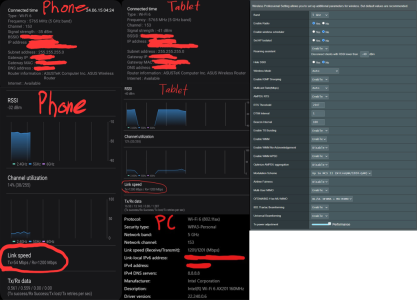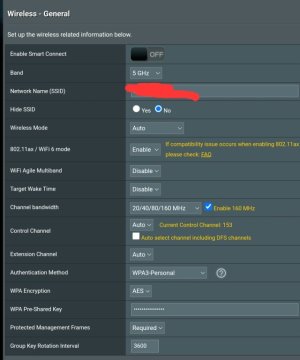I am on the latest Official FW for the device and just wanted to know if my phone an S21 Ultra with a SD 888 (RX 1200/TX 54) is just not able to have a higher TX rate on wifi 6. My tab S8 can reach the same RX and TX (1200/1200) and my laptop gets the same as well (1201/1201).
Here are my settings for the devices and the router incase anyone sees anything that might make the phone faster (uploading files from it to the NAS is pretty slow compared to the tablet of course).
Here are my settings for the devices and the router incase anyone sees anything that might make the phone faster (uploading files from it to the NAS is pretty slow compared to the tablet of course).