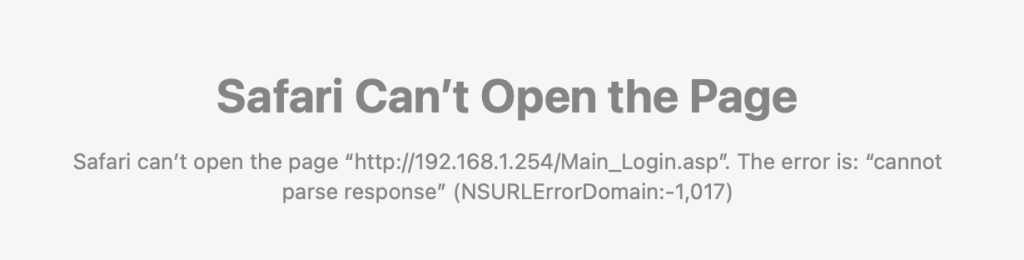WildWeasel109
New Around Here
Hi team,
I've recently upgraded to macOS Sequoia and have found that I now get "Cannot parse response NSURLErrorDomain:1,017" when I try to access the router admin console via Safari (v18.0) (same issue with IOS), works fine in Chrome. If I clear the browser cache I can access the console, but it seems to be a malformed console and then gives the error when I logout.
Is anyone else having any issues with Safari?
I've recently upgraded to macOS Sequoia and have found that I now get "Cannot parse response NSURLErrorDomain:1,017" when I try to access the router admin console via Safari (v18.0) (same issue with IOS), works fine in Chrome. If I clear the browser cache I can access the console, but it seems to be a malformed console and then gives the error when I logout.
Is anyone else having any issues with Safari?