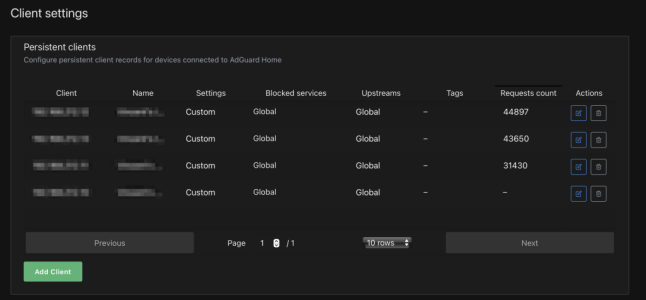elrengo
Regular Contributor
Hi! I need to block YouTube on my two Smart TVs, Samsung. Samsung does not allow uninstalling, removing or disabling the YouTube Application on its devices. The best way to be unable to access to YouTube for my child's, is to block in my RT-AX88U Pro.
The Parental Controls do now allow block only the YouTube, and also the URL filter only blocks an URL but not to specific device, I only need to block in two SmartTV.
Thanks in advance!
The Parental Controls do now allow block only the YouTube, and also the URL filter only blocks an URL but not to specific device, I only need to block in two SmartTV.
Thanks in advance!