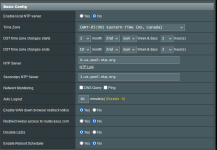Viktor Jaep
Part of the Furniture
I have a feeling my AC86U is on its last legs, or my flashdrive is on its last legs... either way, looking for input on what I can do with this. I first started noticing this when I ran nmap, and I would get this response: "Segmentation Fault".
This would follow in the logs:
But now I'm seeing these exact same errors regularly throughout the day... I'm not seeing any degradation or loss in functionality (yet), but it's definitely worrisome that something is about to imminently fail. 7za seems like a 7zip binary of some sort. Recently I had some other issues with the DIG command no longer working due to some corrupt files, and had to uninstall/reinstall various packages to get that working again. Again, most likely due to my flashdrive about to bite the dust.
Also... when I click on the flashdrive health scanner, click "rescan", it runs... but then doesn't display any results in the results window. Another sign?? Any other way to try to get to these results, or seeing if there's a way to fix the drive without dealing with downtime or having to reload?
Any other way to try to get to these results, or seeing if there's a way to fix the drive without dealing with downtime or having to reload?

Good thing I have a GT-AX6000 sitting here ready and waiting to be installed, with a nice Samsung SSD to function as my external jffs storage... but I want to keep this 86U running as long as possible in the interim until I have some time to make the switch...
Thanks in advance for your advice...
This would follow in the logs:
Code:
Dec 11 10:50:05 kernel: pgd = ffffffc0093d7000
Dec 11 10:50:05 kernel: [8057364a7e] *pgd=0000000000000000, *pud=0000000000000000
Dec 11 10:50:05 kernel: CPU: 0 PID: 12253 Comm: 7za Tainted: P O 4.1.27 #2
Dec 11 10:50:05 kernel: Hardware name: Broadcom-v8A (DT)
Dec 11 10:50:05 kernel: task: ffffffc009287500 ti: ffffffc009bec000 task.ti: ffffffc009bec000
Dec 11 10:50:05 kernel: PC is at 0x7fadb0623c
Dec 11 10:50:05 kernel: LR is at 0x7fadb07cc0
Dec 11 10:50:05 kernel: pc : [<0000007fadb0623c>] lr : [<0000007fadb07cc0>] pstate: 20000000
Dec 11 10:50:05 kernel: sp : 0000007fcdc801d0
Dec 11 10:50:05 kernel: x29: 0000007fcdc801f0 x28: 0000007fadaee6b0
Dec 11 10:50:05 kernel: x27: 0000000000000000 x26: 0000007fadb28000
Dec 11 10:50:05 kernel: x25: 0000000000000001 x24: 0000007fadb29cd8
Dec 11 10:50:05 kernel: x23: 0000007fcdc803c8 x22: 0000008057364a7e
Dec 11 10:50:05 kernel: x21: 0000007fadb28000 x20: 0000000000000000
Dec 11 10:50:05 kernel: x19: 000004f600000101 x18: 0000000000000001
Dec 11 10:50:05 kernel: x17: 0000000000000064 x16: 000000000000000c
Dec 11 10:50:05 kernel: x15: 0000000000554e47 x14: 0000000000000000
Dec 11 10:50:05 kernel: x13: 0000007fadb2d008 x12: 0000000000000041
Dec 11 10:50:05 kernel: x11: 0000000000000028 x10: 0101010101010101
Dec 11 10:50:05 kernel: x9 : 0000000000000000 x8 : 7f7f7f7f7f7f7f7f
Dec 11 10:50:05 kernel: x7 : 0000000000000000 x6 : 0000000000000001
Dec 11 10:50:05 kernel: x5 : 0000000000000000 x4 : 0000007fadb29cd8
Dec 11 10:50:05 kernel: x3 : 0000007fadb28358 x2 : 0000007fcdc803c8
Dec 11 10:50:05 kernel: x1 : 0000007fadb28000 x0 : 0000008057364a7eBut now I'm seeing these exact same errors regularly throughout the day... I'm not seeing any degradation or loss in functionality (yet), but it's definitely worrisome that something is about to imminently fail. 7za seems like a 7zip binary of some sort. Recently I had some other issues with the DIG command no longer working due to some corrupt files, and had to uninstall/reinstall various packages to get that working again. Again, most likely due to my flashdrive about to bite the dust.
Also... when I click on the flashdrive health scanner, click "rescan", it runs... but then doesn't display any results in the results window. Another sign??
Good thing I have a GT-AX6000 sitting here ready and waiting to be installed, with a nice Samsung SSD to function as my external jffs storage... but I want to keep this 86U running as long as possible in the interim until I have some time to make the switch...
Thanks in advance for your advice...