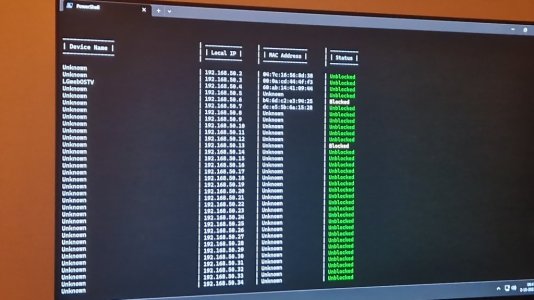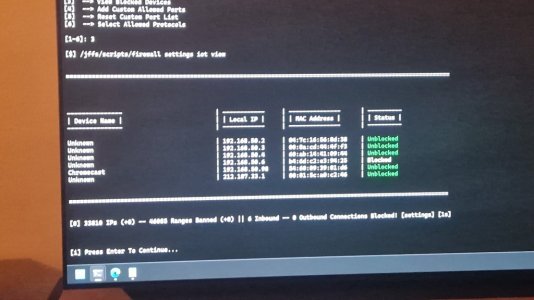Evening!
When mac-filtering Wi-Fi 5 Ghz band is off in webinterface router (Asus GT-AX6000 / firmware: Merlin 3004.388.4_beta3) it shows 200+ local connections in Skynet / view blocked IOT devices being made instantly. When mac-filtering Wi-Fi 5 Ghz band is on only the devices that should be connected are connected (see attachment mac filter off wifi / mac filter on wifi). When mac filter Wi-Fi 5 Ghz band is off Skynet / view blocked IOT devices shows local IP addresses / unblocked what accordingly to Skynet are connected to my router but my webinterface router logs do not show those connections being made nor am I able to ping or tracert those unknown local IP addresses in router terminal, storage server (Linux terminal), pc powershell. I limited my routers DHCP server to dhcp lease max 10 local IP adresses (192.168.50.10 until 192.168.50.20), so that is strange. Webinterface router logs are not showing something weird, linux storage server firewall (iptables) the same and my PC firewall (Windows defender) as well. For reasurance checked all my own devices connected to my router. Should I be worried?
My neighbour above uses my Wi-Fi ((Android phone and Chromecast) and neighbour next door a Chromecast connected using my Jellyfin server
(I try to be a good neighbour ). Thought that was usefull information for I know people near me know my Wi-Fi password.
). Thought that was usefull information for I know people near me know my Wi-Fi password.
Thanks in advance, much appreciated!
When mac-filtering Wi-Fi 5 Ghz band is off in webinterface router (Asus GT-AX6000 / firmware: Merlin 3004.388.4_beta3) it shows 200+ local connections in Skynet / view blocked IOT devices being made instantly. When mac-filtering Wi-Fi 5 Ghz band is on only the devices that should be connected are connected (see attachment mac filter off wifi / mac filter on wifi). When mac filter Wi-Fi 5 Ghz band is off Skynet / view blocked IOT devices shows local IP addresses / unblocked what accordingly to Skynet are connected to my router but my webinterface router logs do not show those connections being made nor am I able to ping or tracert those unknown local IP addresses in router terminal, storage server (Linux terminal), pc powershell. I limited my routers DHCP server to dhcp lease max 10 local IP adresses (192.168.50.10 until 192.168.50.20), so that is strange. Webinterface router logs are not showing something weird, linux storage server firewall (iptables) the same and my PC firewall (Windows defender) as well. For reasurance checked all my own devices connected to my router. Should I be worried?
My neighbour above uses my Wi-Fi ((Android phone and Chromecast) and neighbour next door a Chromecast connected using my Jellyfin server
(I try to be a good neighbour
Thanks in advance, much appreciated!
Attachments
Last edited: