Adamm
Part of the Furniture
just reporting in case others with diversion+skynet see similar;
i woke up this morning with my ac3100 cpu with one thread at 100% while everyone was still sleeping, soft reboot didn't work, so i power cycled and that got my cpu util% back to normal. i noticed this seems to happen when one of you push out an update and seems to fall out of list synci donno, that's just my primitive diagnosis.
As far as I know this issue is unrelated to Skynet. Your best bet is to follow the advice from other threads and run htop to find the process causing issues.
i just installed Skynet on my AC3200 and it seems that your install script is not aware of the usage of the swap partition. can you add the option to use a swap partition instead of creating of additional swap file?
Skynet (and all other user scripts) only support SWAP files, not partitions. Skynet does have basic swap partition detection but its considered an unsupported feature. You are much better off using the standardized SWAP installer found in these scripts.