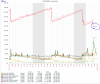PeterV
Regular Contributor
Hi.
I have an issue on my AC86U - after some period of time the cpu consumption by [usb-storage] process start growing

After that the dhcp (i.e. dnsmasq) is going to be unresponcible, due to I use diversion, which was dependent on usb performance, where blacklists are located.
The simple solution - it is to reboot the router, but owners of AC86 bery well know - some times it's stuck during reboot.
That's why I am trying to find another way to do something ...
And now is my question:
Is it possible to make a script with behavior similar to
on Ubuntu/Debian.
I know, I can to run
, it will be similar to
, but I don't know, is it exists some commands similar to
.
P.S. It's independent from FW version. At least I faced with it on 384.8.2 and 384.9 ...
P.P.S.
System brief description:
Why I’ asking for the eject – insert SW functionality – it’s because the AC86U has well know bag with reboot -accidentally, unpredictable it will stuck during reboot form the cron, shell, etc …
I have an issue on my AC86U - after some period of time the cpu consumption by [usb-storage] process start growing
After that the dhcp (i.e. dnsmasq) is going to be unresponcible, due to I use diversion, which was dependent on usb performance, where blacklists are located.
The simple solution - it is to reboot the router, but owners of AC86 bery well know - some times it's stuck during reboot.
That's why I am trying to find another way to do something ...
And now is my question:
Is it possible to make a script with behavior similar to
Code:
eject /dev/sdb; sleep 1; eject -t /dev/sdbI know, I can to run
Code:
ejusb
Code:
eject
Code:
eject -tP.S. It's independent from FW version. At least I faced with it on 384.8.2 and 384.9 ...
P.P.S.
System brief description:
- AC86U with Merlin FW (384.8.2 and 384.9);
- After FW installation/upgrade/downdgrade the usual reset was done (for both versions), including JFFS format and manual configuration the router (no any NVRAM or setting backup/restore).
- USB3 usb stick
- Entware
- amtm, Diversion (with logging), Stubby, SkyNet, and FreshJR QOS was installed.
- Swap enabled.
- All asus services was disabled, except trendmicro security services.
- So, no any, non router related services in-place.
- Zabbix-agent is installed for monitoring purposes.
- No any filesystems or read/write related errors in system log.
- From 2 to 7 days of stable work with 0% of CPU consumption by system process named [usb_storage].
- Some reasonable peaks at the scheduled task, like Diversion log rotation, statistics gathering and my backup scripts (no more that 1%).
- Accidentally the CPU consumption by [usb_storage] peaks up to 2-2,5%% going to happen very often, at the time 100% not related to any scheduled tasks.
- And later it’s not a peaks, but a stable CPU consumption (above 1%), not returned to the usual 0%.
- In the same time iowait is growing up to 60-70%.
- Fast workaround – disabling Diversion, it make the router at least responsible on the dhcp requests and from the interfaces (http and ssh), but don’t solve the issue.
- Only reboot can solve, but, as I said – only for a limited, unpredictable period of time.
- USB3 port. Checked, the same behavior on USB2
- The USB stick. Can’t understand a reason … If it going to die – why reboot is helped? Will try with replacing by unused SSD drive, when appropriate adapter will be delivered.
- Out of memory / active swap usage – possible, but in this case – no solution, except to limit some functionality, i.e. disable Diversion logging, or remove the Diversion tiself.
- Router issue – the worst root cause.
Why I’ asking for the eject – insert SW functionality – it’s because the AC86U has well know bag with reboot -accidentally, unpredictable it will stuck during reboot form the cron, shell, etc …
Last edited: