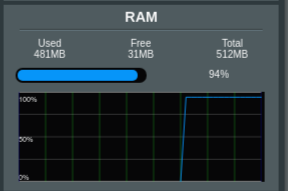Skeptical.me
Very Senior Member
My RT-AX88U is using up a lot of RAM ...

Is there a way to see what is using up the RAM the most?
I'm using Diversion, Skeynet, Unbound, OpenVPN clients, and uiDivstats.
I'm curious to know which service is chewing up the RAM the most.



Is there a way to see what is using up the RAM the most?
I'm using Diversion, Skeynet, Unbound, OpenVPN clients, and uiDivstats.
I'm curious to know which service is chewing up the RAM the most.