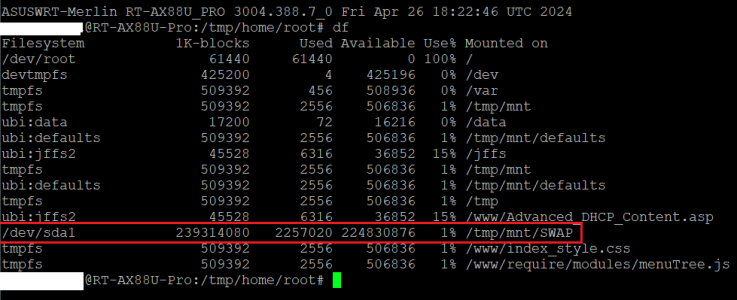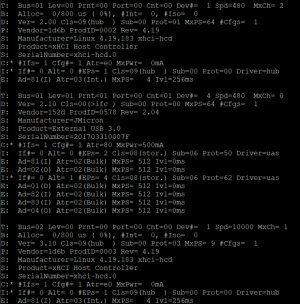I'm running Merlin latest 3004.388.7 version on my router Asus RT-AX88U Pro.
Asus RT-AX88U Pro is the main unit, apart of it I have in wired connection second unit: Asus RT-AX88U running stock AsusWRT version 3.0.0.4.388_24209.
Addons I use:
Diversion,
BACKUPMON
spdMerlin
uiDivStats
YazDHCP
Few days ago I replaced SanDisk USB stick 32 GB with Samsung Evo 870 SSD Drive with basic USB to SATA adapter.
Once I attached Samsung Evo 870 SSD Drive to the router's USB port I ran amtm fd command to format this drive with default settings (ext4, journaling enabled) and sw command to set SWAP file.
I did restore configuration using BACKUPMON. It is described here: https://www.snbforums.com/threads/amtm-step-by-step-install-guide-l-ld.56237/post-916123
Then I detected an issue: after router's reboot SSD drive is not mounted. I had to unplug the cable from router's USB port and plug it again in order to get drive detected and mounted.
Then I have been told it might be USB to SATA adapter so I get enclosure #1 but the result was the same as with USB to SATA adapter.
Then I got suggestion to use another enclosure #2 for which it was mentioned that it "works" not causing missing mounting issue: https://www.snbforums.com/threads/amtm-step-by-step-install-guide-l-ld.56237/post-916376
I purchased this model but getting still the same result: after router's reboot SSD drive is not mounted.
The same issue is with USB Mode 2.0 as well as with USB Mode 3.0.
cat /sys/kernel/debug/usb/devices gives me the following:
T: Bus=02 Lev=01 Prnt=01 Port=00 Cnt=01 Dev#= 2 Spd=5000 MxCh= 0
D: Ver= 3.00 Cls=00(>ifc ) Sub=00 Prot=00 MxPS= 9 #Cfgs= 1
P: Vendor=152d ProdID=0578 Rev= 2.04
S: Manufacturer=JMicron
S: Product=External USB 3.0
S: SerialNumber=201703310007F
C:* #Ifs= 1 Cfg#= 1 Atr=80 MxPwr=896mA
I: If#= 0 Alt= 0 #EPs= 2 Cls=08(stor.) Sub=06 Prot=50 Driver=uas
E: Ad=81(I) Atr=02(Bulk) MxPS=1024 Ivl=0ms
E: Ad=02(O) Atr=02(Bulk) MxPS=1024 Ivl=0ms
I:* If#= 0 Alt= 1 #EPs= 4 Cls=08(stor.) Sub=06 Prot=62 Driver=uas
E: Ad=01(O) Atr=02(Bulk) MxPS=1024 Ivl=0ms
E: Ad=82(I) Atr=02(Bulk) MxPS=1024 Ivl=0ms
E: Ad=83(I) Atr=02(Bulk) MxPS=1024 Ivl=0ms
E: Ad=04(O) Atr=02(Bulk) MxPS=1024 Ivl=0ms
I have enabled Debug log level as well as Debug messages.
Result is uploaded to: https://jumpshare.com/s/8OmPjk3OIamrPRCtMpfw
Is there something what can be done to pinpoint the root cause of this issue?
Is it a hardware problem of my router or Merlin port of AsusWRT on this specific Asus RT-AX88U PRO?
Asus RT-AX88U Pro is the main unit, apart of it I have in wired connection second unit: Asus RT-AX88U running stock AsusWRT version 3.0.0.4.388_24209.
Addons I use:
Diversion,
BACKUPMON
spdMerlin
uiDivStats
YazDHCP
Few days ago I replaced SanDisk USB stick 32 GB with Samsung Evo 870 SSD Drive with basic USB to SATA adapter.
Once I attached Samsung Evo 870 SSD Drive to the router's USB port I ran amtm fd command to format this drive with default settings (ext4, journaling enabled) and sw command to set SWAP file.
I did restore configuration using BACKUPMON. It is described here: https://www.snbforums.com/threads/amtm-step-by-step-install-guide-l-ld.56237/post-916123
Then I detected an issue: after router's reboot SSD drive is not mounted. I had to unplug the cable from router's USB port and plug it again in order to get drive detected and mounted.
Then I have been told it might be USB to SATA adapter so I get enclosure #1 but the result was the same as with USB to SATA adapter.
Then I got suggestion to use another enclosure #2 for which it was mentioned that it "works" not causing missing mounting issue: https://www.snbforums.com/threads/amtm-step-by-step-install-guide-l-ld.56237/post-916376
I purchased this model but getting still the same result: after router's reboot SSD drive is not mounted.
The same issue is with USB Mode 2.0 as well as with USB Mode 3.0.
cat /sys/kernel/debug/usb/devices gives me the following:
T: Bus=02 Lev=01 Prnt=01 Port=00 Cnt=01 Dev#= 2 Spd=5000 MxCh= 0
D: Ver= 3.00 Cls=00(>ifc ) Sub=00 Prot=00 MxPS= 9 #Cfgs= 1
P: Vendor=152d ProdID=0578 Rev= 2.04
S: Manufacturer=JMicron
S: Product=External USB 3.0
S: SerialNumber=201703310007F
C:* #Ifs= 1 Cfg#= 1 Atr=80 MxPwr=896mA
I: If#= 0 Alt= 0 #EPs= 2 Cls=08(stor.) Sub=06 Prot=50 Driver=uas
E: Ad=81(I) Atr=02(Bulk) MxPS=1024 Ivl=0ms
E: Ad=02(O) Atr=02(Bulk) MxPS=1024 Ivl=0ms
I:* If#= 0 Alt= 1 #EPs= 4 Cls=08(stor.) Sub=06 Prot=62 Driver=uas
E: Ad=01(O) Atr=02(Bulk) MxPS=1024 Ivl=0ms
E: Ad=82(I) Atr=02(Bulk) MxPS=1024 Ivl=0ms
E: Ad=83(I) Atr=02(Bulk) MxPS=1024 Ivl=0ms
E: Ad=04(O) Atr=02(Bulk) MxPS=1024 Ivl=0ms
I have enabled Debug log level as well as Debug messages.
Result is uploaded to: https://jumpshare.com/s/8OmPjk3OIamrPRCtMpfw
Is there something what can be done to pinpoint the root cause of this issue?
Is it a hardware problem of my router or Merlin port of AsusWRT on this specific Asus RT-AX88U PRO?