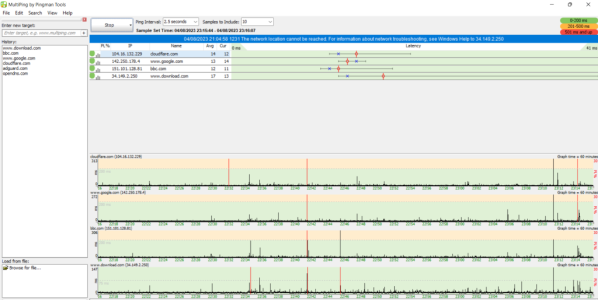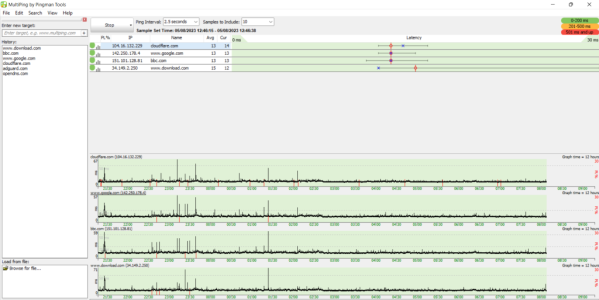You are using an out of date browser. It may not display this or other websites correctly.
You should upgrade or use an alternative browser.
You should upgrade or use an alternative browser.
Starting to despair
- Thread starter TheLyppardMan
- Start date
anotherengineer
Senior Member
I'm on an AX86U and set up a min default setting, and basic 2.4G config, I don't believe I have any issues? What was the "big problem" you were having??As you may have seen in my other thread, I had a big problem with the 2.4 GHz Wi-Fi band on my RT-AX88U Pro, so I sent my router back to Amazon and I'm currently waiting for a refund. The router was on special offer at Amazon earlier this week, so I took a chance and ordered a new one. Guess what - it's exhibiting similar behaviour to the one I have just sent back. Can anyone offer a possible explanation as to what is going on here and what I should do? I've spend many hours configuring and then wall-mounting these routers and I'm getting fed up with this now. Please help if you can.
maxbraketorque
Very Senior Member
I just swapped out my ASUS router for my ISP-supplied router (FRITZ!Box 7530 AX) and got similar abysmal results about 10 feet away from the router, Viz, with a strong Wi-Fi signal the download speed was 3.01 Mbps and the upload speed was 1.59 Mbps on a full fibre 900 connection.
I've put the ASUS router back in service and it's chosen channel 8 again. I've set the router to "n only" as tried previously and the speeds are now 30.82/20.94. The current ping results are as follows:
This is the current [auto] Wi-Fi setup:
I'll leave this on test overnight and see what happens.
Seems a lot like unknown or unidentified interference in the 2.4 GHz band. One curiosity - does your wifi network name has stars in it? Or is that something the wifi tracking software is adding?
TheLyppardMan
Very Senior Member
No stars.Seems a lot like unknown or unidentified interference in the 2.4 GHz band. One curiosity - does your wifi network name has stars in it? Or is that something the wifi tracking software is adding?
TheLyppardMan
Very Senior Member
TheLyppardMan
Very Senior Member
I had some further problems last night when trying to scan some documents, which alerted me to the return of the problem on the 2.4 GHz band. I carried out a speed test using my mobile phone and the results gave approximately 2 Mbps download and 0 Mbps upload. I checked the Wi-Fi and it was on auto Channel 5. I manually set it to channel 1, did a further speed test and got similarly poor results. I checked in the routers GUI and it was saying that the interference level was acceptable.

I tried another channel, this time the Wi-Fi on both channels did not come back on, even though the lights were lit on the router. At this point I decided to try using my ISP-supplied FRITZ!Box 7530 AX, but that also gave very poor results on auto channel 1. I didn’t carry out any further tests using the FRITZ!Box as it seemed apparent that the problem was not hardware-related. Also, the recommendations to disable various things as per this thread had not resolved the issue. I finally settled on manual channel 6 last night and everything returned to normal, so this issue remains a complete mystery the moment.
Note, I did try channel 11 again briefly and although the upload/download speeds were much improved, the signal strength was varying widely from about -48 dB to -70 dB. It's still varying a lot on channel 6, but not as much as on channel 11 and the upload/download speeds are a little higher.

I tried another channel, this time the Wi-Fi on both channels did not come back on, even though the lights were lit on the router. At this point I decided to try using my ISP-supplied FRITZ!Box 7530 AX, but that also gave very poor results on auto channel 1. I didn’t carry out any further tests using the FRITZ!Box as it seemed apparent that the problem was not hardware-related. Also, the recommendations to disable various things as per this thread had not resolved the issue. I finally settled on manual channel 6 last night and everything returned to normal, so this issue remains a complete mystery the moment.
Note, I did try channel 11 again briefly and although the upload/download speeds were much improved, the signal strength was varying widely from about -48 dB to -70 dB. It's still varying a lot on channel 6, but not as much as on channel 11 and the upload/download speeds are a little higher.
maxbraketorque
Very Senior Member
Still seems to me that there is some significant interference in this frequency band from a non-wifi device. Do you live in an apartment/condo/townhome complex? If yes, it might be worth asking your neighbors if they are experiencing similar issues. If not in a high density housing location, then maybe start considering possible sources in your home. 2.4 GHz landline phone?
TheLyppardMan
Very Senior Member
I live in a mid-terraced town house. There aren't that many Wi-Fi networks in my vicinity as you can see from the image below. My networks start with ab2CY. I do have a Gigaset VOIP base station connected to my router and a handset nearby. The base station is about 30 inches away from the router's aerials and the handset is about 25 inches away. I thought they might be the cause, even though I've only had this problem recently, but I have eliminated them by turning the power off to the base station and turning off and moving the handset into another room. That didn't make any noticeable difference. Strangely enough, my wife thinks there's some "bad energy" in our house (I can't remember why she said that and I can't ask her at the moment because she is in hospital, recovering from bowel cancer surgery). Well, there definitely seems to be something, but just what it is I have no idea.

i had similiar problems with my axe11000 with stock f/w and went back to this verison which worked with no issues. the wifi would periodically stop broadcasting even though the router said it was,
I tried 2 different newer firmwars in a row with same result.. so went back and as the saying says "never looked back again"

interestingly enough i also have a axe16000 which has no such issues on the latest stock (non merlin) firmware..
also another axe16000 in a 2nd house on merlin latest release (non beta) is woking well.
havent bothered to upgrade since as it continues to work well
I tried 2 different newer firmwars in a row with same result.. so went back and as the saying says "never looked back again"
interestingly enough i also have a axe16000 which has no such issues on the latest stock (non merlin) firmware..
also another axe16000 in a 2nd house on merlin latest release (non beta) is woking well.
havent bothered to upgrade since as it continues to work well
drinkingbird
Part of the Furniture
I live in a mid-terraced town house. There aren't that many Wi-Fi networks in my vicinity as you can see from the image below. My networks start with ab2CY. I do have a Gigaset VOIP base station connected to my router and a handset nearby. The base station is about 30 inches away from the router's aerials and the handset is about 25 inches away. I thought they might be the cause, even though I've only had this problem recently, but I have eliminated them by turning the power off to the base station and turning off and moving the handset into another room. That didn't make any noticeable difference. Strangely enough, my wife thinks there's some "bad energy" in our house (I can't remember why she said that and I can't ask her at the moment because she is in hospital, recovering from bowel cancer surgery). Well, there definitely seems to be something, but just what it is I have no idea.
View attachment 52313
Your issue is not neighboring wifi. It is interference that those apps will not show.
You need to start thinking about what happens each time your performance suffers and try to find something consistent, but that can be virtually near impossible especially with neighbors in the same building. Unless you want to invest in a spectrum analyzer with yagi or dish antenna and walk around trying to find the point source of the noise, you may have to settle for setting the router to auto and scheduling at least one daily reboot, or a script to bounce the 2.4 radio so it rescans a couple times a day.
Your wife may not be far off, there are plenty of poorly wired electrical systems that can put off EMI or even RFI especially when under high load. Maybe your neighbors put on their AC and the transformer outside starts blasting noise, who knows.
While tweaking settings can sometimes help, I think you've pretty much already tried them all.
maxbraketorque
Very Senior Member
Your issue is not neighboring wifi. It is interference that those apps will not show.
...
Yep, that's what I was assuming would be understood. I figured that it might be worth some effort to find out if any of the OPs nearest neighbors were experiencing similar issues. Might help to track down the source of the noise.
drinkingbird
Part of the Furniture
Yep, that's what I was assuming would be understood. I figured that it might be worth some effort to find out if any of the OPs nearest neighbors were experiencing similar issues. Might help to track down the source of the noise.
We've kinda been back and forth with this with the OP, they just keep going back to inSSIDer which simply isn't telling the whole story (or the story at all as it would appear). Also some testing methodology issues. No offense to OP but if they really want to know (and possibly resolve, possibly not) what the problem is, need to become much more patient with the testing and also ensure the device being used to test is consistent, no scheduled network activity is taking place, and focus on one setting at a time.
It may come down to the 2.4ghz printer needs to be run USB off a computer or the Asus's built in print server and give up on 2.4 all together. Or obviously if the printer supports hardwired do that if it is practical (even if it means moving the printer). Dedicated ethernet to USB print servers are out there fairly cheap too.
My printer used to be wireless and had no real issues but it was just slower than wired. I now have it USB to my main computer and wired ethernet for other computers. Scanning is twice as fast now, which after tax time is a real time saver as I have to scan in like 100 pages of documents (no big deal as that uses ADF) and receipts. The receipts was a huge time consumer before I went wired.
TheLyppardMan
Very Senior Member
I've tried Merlin, but I get the same problem, so it's not firmware-specific.i had similiar problems with my axe11000 with stock f/w and went back to this verison which worked with no issues. the wifi would periodically stop broadcasting even though the router said it was,
I tried 2 different newer firmwars in a row with same result.. so went back and as the saying says "never looked back again"
View attachment 52317
interestingly enough i also have a axe16000 which has no such issues on the latest stock (non merlin) firmware..
also another axe16000 in a 2nd house on merlin latest release (non beta) is woking well.
havent bothered to upgrade since as it continues to work well
TheLyppardMan
Very Senior Member
That's what I have been trying to do. I'm using the same device (my Windows 11 laptop) for the continuous testing and just supplementing that with spot checks using mostly my mobile. I sometimes had to try different things when the problem occurred though (such as changing channels/Wi-Fi router) as it's intermittent and I needed to find out as much information as I could before the problem stopped occurring.We've kinda been back and forth with this with the OP, they just keep going back to inSSIDer which simply isn't telling the whole story (or the story at all as it would appear). Also some testing methodology issues. No offense to OP but if they really want to know (and possibly resolve, possibly not) what the problem is, need to become much more patient with the testing and also ensure the device being used to test is consistent, no scheduled network activity is taking place, and focus on one setting at a time.
That would not be practicable in my case as other users in my household want access to the printer at any time of day or night, so it has to be on the Wi-Fi. I wouldn't want to run it wired to the router either, because it would involve a long run of cable (I'm assuming that is what would be needed to use the ASUS printer server).It may come down to the 2.4ghz printer needs to be run USB off a computer or the Asus's built in print server and give up on 2.4 all together. Or obviously if the printer supports hardwired do that if it is practical (even if it means moving the printer). Dedicated ethernet to USB print servers are out there fairly cheap too.
My printer used to be wireless and had no real issues but it was just slower than wired. I now have it USB to my main computer and wired ethernet for other computers. Scanning is twice as fast now, which after tax time is a real time saver as I have to scan in like 100 pages of documents (no big deal as that uses ADF) and receipts. The receipts was a huge time consumer before I went wired.
TheLyppardMan
Very Senior Member
I've just spoken to my closest neighbour. He doesn't think they have had any similar problems, but he's going to check with his partner and let me know if he finds out anything to the contrary. My closest neighbour on the other side hasn't mentioned anything to me, but I'm going to ask her later today.Yep, that's what I was assuming would be understood. I figured that it might be worth some effort to find out if any of the OPs nearest neighbors were experiencing similar issues. Might help to track down the source of the noise.
TheLyppardMan
Very Senior Member
That must also apply to the in-built interference checker in the ASUS official firmware then, because as I said, it was indicating that the interference level was acceptable at the time of the last incident.Your issue is not neighboring wifi. It is interference that those apps will not show.
drinkingbird
Part of the Furniture
That would not be practicable in my case as other users in my household want access to the printer at any time of day or night, so it has to be on the Wi-Fi. I wouldn't want to run it wired to the router either, because it would involve a long run of cable (I'm assuming that is what would be needed to use the ASUS printer server).
If it has an ethernet port, you can plug it in and it will be available to all wireless users still. If not you can run it USB to the router and use the print server, or install a wireless 5ghz print server next to the printer with USB.
Or relocate the printer closer to the router so you can cable it up easier.
drinkingbird
Part of the Furniture
I've just spoken to my closest neighbour. He doesn't think they have had any similar problems, but he's going to check with his partner and let me know if he finds out anything to the contrary. My closest neighbour on the other side hasn't mentioned anything to me, but I'm going to ask her later today.
Many things nowadays are 5ghz, so they'd only notice if they had IOT or older devices running 2.4.
drinkingbird
Part of the Furniture
That must also apply to the in-built interference checker in the ASUS official firmware then, because as I said, it was indicating that the interference level was acceptable at the time of the last incident.
The router runs a quick scan when it selects the channel. It is a very simplistic selection algorithm designed to be quick. It is not a very useful "stat".
drinkingbird
Part of the Furniture
That's what I have been trying to do. I'm using the same device (my Windows 11 laptop) for the continuous testing and just supplementing that with spot checks using mostly my mobile. I sometimes had to try different things when the problem occurred though (such as changing channels/Wi-Fi router) as it's intermittent and I needed to find out as much information as I could before the problem stopped occurring.
At this point you've narrowed down that it is not the router, and it seems it is not a specific wifi device as more than 1 have the issue.
So you can effectively give up on trying to tweak settings and assume that you have major interference in your house and 2.4 is not going to be reliable.
Given how severe and variable it is though, I would personally want to know what it is and whether it is potentially health impacting.
Similar threads
- Replies
- 2
- Views
- 496
- Replies
- 14
- Views
- 1K
- Replies
- 22
- Views
- 2K
Latest threads
-
-
-
-
ZYXEL XGS1250-12 1/2.5/5/10G SwitchZYXEL XGS1250-12 1/2.5/5/10G
- Started by Notconnected
- Replies: 3
-
VPN server router USB Drive not available to clients with VPN connected
- Started by danno
- Replies: 1
Support SNBForums w/ Amazon
If you'd like to support SNBForums, just use this link and buy anything on Amazon. Thanks!
Sign Up For SNBForums Daily Digest
Get an update of what's new every day delivered to your mailbox. Sign up here!
Members online
Total: 1,614 (members: 19, guests: 1,595)