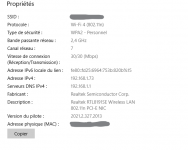Hi,
just have a look here, this is a W10 PC connected to my 2.4GHz network on my AX86U (386.1_2):

and then here :

and finally:

Any idea why this PC is not recognised with its legitime 192.168.1.73 lan IP ?
Thx,
GS
(PS: this only happens with this specific PC ! which has nothing special compared to others ... I think )
)
(sorry, posted in wrong forum, looking to move it to Asus-Merlin ....)
just have a look here, this is a W10 PC connected to my 2.4GHz network on my AX86U (386.1_2):
and then here :
and finally:
Any idea why this PC is not recognised with its legitime 192.168.1.73 lan IP ?
Thx,
GS
(PS: this only happens with this specific PC ! which has nothing special compared to others ... I think
(sorry, posted in wrong forum, looking to move it to Asus-Merlin ....)
Last edited: