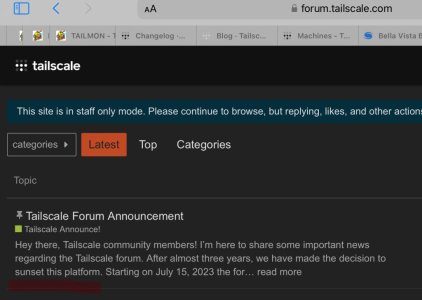Hi,
I'm not able to answer your query sorry, (others might be better placed) but I am unable to find any details (at all) on the Warning message, which is unusual.
I was wondering if this is an exact message produced by your system or whether it was also "Translated with DeepL.com"?
If the latter (i.e. it was also translated) could you send the actual message (in whatever language) or capture a screenshot of the actual message you see (and not the translated version) please?
I did find these links, which may or not be related to your issue.
I am not in a position to help with this but maybe
@ColinTaylor or someone with stronger knowledge will find the links a useful starting point.
Recent optimizations in Tailscale improve UDP throughput, boosting performance for QUIC, HTTP/3, and other UDP-based applications on Linux.

tailscale.com
Get the most performance out of your Tailscale deployment.

tailscale.com
k.
[EDIT1] The only similar warning I have seen is "
Warning: UDP GRO forwarding is suboptimally configured on eth0, UDP forwarding throughput capability will increase with a configuration change."
[EDIT2] Also, did you update Tailscale on all 3 devices (to 1.66.4?)
[EDIT3]
@ColinTaylor see also
https://github.com/tailscale/tailscale/blob/main/ipn/localapi/localapi.go (lines 1168 to 1181) which has some warnings related to GRO and UDP in a function which checks for the same. Not sure if that is way off-base or possibly related.
[EDIT4] See also
https://akashrajpurohit.com/blog/tailscale-accessing-homelab-services-outside-my-network/