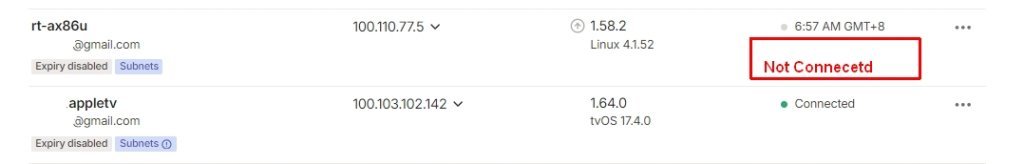Just an update with some tailscaled logs that I found in var/lib/tailscale, maybe these will help diagnose the issue with my and Aiadi's installs on aaarch64.
I repeated the process today as well, so there are two logs. There's a few errors like these:
Note that as above, where I discovered I could not access the WebGUI, or SSH in via Putty or WinSCP at all, was just locked out, then switched off the Router, it came up and I could log in, but now Tailscale was not running, it seems that toggling the setting from 'Connected' to 'Disconnect' in the Tailscale on my Windows Desktop allows me log in to my Router again (after the reboot). I am not sure if this helps but it is an observation at least.
@JA93, with all due respect, do you think there's any mileage in having a look at why RandomUser777 changed the ARGS line in S06tailscaled to what he did?
Googling "/dev/net/tun does not exist" "tailscale" throws up quite a few sites, some which say 'create' the /dev/net/tun dir and others such as this one https://blog.rmtph.one/posts/Tailscale_at_home/ which is way over my head sorry.
However I found this next bit interesting, where Tailscale's own website notes "Alternatively, if you don't want to grant /dev/tun access, you can use userspace networking mode which avoids the need for any administrative access at all".
Looking at https://tailscale.com/kb/1112/userspace-networking it has a statement:
# Extra flags you might want to pass to tailscaled.
FLAGS="--tun=userspace-networking"
I might be way off base here, but it seems a (little bit) similar to what RandomUser777 used in ARGS in s06tailscaled?
I repeated the process today as well, so there are two logs. There's a few errors like these:
Couldn't load target `ts-forward':No such file or directory\n\nTry `iptables -h' or 'iptables --help' for more information"
Couldn't load target `ts-postrouting':No such file or directory\n\nTry `iptables -h' or 'iptables --help' for more information.\n"
Couldn't load target `ts-input':No such file or directory\n\nTry `ip6tables -h' or 'ip6tables --help' for more information.\n"
.
.
cleanup: list tables: netlink receive: invalid argument\n"
wgengine.NewUserspaceEngine(tun \"tailscale0\") error: tstun.New(\"tailscale0\"): CreateTUN(\"tailscale0\") failed; /dev/net/tun does not exist\n"
getLocalBackend error: createEngine: tstun.New(\"tailscale0\"): CreateTUN(\"tailscale0\") failed; /dev/net/tun does not exist\n"
Note that as above, where I discovered I could not access the WebGUI, or SSH in via Putty or WinSCP at all, was just locked out, then switched off the Router, it came up and I could log in, but now Tailscale was not running, it seems that toggling the setting from 'Connected' to 'Disconnect' in the Tailscale on my Windows Desktop allows me log in to my Router again (after the reboot). I am not sure if this helps but it is an observation at least.
@JA93, with all due respect, do you think there's any mileage in having a look at why RandomUser777 changed the ARGS line in S06tailscaled to what he did?
Googling "/dev/net/tun does not exist" "tailscale" throws up quite a few sites, some which say 'create' the /dev/net/tun dir and others such as this one https://blog.rmtph.one/posts/Tailscale_at_home/ which is way over my head sorry.
However I found this next bit interesting, where Tailscale's own website notes "Alternatively, if you don't want to grant /dev/tun access, you can use userspace networking mode which avoids the need for any administrative access at all".
Looking at https://tailscale.com/kb/1112/userspace-networking it has a statement:
# Extra flags you might want to pass to tailscaled.
FLAGS="--tun=userspace-networking"
I might be way off base here, but it seems a (little bit) similar to what RandomUser777 used in ARGS in s06tailscaled?
Attachments
Last edited: