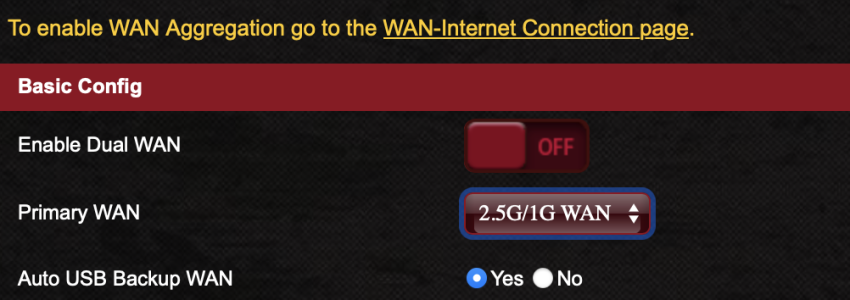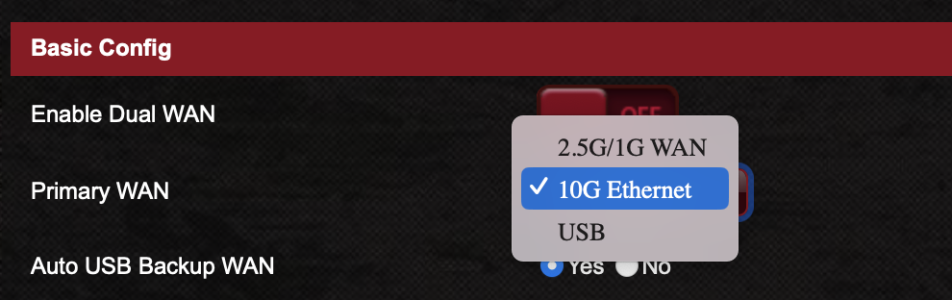You are using an out of date browser. It may not display this or other websites correctly.
You should upgrade or use an alternative browser.
You should upgrade or use an alternative browser.
VLAN (IPTV) setting not working for GT AX11000 Pro ?
- Thread starter puremind
- Start date
-
- Tags
- dual wan ftth iptv vlan
puremind
Regular Contributor
I don’t know exactly. I’d guess the ONT would be tagged with a number internally and that is what ISPs would use I’d say, but those are not configurable or user-viewable.Sorry to interrupt, but how is this ISP identifying you on their network?
The Ethernet cable coming out the ONT is meant to go to the ISPs routers that all have their VLAN id tagging set. ISPs routers are on their boxes or returned unopened
In fact , I had my managed switch connected to ONT and the ASUS when I moved providers a few months back and the internet only went away for a few minutes when that happened.
Bad point is the switch is 1G only and I’d rather prefer the Asus to manage that if possible. ONT can negotiate up to 10G, as a future proof improvement.
Tech9
Part of the Furniture
The example link you posted above clearly shows PPPoE connection with account information. You also say this is the same ISP and you switched providers some time back. Do you have any account information? I would call the ISP and ask. Sorry for getting the ISP involved again. Trying to help you.
Yes. My ISP uses PPPoE, not DHCP.When you say "PPPoE session" means that you are providing username, password, etc specifics to your ISP for the PPPoE right ?
puremind
Regular Contributor
Makes sense.Yes. My ISP uses PPPoE, not DHCP.
So far it’s clear that 388.2 on the AX11000 Pro does not work with DHCP and VLAN WAN tagging… as two ISPs that require that do work with another router and a managed switch. I’d hope 388.3 makes it happen.
Thanks.
ColinTaylor
Part of the Furniture
I suggest that you install the latest stock Asus firmware and confirm the problem still exists. If it does then report it to Asus using the Feedback option. If you don't do that then I think there's little chance of it being fixed.So far it’s clear that 388.2 on the AX11000 Pro does not work with DHCP and VLAN WAN tagging… as two ISPs that require that do work with another router and a managed switch. I’d hope 388.3 makes it happen.
The output of the following commands might also provide some additional insight (when IPTV is configured).
Code:
nvram show | grep ^switch
cat /proc/net/vlan/config
ifconfigpuremind
Regular Contributor
I suggest that you install the latest stock Asus firmware and confirm the problem still exists. If it does then report it to Asus using the Feedback option. If you don't do that then I think there's little chance of it being fixed.
The output of the following commands might also provide some additional insight (when IPTV is configured).
Code:nvram show | grep ^switch cat /proc/net/vlan/config ifconfig
Thanks for the suggestions. I'd rather try with Merlin's for now.
As is, with the connection to my switch tagged there and using DHCP:
nvram show | grep ^switch
Code:
switch_stb_x=0
switch_wan0prio=0
switch_wan0tagid=
switch_wan1prio=0
switch_wan1tagid=
switch_wan2prio=0
switch_wan2tagid=
switch_wantag=none
size: 106598 bytes (90010 left)cat /proc/net/vlan/config
Code:
VLAN Dev name | VLAN ID
Name-Type: VLAN_NAME_TYPE_PLUS_VID_NO_PADifconfig
Code:
br0 Link encap:Ethernet HWaddr [My MAC ADDRESS]
inet addr:[MY LOCAL INTERNAL IP] Bcast:[Masked local IP] Mask:255.255.255.0
UP BROADCAST RUNNING ALLMULTI MULTICAST MTU:1500 Metric:1
RX packets:4275564 errors:0 dropped:115220 overruns:0 frame:0
TX packets:11841012 errors:0 dropped:0 overruns:0 carrier:0
collisions:0 txqueuelen:1000
RX bytes:624342283 (595.4 MiB) TX bytes:15044475718 (14.0 GiB)
br0:pixelserv-t Link encap:Ethernet HWaddr [MAC ADDRESS]
inet addr:[Pixelserv's INTERNAL IP] Bcast:[Masked local IP] Mask:255.255.255.0
UP BROADCAST RUNNING ALLMULTI MULTICAST MTU:1500 Metric:1
eth0 Link encap:Ethernet HWaddr [MY MAC ADDR]
inet addr:[MY PUBLIC IP] Bcast:[ISP'S BCast IP] Mask:255.255.252.0
UP BROADCAST RUNNING ALLMULTI MULTICAST MTU:1500 Metric:1
RX packets:12010714 errors:0 dropped:115180 overruns:0 frame:0
TX packets:3735799 errors:0 dropped:0 overruns:0 carrier:0
collisions:0 txqueuelen:1000
RX bytes:15221589388 (14.1 GiB) TX bytes:601953517 (574.0 MiB)(no more bridges or other new interfaces that are not ethx)
Directly to ONT and IPV setting as manual with Internet VID = 10
I get internet status "YOUR ISP'S DHCP DOES NOT FUNCTION PROPERLY."
nvram show | grep ^switch
Code:
switch_stb_x=0
switch_wan0prio=0
switch_wan0tagid=10
switch_wan1prio=0
switch_wan1tagid=
switch_wan2prio=0
switch_wan2tagid=
switch_wantag=manual
size: 106419 bytes (90189 left)cat /proc/net/vlan/config
Code:
VLAN Dev name | VLAN ID
Name-Type: VLAN_NAME_TYPE_PLUS_VID_NO_PAD
vlan10 | 10 | eth0ifconfig
Code:
br0 Link encap:Ethernet HWaddr [My MAC ADDRESS]
inet addr:[MY LOCAL INTERNAL IP] Bcast:[Masked local IP] Mask:255.255.255.0
UP BROADCAST RUNNING ALLMULTI MULTICAST MTU:1500 Metric:1
RX packets:3920 errors:0 dropped:20 overruns:0 frame:0
TX packets:3151 errors:0 dropped:0 overruns:0 carrier:0
collisions:0 txqueuelen:1000
RX bytes:465799 (454.8 KiB) TX bytes:2559231 (2.4 MiB)
eth0 Link encap:Ethernet HWaddr [My MAC ADDRESS]
UP BROADCAST RUNNING MULTICAST MTU:1500 Metric:1
RX packets:0 errors:0 dropped:0 overruns:0 frame:0
TX packets:25 errors:0 dropped:0 overruns:0 carrier:0
collisions:0 txqueuelen:1000
RX bytes:0 (0.0 B) TX bytes:8750 (8.5 KiB)
...
vlan10 Link encap:Ethernet HWaddr [My MAC ADDRESS]
UP BROADCAST RUNNING MULTICAST MTU:1500 Metric:1
RX packets:0 errors:0 dropped:0 overruns:0 frame:0
TX packets:25 errors:0 dropped:0 overruns:0 carrier:0
collisions:0 txqueuelen:1000
RX bytes:0 (0.0 B) TX bytes:8550 (8.3 KiB)
spu_ds_dummy Link encap:UNSPEC HWaddr 00-00-00-00-00-00-00-00-00-00-00-00-00-00-00-00
UP RUNNING NOARP MTU:2048 Metric:1
RX packets:0 errors:0 dropped:0 overruns:0 frame:0
TX packets:0 errors:0 dropped:0 overruns:0 carrier:0
collisions:0 txqueuelen:100
RX bytes:0 (0.0 B) TX bytes:0 (0.0 B)
spu_us_dummy Link encap:UNSPEC HWaddr 00-00-00-00-00-00-00-00-00-00-00-00-00-00-00-00
UP RUNNING NOARP MTU:2048 Metric:1
RX packets:0 errors:0 dropped:0 overruns:0 frame:0
TX packets:0 errors:0 dropped:0 overruns:0 carrier:0
collisions:0 txqueuelen:100
RX bytes:0 (0.0 B) TX bytes:0 (0.0 B)(no more bridges or other new interfaces that are not ethx)
With PPPoE and what others have listed as working for other models and firmware versions as per

Pure Telecom (Siro) PPPoE Settings
There's a few threads nocking around that mention the pppoe credentials but I'm creating this new thread with a more descriptive title just to share the full pppoe settings on the router I got from Pure Telecom.
I get a blatant "DISCONNECTED" instead of the DHCP failure.
Reads for the three commands are exactly as the DHCP ones.
Perhaps the AX11000 Pro has a different setting or smtg for those 3 WANs vs the AX16000 or the DHCP VLAN tagging implementation is not working at all.
Any other suggestions to try rather than stock firmware test?
Last edited:
puremind
Regular Contributor
Additionally, I ran (with and without manual setting and both display the same) :
brctl show
which suggests there is no bridge created with tagging of eth0 as is suggested to work here adding new bridges:

 www.snbforums.com
www.snbforums.com
Not sure what is the PPPoE doing in terms of bridges and interfaces... perhaps the clue can be there too.
I could also bring my Netgear R8500, do the tagging and see if I can run some commands to see if any differences with the ASUS to find the missing part ?
I don't recall but I think I cannot ssh/telnet to stock Netgear firmware, I had DD-WRT on that and the tagging / clan wasn't working there either.
The whole point I retired that Netgear was to come back to Merlin's, as there are other features that do save my time I don't have in DDWRT, however this VLAN thing seems is the only missing part of the puzzle.
brctl show
Code:
brctl show
bridge name bridge id STP enabled interfaces
br0 8000.[Mac address of router without semicolons] yes eth1
eth2
eth3
eth4
eth5
eth6
eth7
eth8which suggests there is no bridge created with tagging of eth0 as is suggested to work here adding new bridges:

AC86U VLAN Tagging with MerlinWRT
Finally got it working on the AC86U so figured I would share incase anyone else is interested. In my setup my main network is VLAN 1 Untagged and then VLAN 200 Tagged on the port with the AC86U in AP mode Adopted from https://gist.github.com/Jimmy-Z/6120988090b9696c420385e7e42c64c4 This will...
 www.snbforums.com
www.snbforums.com
Not sure what is the PPPoE doing in terms of bridges and interfaces... perhaps the clue can be there too.
I could also bring my Netgear R8500, do the tagging and see if I can run some commands to see if any differences with the ASUS to find the missing part ?
I don't recall but I think I cannot ssh/telnet to stock Netgear firmware, I had DD-WRT on that and the tagging / clan wasn't working there either.
The whole point I retired that Netgear was to come back to Merlin's, as there are other features that do save my time I don't have in DDWRT, however this VLAN thing seems is the only missing part of the puzzle.
Last edited:
ColinTaylor
Part of the Furniture
Your setup when using the manual IPTV VLAN looks how I would expect it to. The vlan10 interface has been created from eth0 with the correct VID. So I don't know why it isn't working. As you are getting a DHCP error can you check that the router's DHCP client is using the new interface (vlan10).
I don't think the LAN bridge or PPPoE are relevant to your problem, as you don't need to change either of those with your current solution.
Code:
ps ww | grep udhcpc
nvram show | grep ^wan.*ifnameI don't think the LAN bridge or PPPoE are relevant to your problem, as you don't need to change either of those with your current solution.
Last edited:
puremind
Regular Contributor
As is, working with the switch doing the tagging (with DHCP WAN on Asus):
ps ww | grep udhcpc
nvram show | grep ^wan.*ifname
Not working, setting up the VLAN ID 10 via IPTV menu (with DHCP WAN) and ONT cable directly to the eth0 2.5G port on ASUS
ps ww | grep udhcpc
nvram show | grep ^wan.*ifname
Any suggestion?
Thanks.
ps ww | grep udhcpc
Code:
3803 admin 5780 S grep udhcpc
7398 admin 3328 S /sbin/udhcpc -i eth0 -p /var/run/udhcpc0.pid -s /tmp/udhcpc_wan -A5 -O33 -O249nvram show | grep ^wan.*ifname
Code:
wan0_gw_ifname=eth0
wan0_ifname=eth0
wan0_ifname_x=eth0
wan0_ifnames=bond1
wan0_pppoe_ifname=
wan1_ifname=
wan1_ifname_x=eth0
wan1_pppoe_ifname=
wan_ifname=eth0
wan_ifname_x=eth0
wan_ifnames=eth0
wan_ifnames_bk=vlan10
size: 106649 bytes (89959 left)Not working, setting up the VLAN ID 10 via IPTV menu (with DHCP WAN) and ONT cable directly to the eth0 2.5G port on ASUS
ps ww | grep udhcpc
Code:
3085 admin 3328 S /sbin/udhcpc -i vlan10 -p /var/run/udhcpc0.pid -s /tmp/udhcpc_wan -A5 -O33 -O249
3532 admin 3328 S grep udhcpcnvram show | grep ^wan.*ifname
Code:
size: 106466 bytes (90142 left)
wan0_gw_ifname=vlan10
wan0_ifname=vlan10
wan0_ifname_x=eth0
wan0_ifnames=bond1
wan0_pppoe_ifname=
wan1_ifname=
wan1_ifname_x=eth0
wan1_pppoe_ifname=
wan_ifname=eth0
wan_ifname_x=eth0
wan_ifnames=vlan10
wan_ifnames_bk=vlan10Any suggestion?
Thanks.
ColinTaylor
Part of the Furniture
Well as far as I know that all looks correct. So the problem would seem to be at a lower level. So perhaps the underlying vlanctl commands aren't working (if they're used at all). Which brings us full circle back to the beginning. So this would be way beyond my knowledge level.Any suggestion?
Maybe you could try this and see what you get.
Code:
vlanctl --rule-dump-all
tail -99 /tmp/syslog.logpuremind
Regular Contributor
Thanks for the suggestions
Setting IPTV to ID 10
When I plug the ONT cable to the WAN 10G port directly I get:
THE NETWORK CABLE IS UNPLUGGED.
... because based on the logs (eth5):
May 5 06:06:45 kernel: eth5 (Int switch port: 7) (Logical Port: 7) (phyId: 15) Link Up at 10000 mbps full duplex
Once I plug back to the 2.5G I get:
YOUR ISP'S DHCP DOES NOT FUNCTION PROPERLY.
And logs:
May 5 06:05:49 kernel: eth0 (Int switch port: 5) (Logical Port: 5) (phyId: 11) Link Up at 2500 mbps full duplex
When I execute:
vlanctl --rule-dump-all
Doesn't provide any output at all when executed in any case.
tail -99 /tmp/syslog.log
I don't see anything related to VLAN.
Any other ideas?
Setting IPTV to ID 10
When I plug the ONT cable to the WAN 10G port directly I get:
THE NETWORK CABLE IS UNPLUGGED.
... because based on the logs (eth5):
May 5 06:06:45 kernel: eth5 (Int switch port: 7) (Logical Port: 7) (phyId: 15) Link Up at 10000 mbps full duplex
Once I plug back to the 2.5G I get:
YOUR ISP'S DHCP DOES NOT FUNCTION PROPERLY.
And logs:
May 5 06:05:49 kernel: eth0 (Int switch port: 5) (Logical Port: 5) (phyId: 11) Link Up at 2500 mbps full duplex
When I execute:
vlanctl --rule-dump-all
Doesn't provide any output at all when executed in any case.
tail -99 /tmp/syslog.log
I don't see anything related to VLAN.
Any other ideas?
Attachments
ColinTaylor
Part of the Furniture
On my router the output goes to the system console, hence the following command.When I execute:
vlanctl --rule-dump-all
Doesn't provide any output at all when executed in any case.
I see this with a VLAN created on eth4 but no rules defined. But then I don't have the same model router as you so yours may not use vlanctl at all.tail -99 /tmp/syslog.log
I don't see anything related to VLAN.
Code:
Apr 27 17:47:29 kernel: VLAN Rule Table : eth4, Rx, nbrOfTags 0, default DROP
Apr 27 17:47:29 kernel: No entries found
Apr 27 17:47:29 kernel: --------------------------------------------------------------------------------
Apr 27 17:47:29 kernel: VLAN Rule Table : eth4, Tx, nbrOfTags 0, default ACCEPT
Apr 27 17:47:29 kernel: No entries found
Apr 27 17:47:29 kernel: --------------------------------------------------------------------------------
Apr 27 17:47:29 kernel: VLAN Rule Table : eth4, Rx, nbrOfTags 1, default DROP
Apr 27 17:47:29 kernel: No entries found
Apr 27 17:47:29 kernel: --------------------------------------------------------------------------------
Apr 27 17:47:29 kernel: VLAN Rule Table : eth4, Tx, nbrOfTags 1, default ACCEPT
Apr 27 17:47:29 kernel: No entries found
Apr 27 17:47:29 kernel: --------------------------------------------------------------------------------
Apr 27 17:47:29 kernel: VLAN Rule Table : eth4, Rx, nbrOfTags 2, default DROP
Apr 27 17:47:29 kernel: No entries found
Apr 27 17:47:29 kernel: --------------------------------------------------------------------------------
Apr 27 17:47:29 kernel: VLAN Rule Table : eth4, Tx, nbrOfTags 2, default ACCEPT
Apr 27 17:47:29 kernel: No entries found
Apr 27 17:47:29 kernel: --------------------------------------------------------------------------------
Apr 27 17:47:29 kernel: VLAN Rule Table : eth4, Rx, nbrOfTags 3, default DROP
Apr 27 17:47:29 kernel: No entries found
Apr 27 17:47:29 kernel: --------------------------------------------------------------------------------
Apr 27 17:47:29 kernel: VLAN Rule Table : eth4, Tx, nbrOfTags 3, default ACCEPT
Apr 27 17:47:29 kernel: No entries found
Apr 27 17:47:29 kernel: --------------------------------------------------------------------------------
Apr 27 17:47:29 kernel: VLAN Rule Table : eth4, Rx, nbrOfTags 4, default DROP
Apr 27 17:47:29 kernel: No entries found
Apr 27 17:47:29 kernel: --------------------------------------------------------------------------------
Apr 27 17:47:29 kernel: VLAN Rule Table : eth4, Tx, nbrOfTags 4, default ACCEPT
Apr 27 17:47:29 kernel: No entries found
Apr 27 17:47:29 kernel: --------------------------------------------------------------------------------A wild guess but maybe try this:
Code:
vlanctl --if eth0 --rx --tags 1 --filter-vid 10 0 --pop-tag --set-rxif vlan10 --rule-append
vlanctl --if eth0 --tx --tags 0 --filter-txif vlan10 --push-tag --set-vid 10 0 --rule-append
ifconfig vlan10 allmulti upTvbaas
Occasional Visitor
In the attachment it shows you still use the 2.5G port as primary WAN. Can you change it there to 10G as primary WAN (save) and then try again on the 10G WAN port? If it does not work , change it back to 2.5G.Thanks for the suggestions
Setting IPTV to ID 10
When I plug the ONT cable to the WAN 10G port directly I get:
THE NETWORK CABLE IS UNPLUGGED.
... because based on the logs (eth5):
May 5 06:06:45 kernel: eth5 (Int switch port: 7) (Logical Port: 7) (phyId: 15) Link Up at 10000 mbps full duplex
Once I plug back to the 2.5G I get:
YOUR ISP'S DHCP DOES NOT FUNCTION PROPERLY.
And logs:
May 5 06:05:49 kernel: eth0 (Int switch port: 5) (Logical Port: 5) (phyId: 11) Link Up at 2500 mbps full duplex
When I execute:
vlanctl --rule-dump-all
Doesn't provide any output at all when executed in any case.
tail -99 /tmp/syslog.log
I don't see anything related to VLAN.
Any other ideas?
puremind
Regular Contributor
In the attachment it shows you still use the 2.5G port as primary WAN. Can you change it there to 10G as primary WAN (save) and then try again on the 10G WAN port? If it does not work , change it back to 2.5G.
I did that and no joy, same thing.
EDIT: Thanks for suggesting. IT does indeed work when DUAL WAN is set to off.
Attachments
Last edited:
puremind
Regular Contributor
On my router the output goes to the system console, hence the following command.
I see this with a VLAN created on eth4 but no rules defined. But then I don't have the same model router as you so yours may not use vlanctl at all.
Code:Apr 27 17:47:29 kernel: VLAN Rule Table : eth4, Rx, nbrOfTags 0, default DROP Apr 27 17:47:29 kernel: No entries found Apr 27 17:47:29 kernel: -------------------------------------------------------------------------------- Apr 27 17:47:29 kernel: VLAN Rule Table : eth4, Tx, nbrOfTags 0, default ACCEPT Apr 27 17:47:29 kernel: No entries found Apr 27 17:47:29 kernel: -------------------------------------------------------------------------------- Apr 27 17:47:29 kernel: VLAN Rule Table : eth4, Rx, nbrOfTags 1, default DROP Apr 27 17:47:29 kernel: No entries found Apr 27 17:47:29 kernel: -------------------------------------------------------------------------------- Apr 27 17:47:29 kernel: VLAN Rule Table : eth4, Tx, nbrOfTags 1, default ACCEPT Apr 27 17:47:29 kernel: No entries found Apr 27 17:47:29 kernel: -------------------------------------------------------------------------------- Apr 27 17:47:29 kernel: VLAN Rule Table : eth4, Rx, nbrOfTags 2, default DROP Apr 27 17:47:29 kernel: No entries found Apr 27 17:47:29 kernel: -------------------------------------------------------------------------------- Apr 27 17:47:29 kernel: VLAN Rule Table : eth4, Tx, nbrOfTags 2, default ACCEPT Apr 27 17:47:29 kernel: No entries found Apr 27 17:47:29 kernel: -------------------------------------------------------------------------------- Apr 27 17:47:29 kernel: VLAN Rule Table : eth4, Rx, nbrOfTags 3, default DROP Apr 27 17:47:29 kernel: No entries found Apr 27 17:47:29 kernel: -------------------------------------------------------------------------------- Apr 27 17:47:29 kernel: VLAN Rule Table : eth4, Tx, nbrOfTags 3, default ACCEPT Apr 27 17:47:29 kernel: No entries found Apr 27 17:47:29 kernel: -------------------------------------------------------------------------------- Apr 27 17:47:29 kernel: VLAN Rule Table : eth4, Rx, nbrOfTags 4, default DROP Apr 27 17:47:29 kernel: No entries found Apr 27 17:47:29 kernel: -------------------------------------------------------------------------------- Apr 27 17:47:29 kernel: VLAN Rule Table : eth4, Tx, nbrOfTags 4, default ACCEPT Apr 27 17:47:29 kernel: No entries found Apr 27 17:47:29 kernel: --------------------------------------------------------------------------------
A wild guess but maybe try this:
Code:vlanctl --if eth0 --rx --tags 1 --filter-vid 10 0 --pop-tag --set-rxif vlan10 --rule-append vlanctl --if eth0 --tx --tags 0 --filter-txif vlan10 --push-tag --set-vid 10 0 --rule-append ifconfig vlan10 allmulti up
If vlanctl is meant to do anything on the AX11000 Pro... definitely that's the problem because it throws errors no matter what I try.
admin@GT-AX11000_Pro:/tmp/home/root# vlanctl --if eth0 --rx --tags 1 --filter-vid 10 0 --pop-tag --set-rxif vlan10 --rule-append
[ERROR vlanctl] vlanCtl_insertTagRule, 470: Invalid argument
admin@GT-AX11000_Pro:/tmp/home/root# vlanctl --if eth0 --tx --tags 0 --filter-txif vlan10 --push-tag --set-vid 10 0 --rule-append
[ERROR vlanctl] vlanCtl_insertTagRule, 470: Invalid argument
ColinTaylor
Part of the Furniture
I would expect that error if the interface hasn't been created previously with vlanctl. You could try creating it (if it will allow you) and running those commands again.If vlanctl is meant to do anything on the AX11000 Pro... definitely that's the problem because it throws errors no matter what I try.
Code:
vlanctl --mcast --if-create-name eth0 vlan10Similar threads
- Replies
- 3
- Views
- 1K
- Replies
- 4
- Views
- 1K
- Replies
- 8
- Views
- 708
- Replies
- 6
- Views
- 338
Similar threads
Similar threads
-
GT-BE98(Pro) LAN/WAN 1 not working if VLAN ID is specified in IPTV for WAN
- Started by matthew_eli
- Replies: 3
-
-
VLAN and SDN index/bridge index number questions - how are they decided?
- Started by i0ntempest
- Replies: 2
-
Guest Network Pro on RT-AX88U Pro IoT VLAN Setup with TP-Link TL-SG1008 Unmanaged Switch
- Started by jksmurf
- Replies: 8
-
-
Asus Router RT-BE88U | VLAN NOT Saving in Asusmerlin - Need Guidance
- Started by IRX
- Replies: 4
-
RT-BE88U - How to remove or prevent creation of IOT VLAN (3006 firmware)
- Started by mmjlmjl
- Replies: 1
-
Issue with Inter-VLAN Communication on ASUS RT-AX88U Pro
- Started by copperhead
- Replies: 3
-
Script to enable VLAN on RT-AX86U Pro and current Merlin firmware
- Started by SDF07S
- Replies: 5
-
802.1q VLAN tagging menu missing for WAN interface (Asus RT-AX86U Pro)
- Started by Michael Levi Hillel
- Replies: 4
Support SNBForums w/ Amazon
If you'd like to support SNBForums, just use this link and buy anything on Amazon. Thanks!
Sign Up For SNBForums Daily Digest
Get an update of what's new every day delivered to your mailbox. Sign up here!