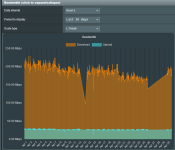Above is the VPN hourly speed tests
...and WAN speed tests for the same period. If I restart the OpenVPN connection it always immediately goes back to higher speeds and the same declining trend follows. I've also verified the slowing trend via manual speed tests from my laptop browser. The VPN provider (Surfshark) says they don't do any slowing down or shaping. I understand that VPN speeds are slower than the underlying WAN but I would expect the speed difference to be fairly consistent over time. I'm a newbie to Merlin but loving it so far.
My Question: What are some ways I could troubleshoot what's causing this?
Details / Logs
My AX3000 has Merlin 386.5_2 + spdMerlin/scMerlin and I'm using the .ovpn profile from Surfshark's website with no changes. There is only this one VPN connection and everything is going through it. The WAN connection is 4G cellular phone (Visible/Verizon). The signal strength is stable and good. The variation in raw WAN speed decline is likely just peak hour usage in this sparse rural area.
Log for the last two hourly speed tests.
Code:
Apr 28 08:12:01 spdMerlin: Starting speedtest using IdeaTek Telcom (Hutchinson, KS, United States) for WAN interface
Apr 28 08:12:33 spdMerlin: Speedtest results - Download: 63.30 Mbps (data used: 71.5 MB ) - Upload: 19.24 Mbps (data used: 23.5 MB )
Apr 28 08:12:33 spdMerlin: Connection quality - Latency: 58.30 ms (3.85 ms jitter) - Packet Loss: 0.0%
Apr 28 08:12:33 spdMerlin: Starting speedtest using CenturyLink (Phoenix, AZ, United States) for VPNC1 interface
Apr 28 08:12:58 spdMerlin: Speedtest results - Download: 12.86 Mbps (data used: 15.6 MB ) - Upload: 13.77 Mbps (data used: 16.6 MB )
Apr 28 08:12:58 spdMerlin: Connection quality - Latency: 78.06 ms (2.53 ms jitter) - Packet Loss: 0.0%
Apr 28 08:12:58 spdMerlin: Retrieving data for WebUI charts
Apr 28 08:14:37 ovpn-client1[15614]: WARNING: 'link-mtu' is used inconsistently, local='link-mtu 1633', remote='link-mtu 1581'
Apr 28 08:14:37 ovpn-client1[15614]: WARNING: 'auth' is used inconsistently, local='auth SHA512', remote='auth [null-digest]'
Apr 28 08:19:02 ovpn-client1[15614]: read UDP [EMSGSIZE Path-MTU=1428]: Message too long (code=90)
Apr 28 08:21:02 dnsmasq-dhcp[15747]: not giving name Pro-8 to the DHCP lease of 192.168.1.237 because the name exists in /jffs/addons/YazDHCP.d/.hostnames with address 192.168.1.206
Apr 28 08:29:06 ovpn-client1[15614]: read UDP [EMSGSIZE Path-MTU=1428]: Message too long (code=90)
Apr 28 08:32:58 dnsmasq-dhcp[15747]: not giving name Pro-8 to the DHCP lease of 192.168.1.237 because the name exists in /jffs/addons/YazDHCP.d/.hostnames with address 192.168.1.206
Apr 28 08:40:09 dnsmasq-dhcp[15747]: not giving name Pro-8 to the DHCP lease of 192.168.1.237 because the name exists in /jffs/addons/YazDHCP.d/.hostnames with address 192.168.1.206
Apr 28 08:55:51 ovpn-client1[15614]: read UDP [EMSGSIZE Path-MTU=1428]: Message too long (code=90)
Apr 28 09:05:31 kernel: eth3 (Int switch port: 3) (Logical Port: 3) (phyId: b) Link Up at 1000 mbps full duplex
Apr 28 09:07:27 ovpn-client1[15614]: read UDP [EMSGSIZE Path-MTU=1428]: Message too long (code=90)
Apr 28 09:12:01 spdMerlin: Starting speedtest using IdeaTek Telcom (Hutchinson, KS, United States) for WAN interface
Apr 28 09:12:29 spdMerlin: Speedtest results - Download: 31.64 Mbps (data used: 38.2 MB ) - Upload: 13.51 Mbps (data used: 15.7 MB )
Apr 28 09:12:29 spdMerlin: Connection quality - Latency: 57.51 ms (5.76 ms jitter) - Packet Loss: 0.0%
Apr 28 09:12:29 spdMerlin: Starting speedtest using CenturyLink (Phoenix, AZ, United States) for VPNC1 interface
Apr 28 09:12:54 ovpn-client1[15614]: WARNING: 'link-mtu' is used inconsistently, local='link-mtu 1633', remote='link-mtu 1581'
Apr 28 09:12:54 ovpn-client1[15614]: WARNING: 'auth' is used inconsistently, local='auth SHA512', remote='auth [null-digest]'
Apr 28 09:12:55 spdMerlin: Speedtest results - Download: 10.84 Mbps (data used: 13.1 MB ) - Upload: 11.36 Mbps (data used: 12.9 MB )
Apr 28 09:12:55 spdMerlin: Connection quality - Latency: 80.61 ms (12.09 ms jitter) - Packet Loss: 3.6%
Apr 28 09:12:55 spdMerlin: Retrieving data for WebUI chartsHere is the Custom Configuration from the SurfShark .ovpn file.
Code:
resolv-retry infinite
remote-random
tun-mtu 1500
tun-mtu-extra 32
mssfix 1450
ping 15
ping-restart 0
ping-timer-rem
remote-cert-tls server
pull
fast-io
cipher AES-256-CBC
Last edited: