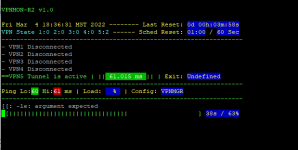Viktor Jaep
Part of the Furniture
We're celebrating BIG today with the release of v1.0! The beers are on the house, and we're giving away free Amazon gift cards! Yeah, ok, maybe not... but still, I'm really happy how far this script has come. Yes, it does seem to favor my VPN provider (NordVPN) pretty heavily, but that's simply because NordVPN makes things extremely easy and flexible to work with using their API. Being a previous ExpressVPN user, I'm really happy to have made this switch many months ago. I'm probably going to let things settle a bit here on v1.0, but if anyone has any other great ideas to tack onto this VPN Monitor script, I'm all ears. 
v1.0 - (Feb 26, 2022)
* We're at the big v1.0! VPNMON-R2 (and VPNON) have made some huge strides in these 2 short months!
* Introducting a new NordVPN Server Load stat! In lieu of showing whether or not Skynet is getting updated on the stats row, it now shows the NordVPN Server Load thanks to a suggestion by @Jack Yaz. This Load stat is only available if you enable the "UseNordVPN" variable and set it to "1", or if the "NordVPNSuperRandom" variable is set to "1". Otherwise, it will default to showing the Skynet stat based on if "UpdateSkynet" is set to "1".
* A great byproduct to now showing this Load stat, is that another VPN reset can occur if it exceeds a certain threshhold. Currently the "NordVPNLoadReset" is set to 50, so if the current NordVPN server you're connected to exceeds a 50% load, it will reset the VPN to look for another server with a lesser load. All these items are totally configurable at the top of the script.
Huge thanks to @Jack Yaz and @SomeWhereOverTheRainBow for all your encouragement & support!
v1.0 - (Feb 26, 2022)
* We're at the big v1.0! VPNMON-R2 (and VPNON) have made some huge strides in these 2 short months!
* Introducting a new NordVPN Server Load stat! In lieu of showing whether or not Skynet is getting updated on the stats row, it now shows the NordVPN Server Load thanks to a suggestion by @Jack Yaz. This Load stat is only available if you enable the "UseNordVPN" variable and set it to "1", or if the "NordVPNSuperRandom" variable is set to "1". Otherwise, it will default to showing the Skynet stat based on if "UpdateSkynet" is set to "1".
* A great byproduct to now showing this Load stat, is that another VPN reset can occur if it exceeds a certain threshhold. Currently the "NordVPNLoadReset" is set to 50, so if the current NordVPN server you're connected to exceeds a 50% load, it will reset the VPN to look for another server with a lesser load. All these items are totally configurable at the top of the script.
Huge thanks to @Jack Yaz and @SomeWhereOverTheRainBow for all your encouragement & support!