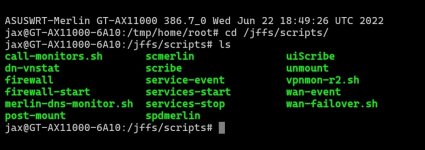Viktor Jaep
Part of the Furniture
v2.52 - Now with even more SuperRandom(tm) goodness!!
Updated March 27, 2023
Executive Summary: VPNMON-R2 is an all-in-one script that works for any VPN service of your choice, but is optimized for NordVPN, SurfShark VPN, WeVPN and Perfect Privacy VPN services. It can also compliment @JackYaz's VPNMGR program to maintain a NordVPN/PIA/WeVPN setup. This script will check the health of (up to) 5 VPN connections on a regular interval to see if one is connected, and sends a ping to a host of your choice through the active connection. If it finds that connection has been lost, it will execute a series of commands that will kill all VPN clients, will optionally whitelist all NordVPN/PerfectPrivacy VPN servers in the Skynet Firewall, and randomly picks one of your (up to) 5 VPN Clients to connect to. One of VPNMON-R2's unique features is called "SuperRandom", where it will randomly assign VPN endpoints for a random county (or your choice) to your VPN slots, and randomly connect to one of these. It will now also test your WAN connection, and put itself into standby until the WAN is restored before reconnecting your VPN connections. Major features: Now included in AMTM, Remote VPN Reset, Remote Router Reboot, KILLMON integration, Round-Robin, Fastest Connection Switching, AirVPN/WeVPN/Perfect Privacy/SurfShark/NordVPN VPN Compatible, WAN Awareness, YazFi Compatible, Multi-Country Capable.
VPNMON is free to use under the GNU General Public License version 3 (GPL 3.0).
This project is hosted on GitHub
Changelog here / What's new: AirVPN+Remote Reboot+Auto Start, KILLMON Suppression, KILLMON Integration, More Commandline Parameters, Round Robin + Stats, NordVPN Recommended Servers, Screen Utility Optimizations, Now Supporting WeVPN! -- VPNMON-R2 is now available in AMTM!
Screenshot:

Updated March 27, 2023
Executive Summary: VPNMON-R2 is an all-in-one script that works for any VPN service of your choice, but is optimized for NordVPN, SurfShark VPN, WeVPN and Perfect Privacy VPN services. It can also compliment @JackYaz's VPNMGR program to maintain a NordVPN/PIA/WeVPN setup. This script will check the health of (up to) 5 VPN connections on a regular interval to see if one is connected, and sends a ping to a host of your choice through the active connection. If it finds that connection has been lost, it will execute a series of commands that will kill all VPN clients, will optionally whitelist all NordVPN/PerfectPrivacy VPN servers in the Skynet Firewall, and randomly picks one of your (up to) 5 VPN Clients to connect to. One of VPNMON-R2's unique features is called "SuperRandom", where it will randomly assign VPN endpoints for a random county (or your choice) to your VPN slots, and randomly connect to one of these. It will now also test your WAN connection, and put itself into standby until the WAN is restored before reconnecting your VPN connections. Major features: Now included in AMTM, Remote VPN Reset, Remote Router Reboot, KILLMON integration, Round-Robin, Fastest Connection Switching, AirVPN/WeVPN/Perfect Privacy/SurfShark/NordVPN VPN Compatible, WAN Awareness, YazFi Compatible, Multi-Country Capable.
VPNMON is free to use under the GNU General Public License version 3 (GPL 3.0).
This project is hosted on GitHub
Changelog here / What's new: AirVPN+Remote Reboot+Auto Start, KILLMON Suppression, KILLMON Integration, More Commandline Parameters, Round Robin + Stats, NordVPN Recommended Servers, Screen Utility Optimizations, Now Supporting WeVPN! -- VPNMON-R2 is now available in AMTM!
Screenshot:
The Problem I was trying to solve
- As a former VPNMGR user, I had 5 different NordVPN VPN Client configurations populated on my Asus router running Merlin FW, each with a different city. There were times that I would lose connection to one of these servers, and the router would just endlessly keep trying to reconnect to no avail. Also, sometimes the SKynet firewall would block these NordVPN endpoints, and it would again, endlessly try to connect to a blocked endpoint. Other times, freakishly, I would have more than 1 VPN Client kick on for some reason. This program was built as a way to check to make sure VPN is connected, that the connection is clean, and that there aren't multiple instances running. If anything was off, it would launch a full-on assault and try to reset everything back to a normal state.
- I also wanted a way for my VPN connection to reset each night, so that it would randomly select and connect to a different configuration, thus endpoint, so that I wouldn't be connected to the same city 24x7x365.
- NordVPN literally has thousands of VPN endpoint servers which change frequently, depending on the distance or latency from your location scattered across the globe. On several occations, my Asus-Merlin-based Skynet firewall would block these VPN servers, and wanted to make sure I had a way to find all the latest VPN server IPs, and add them to the Skynet whitelist.
- Above all, I wanted to make this script flexible enough for those who aren't running VPNMGR, using NordVPN or making use of the Skynet Firewall, so options have been built-in to bypass this functionality to make it usable in any VPN usage scenario.
How is this script supposed to run?
Personally, I run this script from a SCREEN utility window running directly on the router itself, reachable through its own SSH window... but could very well just run from a PC that's connected directly to the Asus router, as it loops and checks the connection every 60 seconds. Instructions:- Download and install directly from AMTM, or using your favorite SSH tools, copy & paste this command:
Code:curl --retry 3 "https://raw.githubusercontent.com/ViktorJp/VPNMON-R2/master/vpnmon-r2-2.52.sh" -o "/jffs/scripts/vpnmon-r2.sh" && chmod 755 "/jffs/scripts/vpnmon-r2.sh" - To initially configure this script, open up a dedicated SSH window, and simply execute the script::
Code:sh /jffs/scripts/vpnmon-r2.sh -setup - Once you've successfully configured the various options, you can run the script using this command:
Code:sh /jffs/scripts/vpnmon-r2.sh -monitor
- First, make sure you install the "screen" utility (and have Entware installed):
Code:opkg install screen - The screen utility allows you to run the script in the background, detached from your current ssh session. Type:
Code:screen -dmS vpnmon-r2 sh /jffs/scripts/vpnmon-r2.sh -monitor - You can then reattach to the running script at any time, from any ssh session, on any client machine! Type:
Code:screen -r vpnmon-r2 - Perform the detach by hitting CTRL-A + D (NOTE: if you don't do this, you will kill your VPNMON-R2 session!)
- To make life easier, can now also just launch or reconnect to VPNMON-R2 with the -screen switch. Type:
Code:vpnmon-r2 -screen
Last edited: