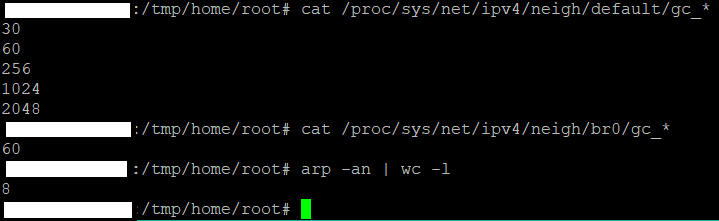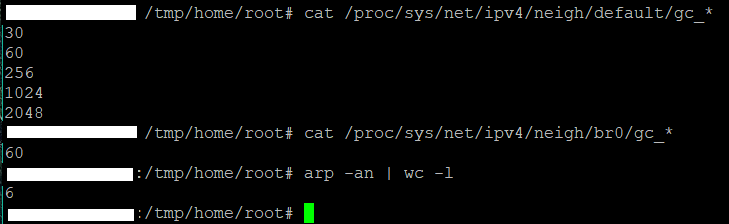Kyjiep
Regular Contributor
And so, I'm back on the 388.2 release and experimenting.Hi, I've just done about six reboots with my ff:ff:ff:ff:ff:ff setup and the permanent MACs are kept to my delight, and the position of the IPs is random in each case, but I'm sorry it doesn't work for you your own proposed solution. When I have time I will describe in more detail the entire procedure that I use so that you can try to reproduce it and see if you have more luck. All the best,
My experiments show that if there is more than one entry for static ARP assignments in a services-start script, then only one of them dies. And it seems that it does not even depend on which subnet these entries are for.
I added the following to the services-start script:
Code:
#!/bin/sh
arp -i br0 -s 192.168.50.253 ff:ff:ff:ff:ff:ff
arp -i br0 -s 192.168.50.254 ff:ff:ff:ff:ff:ffIn the WOL application, I entered the router's DDNS domain name, the device's MAC address, and the external port that I specified in the port forwarding rules.
As a result, some time after the router reboots, one of the two static entries in ARP dies, but the second remains alive until the next reboot of the router (waited twice for an hour, and four times for 30 minutes) and if after that I press the button in the WOL application to wake up the device, it will wake up.
But to be sure, I need to observe this for several days.
P.S.:
No luck, the second entry disappeared after an hour and a half (. I'll try to add the entry arp -i br0 -s 192.168.1.254 ff:ff:ff:ff:ff:ff to them and observe again.
P.P.S.:
Again, failure, after a few hours all records die, except for ? (192.168.1.254) at ff:ff:ff:ff:ff:ff [ether] PERM on br0 if they are higher than entry ? (192.168.1.254) at ff:ff:ff:ff:ff:ff [ether] PERM on br0 in the list of static entries output by arp -a |grep PERM. I'm tired of this stupid fuss, we need someone smart to cure the disease, and not try to treat the symptoms. I again returned to 388.2alpha1.
Last edited: