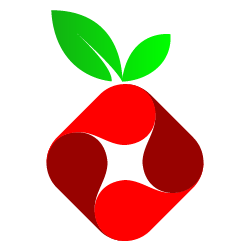As I stated in that prior post, by configuring the DHCP server as you did, BOTH the AdGuard DNS server and the router's DNS server (DNSMasq) are pushed to the client as possible DNS servers. From the perspective of the client, either one is just as qualified as the other to resolve domain names, whether local or public. It's entirely up to the client to choose which one they prefer. They may even use BOTH to increase throughput! If they chose the AdGuard IP, they lose local name resolution. If they chose the router's IP, they retain local name resolution, and are eventually routed through to the AdGuard server as necessary.
IOW, it may be working NOW, but over the long haul, w/ different types of clients, you may find it's NOT working. It's just like when you have two DHCP servers on the same network. You may get away w/ it initially provided the *good* DHCP server responds first, but sooner or later the other *bad* DHCP server will respond first, and then you're misconfigured.
You can eliminate this problem by simply NOT messing w/ the DHCP server. Just leave it to its defaults. Then all clients will ONLY receive the router's IP as their DNS server, thus retaining local name resolution, and DNSMasq will forward as necessary to the AdGuard server.