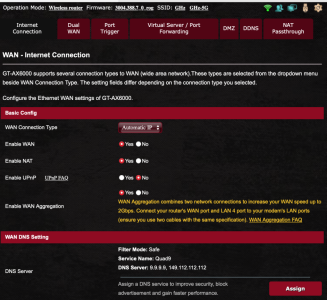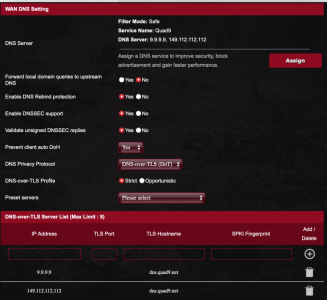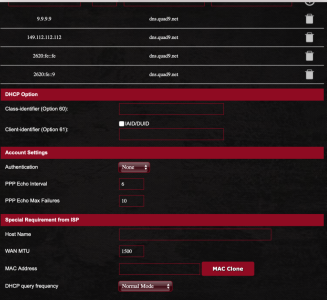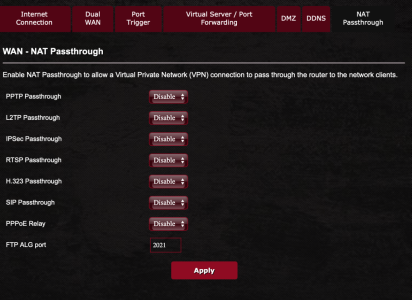newbieasus6000
New Around Here
Hey all,
So I recently upgraded to Merlin (although this issue was happening with the ASUS stock firmware also). On the GUI dashboard, I keep getting 0.0.0.0 for my WAN IP and I can't figure out why? Some things to note:
1. My ISP router/modem is in bridge mode
2. I have NO red lights on my router
3. My internet is working
4. This happens whether I had the WAN aggregator on or not, same thing with dual WAN.
Any help would be really appreciated.
Thank you!
So I recently upgraded to Merlin (although this issue was happening with the ASUS stock firmware also). On the GUI dashboard, I keep getting 0.0.0.0 for my WAN IP and I can't figure out why? Some things to note:
1. My ISP router/modem is in bridge mode
2. I have NO red lights on my router
3. My internet is working
4. This happens whether I had the WAN aggregator on or not, same thing with dual WAN.
Any help would be really appreciated.
Thank you!