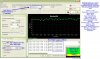WMM enabled is an 802.11n spec. If the Engenius products are not limiting link rates to 54Mbps with WMM off, then they are not meeting spec. I have seen spec compliance issues before with Ralink and/or Engenius products.
The ESR7750 was not Wi-Fi certified when I tested it. Don't know if they have had it certified since. Engenius is not diligent about having it's products certified.
You are right, up to this date, ESR7750 router has no certified logo on the
retail box which signifies it has been wifi-certified.
But, I am quite sure that the ESR7750 router has WMM enabled by default.
I turned it off intentionally before doing the WDS 802.11n 5GHz link test.
The reason being that WMM can use up the CPU resource in filtering which
traffic/packet has the most priority.
I think.....if I am not mistaken.....
Bottom line, having WMM turn on will benefit only to wireless clients- laptops
which has wireless card that supports WMM. But equally, having WMM
enabled should also benefit to WDS link bridge.
However the attached wired client laptop was not watching a video so no
streaming took place and therefore, this could be the reason of not having to
see a hugh increase of speed in my WDS bridge test since the test was based
on data transferring and not video streaming.
Thanks.