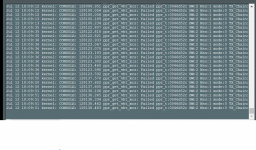Vexira
Part of the Furniture
i was trying to banish the kernel: nf_conntrack: expectation table full, which appeared again out of nowhere despite me using the nf Contrack scripts of Maverickcdn and RamGuy.
the issue I've discovered is that for some reason the nat start script did not work when executed via SH, using the command cat /proc/sys/net/netfilter/nf_conntrack_expect_max yielded the default result of 150 on my AX88U, even though the log stated it was waiting for nat start to finish, so i decided to reboot, upon the completion of reboot it worked, but then instantly on subsequent runs of cat /proc/sys/net/netfilter/nf_conntrack_expect_max the value had reverted from the experimental value of 750 i set back to 150 the original value, which brings me to the concern that the ntp merlin scripts re direction feature may not be working exactly or the issue only affects the contrack scripts execution.
the issue I've discovered is that for some reason the nat start script did not work when executed via SH, using the command cat /proc/sys/net/netfilter/nf_conntrack_expect_max yielded the default result of 150 on my AX88U, even though the log stated it was waiting for nat start to finish, so i decided to reboot, upon the completion of reboot it worked, but then instantly on subsequent runs of cat /proc/sys/net/netfilter/nf_conntrack_expect_max the value had reverted from the experimental value of 750 i set back to 150 the original value, which brings me to the concern that the ntp merlin scripts re direction feature may not be working exactly or the issue only affects the contrack scripts execution.