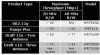Hello,
I've been told this is the place to go for wireless questions
I have a Dell XPS M1330 with Intel 4965AGN wireless card but since I have the LED screen I do not have the 3rd Antenna connected to my card.
I am looking to buy another antenna for my laptop to take advantage of mimo.
My two questions are
1) Does any laptop antenna work? Like the one below?
http://cgi.ebay.ca/Tyco-Universal-Wireless-Laptop-Antenna-Mini-PCI-U-FL_W0QQitemZ270296914912QQcmdZViewItemQQptZCOMP_HN_Network_Adapters?hash=item270296914912&_trksid=p3286.c0.m14&_trkparms=72%3A1215|66%3A2|65%3A12|39%3A1|240%3A1318#ebayphotohosting
2) Where would I place my 3rd antenna? I am assuming the 1st and 2nd are on each corner of my screen, so do I place the 3rd one on the center bottom of the screen?
3) Is it worth upgrade to the new Intel 5300 wireless card? Does it do 40Mhz at 2.4Ghz?
Thanks in advance
I've been told this is the place to go for wireless questions
I have a Dell XPS M1330 with Intel 4965AGN wireless card but since I have the LED screen I do not have the 3rd Antenna connected to my card.
I am looking to buy another antenna for my laptop to take advantage of mimo.
My two questions are
1) Does any laptop antenna work? Like the one below?
http://cgi.ebay.ca/Tyco-Universal-Wireless-Laptop-Antenna-Mini-PCI-U-FL_W0QQitemZ270296914912QQcmdZViewItemQQptZCOMP_HN_Network_Adapters?hash=item270296914912&_trksid=p3286.c0.m14&_trkparms=72%3A1215|66%3A2|65%3A12|39%3A1|240%3A1318#ebayphotohosting
2) Where would I place my 3rd antenna? I am assuming the 1st and 2nd are on each corner of my screen, so do I place the 3rd one on the center bottom of the screen?
3) Is it worth upgrade to the new Intel 5300 wireless card? Does it do 40Mhz at 2.4Ghz?
Thanks in advance
Last edited: