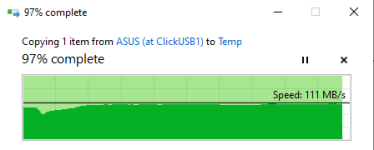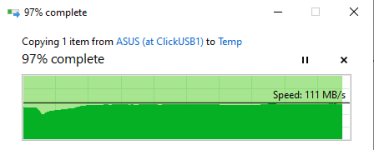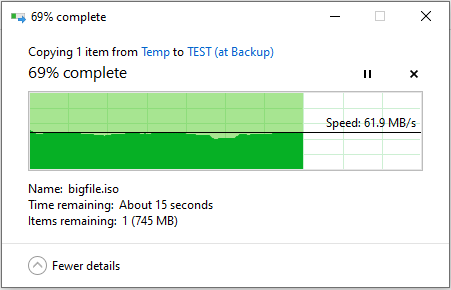SteverinoLA
Regular Contributor
This might be a dumb question but I'm asking anyway. I have a USB3 hard drive attached to 86U. Yes, I know I shouldn't use 86U as a NAS, but I don't need a dedicated NAS just for putting all my music and movie files on network. I have 160mhz enabled is confirmed working via router Wireless log and device settings.
I have a desktop w/1G ethernet (Intel 219-V). Copying to/from 86U USB maxes out at 100MB/s as expected. So I just added a WiFi6E PCIe adapter (Intel AX210S) which is also the same WiFi adpater in my SurfaceBook3 laptop. All 3 devices in same room 5 feet from each other.
1) Laptop AX210 connects to router at max 2200/2200 receive/transmit, but desktop w/slightly newer AX210S connects at 2200/1200 for some reason. Transmit will not exceed 1200Mbps.
2) Why do both desktop and laptop max out at 50MB/s (half gigabit ethernet) when both have solid 160Mhz 2100Mbps link speeds? How is 2200Mbps half the speed of ethernet 1000Mbps?
I have a desktop w/1G ethernet (Intel 219-V). Copying to/from 86U USB maxes out at 100MB/s as expected. So I just added a WiFi6E PCIe adapter (Intel AX210S) which is also the same WiFi adpater in my SurfaceBook3 laptop. All 3 devices in same room 5 feet from each other.
1) Laptop AX210 connects to router at max 2200/2200 receive/transmit, but desktop w/slightly newer AX210S connects at 2200/1200 for some reason. Transmit will not exceed 1200Mbps.
2) Why do both desktop and laptop max out at 50MB/s (half gigabit ethernet) when both have solid 160Mhz 2100Mbps link speeds? How is 2200Mbps half the speed of ethernet 1000Mbps?