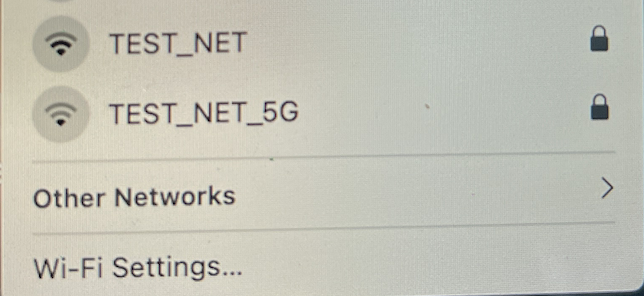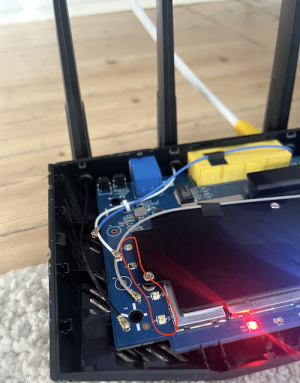peevesillinois
Occasional Visitor
Hello! I woke up this morning wih no wireless connection from my AX58U. Checking the system log I could see one device being connected/disconnected repeatedly. I made sure to shut off that device and rebooted my router.
Then I noticed the next thing. Both 2.4Ghz and 5Ghz (usually I run Smart Mode but disabled during debug) have extremly weak signal. Usually I always have full indicators on all devices. I disconnected both my mesh-nodes and rebooted the router without any result. Still only one bar with devices right next to the router. I backed everything up and performed a physical factory reset but still same issue on all devices. To rule out interference I brought the router to a different room, but still one bar maximum and sometimes no wireless network visible at all. Besides my MacBook Air and iPhone, All other devices disconnected to rule out other stuff, except for my wired PC in order to access the router GUI for monitoring. Wired still runs like a charm.
It's running on 3.0.0.4.388_24762 that were installed back in May.
Now Im out of ideas. Do you have any suggestions on how to identify whether it's a hardware issue or solvable through software? I've had my router for 3 years.
Including the wireless log:
SSID: "testnet"
noise: -99 dBm Channel: 8l
BSSID: 04:42:1A:54:5A:60 Capability: ESS ShortSlot RRM
Supported Rates: [ 1(b) 2(b) 5.5(b) 6 9 11(b) 12 18 24 36 48 54 ]
VHT Capable:
Chanspec: 2.4GHz channel 10 40MHz (0x180a)
Primary channel: 8
HT Capabilities: 40Mhz SGI20 SGI40
Supported HT MCS : 0-15 32
Supported VHT MCS:
NSS1 Tx: 0-11 Rx: 0-11
NSS2 Tx: 0-11 Rx: 0-11
QBSS Channel Utilization: 0x44 (26 %)
Interference Level: Acceptable
Mode : AP Only
Stations List
----------------------------------------
idx MAC Associated Authorized RSSI PHY PSM SGI STBC MUBF NSS BW Tx rate Rx rate Connect Time
SSID: "testnet-5ghz"
noise: -98 dBm Channel: 100/80
BSSID: 04:42:1A:54:5A:64 Capability: ESS RRM
Supported Rates: [ 6(b) 9 12(b) 18 24(b) 36 48 54 ]
VHT Capable:
Chanspec: 5GHz channel 106 80MHz (0xe06a)
Primary channel: 100
HT Capabilities: 40Mhz SGI20 SGI40
Supported HT MCS : 0-15
Supported VHT MCS:
NSS1 Tx: 0-11 Rx: 0-11
NSS2 Tx: 0-11 Rx: 0-11
QBSS Channel Utilization: 0x2 (0 %)
Interference Level: Acceptable
Mode : AP Only
DFS status: state In-Service Monitoring(ISM) time elapsed 1152000ms radar channel cleared by DFS channel 100/80 (0xE06A)
Channel Information
----------------------------------------
Channel 36 A Band
Channel 40 A Band
Channel 44 A Band
Channel 48 A Band
Channel 52 A Band, RADAR Sensitive, Passive
Channel 56 A Band, RADAR Sensitive, Passive
Channel 60 A Band, RADAR Sensitive, Passive
Channel 64 A Band, RADAR Sensitive, Passive
Channel 100 A Band, RADAR Sensitive
Channel 104 A Band, RADAR Sensitive
Channel 108 A Band, RADAR Sensitive
Channel 112 A Band, RADAR Sensitive
Channel 116 A Band, RADAR Sensitive, Passive
Channel 120 A Band, RADAR Sensitive, Passive
Channel 124 A Band, RADAR Sensitive, Passive
Channel 128 A Band, RADAR Sensitive, Passive
Channel 132 A Band, RADAR Sensitive
Channel 136 A Band, RADAR Sensitive
Channel 140 A Band, RADAR Sensitive, Passive
Stations List
----------------------------------------
idx MAC Associated Authorized RSSI PHY PSM SGI STBC MUBF NSS BW Tx rate Rx rate Connect Time
Thanks / J
Then I noticed the next thing. Both 2.4Ghz and 5Ghz (usually I run Smart Mode but disabled during debug) have extremly weak signal. Usually I always have full indicators on all devices. I disconnected both my mesh-nodes and rebooted the router without any result. Still only one bar with devices right next to the router. I backed everything up and performed a physical factory reset but still same issue on all devices. To rule out interference I brought the router to a different room, but still one bar maximum and sometimes no wireless network visible at all. Besides my MacBook Air and iPhone, All other devices disconnected to rule out other stuff, except for my wired PC in order to access the router GUI for monitoring. Wired still runs like a charm.
It's running on 3.0.0.4.388_24762 that were installed back in May.
Now Im out of ideas. Do you have any suggestions on how to identify whether it's a hardware issue or solvable through software? I've had my router for 3 years.
Including the wireless log:
SSID: "testnet"
noise: -99 dBm Channel: 8l
BSSID: 04:42:1A:54:5A:60 Capability: ESS ShortSlot RRM
Supported Rates: [ 1(b) 2(b) 5.5(b) 6 9 11(b) 12 18 24 36 48 54 ]
VHT Capable:
Chanspec: 2.4GHz channel 10 40MHz (0x180a)
Primary channel: 8
HT Capabilities: 40Mhz SGI20 SGI40
Supported HT MCS : 0-15 32
Supported VHT MCS:
NSS1 Tx: 0-11 Rx: 0-11
NSS2 Tx: 0-11 Rx: 0-11
QBSS Channel Utilization: 0x44 (26 %)
Interference Level: Acceptable
Mode : AP Only
Stations List
----------------------------------------
idx MAC Associated Authorized RSSI PHY PSM SGI STBC MUBF NSS BW Tx rate Rx rate Connect Time
SSID: "testnet-5ghz"
noise: -98 dBm Channel: 100/80
BSSID: 04:42:1A:54:5A:64 Capability: ESS RRM
Supported Rates: [ 6(b) 9 12(b) 18 24(b) 36 48 54 ]
VHT Capable:
Chanspec: 5GHz channel 106 80MHz (0xe06a)
Primary channel: 100
HT Capabilities: 40Mhz SGI20 SGI40
Supported HT MCS : 0-15
Supported VHT MCS:
NSS1 Tx: 0-11 Rx: 0-11
NSS2 Tx: 0-11 Rx: 0-11
QBSS Channel Utilization: 0x2 (0 %)
Interference Level: Acceptable
Mode : AP Only
DFS status: state In-Service Monitoring(ISM) time elapsed 1152000ms radar channel cleared by DFS channel 100/80 (0xE06A)
Channel Information
----------------------------------------
Channel 36 A Band
Channel 40 A Band
Channel 44 A Band
Channel 48 A Band
Channel 52 A Band, RADAR Sensitive, Passive
Channel 56 A Band, RADAR Sensitive, Passive
Channel 60 A Band, RADAR Sensitive, Passive
Channel 64 A Band, RADAR Sensitive, Passive
Channel 100 A Band, RADAR Sensitive
Channel 104 A Band, RADAR Sensitive
Channel 108 A Band, RADAR Sensitive
Channel 112 A Band, RADAR Sensitive
Channel 116 A Band, RADAR Sensitive, Passive
Channel 120 A Band, RADAR Sensitive, Passive
Channel 124 A Band, RADAR Sensitive, Passive
Channel 128 A Band, RADAR Sensitive, Passive
Channel 132 A Band, RADAR Sensitive
Channel 136 A Band, RADAR Sensitive
Channel 140 A Band, RADAR Sensitive, Passive
Stations List
----------------------------------------
idx MAC Associated Authorized RSSI PHY PSM SGI STBC MUBF NSS BW Tx rate Rx rate Connect Time
Thanks / J
Last edited: