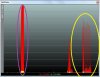GregBester
New Around Here
Hi guys,
I have a home network problem that is baffling me. I bought a Belkin N150 modem/router that supports 802.11b, g, and n devices and has a maximum link speed of 150Mbps. The reason why I bought it initially was that the internet package I opted for only came with a wired router and because I wanted to make my home network wireless. On top of that I was hoping to continue enjoying wireless media streaming, which has worked great via ad-hoc between my two laptops, both which only support up to 54Mbps as they only have [up to] 802.11g integrated NIC devices.
For the last couple of years or so, I have had no trouble streaming video between laptops and even added a third desktop PC later on, bridged to one of the laptops (computer to computer) via normal ethernet. I could access all hard drives in every computer, and stream video between all of them with no problems. It's probably relevant to note that most of the video I watch is ecoded to 1 to 1.5Mbps and mostly mp4, mpeg, and avi so it's nothing HD and therefore shouldn't tax the network too much.
Anyway, I bought this Belkin 150N and thought that it would improve network streaming performance while offering me wireless internet as well. Alas, it does not.
When streaming video from one machine to the other, the video keeps buffering, freezing and glitching. Or at least it seems like that's what it's doing. To keep the process simple, here is the current setup I am trying to get working:
MEDIA LAPTOP ---/wireless/---> ROUTER ---/ethernet/---> DESKTOP PC
When I try and copy a file from the media laptop (on 802.11g) to the desktop PC via the router, I get a maximum transfer speed of 2.2 MB/sec. A decent sized movie file of 800MB comes in at about 6 min to transfer. I realise connecting a G device to an N router is going to affect the router's performance and 2.2MB/sec is probably typical performance.
So my question is, if a whole movie takes 6min to transfer, why does streaming get interrupted and glitch out, as if it's running out of bandwidth?
More info.
I downloaded NetMeter to monitor network activity when copying and streaming, etc. There is a screenshot of it attached to this post.
In the purple oval on the left you can see that I am getting maximum transfer speeds allowable by the 802.11g standard when copying files across the network. On the right, in the yellow oval, you can see the activity that is recorded when I attempted to stream a video. As you can see, maximum bandwidth is not even being approached, I assume reflected by each spike for when the media player (VLC) buffers the video (I assume). Then the video stops streaming unexpectedly. WHY??????
The router and the media laptop are in the same room and have line of sight. Is it just my router? Should I get a 300Mbps one?
If anyone has a solution or any insight to this problem, please please help!
Cheers
I have a home network problem that is baffling me. I bought a Belkin N150 modem/router that supports 802.11b, g, and n devices and has a maximum link speed of 150Mbps. The reason why I bought it initially was that the internet package I opted for only came with a wired router and because I wanted to make my home network wireless. On top of that I was hoping to continue enjoying wireless media streaming, which has worked great via ad-hoc between my two laptops, both which only support up to 54Mbps as they only have [up to] 802.11g integrated NIC devices.
For the last couple of years or so, I have had no trouble streaming video between laptops and even added a third desktop PC later on, bridged to one of the laptops (computer to computer) via normal ethernet. I could access all hard drives in every computer, and stream video between all of them with no problems. It's probably relevant to note that most of the video I watch is ecoded to 1 to 1.5Mbps and mostly mp4, mpeg, and avi so it's nothing HD and therefore shouldn't tax the network too much.
Anyway, I bought this Belkin 150N and thought that it would improve network streaming performance while offering me wireless internet as well. Alas, it does not.
When streaming video from one machine to the other, the video keeps buffering, freezing and glitching. Or at least it seems like that's what it's doing. To keep the process simple, here is the current setup I am trying to get working:
MEDIA LAPTOP ---/wireless/---> ROUTER ---/ethernet/---> DESKTOP PC
When I try and copy a file from the media laptop (on 802.11g) to the desktop PC via the router, I get a maximum transfer speed of 2.2 MB/sec. A decent sized movie file of 800MB comes in at about 6 min to transfer. I realise connecting a G device to an N router is going to affect the router's performance and 2.2MB/sec is probably typical performance.
So my question is, if a whole movie takes 6min to transfer, why does streaming get interrupted and glitch out, as if it's running out of bandwidth?
More info.
I downloaded NetMeter to monitor network activity when copying and streaming, etc. There is a screenshot of it attached to this post.
In the purple oval on the left you can see that I am getting maximum transfer speeds allowable by the 802.11g standard when copying files across the network. On the right, in the yellow oval, you can see the activity that is recorded when I attempted to stream a video. As you can see, maximum bandwidth is not even being approached, I assume reflected by each spike for when the media player (VLC) buffers the video (I assume). Then the video stops streaming unexpectedly. WHY??????
The router and the media laptop are in the same room and have line of sight. Is it just my router? Should I get a 300Mbps one?
If anyone has a solution or any insight to this problem, please please help!
Cheers