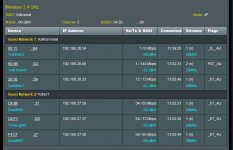YazDHCP YazDHCP - feature expansion of DHCP assignments (increasing limit on the number of DHCP reservations)
- Thread starter Jack Yaz
- Start date
Upgraded from 386.1_2 on RT-AC86U to 386.2beta1. Tried to change an icon on a manually assigned DHCP address. A list of choices (not icons.."Electronic Devices", "Media and Entertainment", etc.) comes up, but none of choices are selectable except for the "+" to select a external icon. In other words, there are no internal icons?
Is this related to YazDHCP?
EDIT: NEVER MIND.......NEED TO CLEAR BROWSER CACHE!!
Is this related to YazDHCP?
EDIT: NEVER MIND.......NEED TO CLEAR BROWSER CACHE!!
BreakingDad
Very Senior Member
Installed, no issues. Just need to buy another 19 internet devices to fully enjoy.
Jack Yaz
Part of the Furniture
i'm secretly a plant from "Big Tech" to drive people to buy more devicesInstalled, no issues. Just need to buy another 19 internet devices to fully enjoy.
BreakingDad
Very Senior Member
Fine by me, perhaps my American tech stock will start rising a bit more than recent dips.i'm secretly a plant from "Big Tech" to drive people to buy more devices
BreakingDad
Very Senior Member
Was wondering, is there any way of increasing the DHCP lease time (via the GUI) with this? without manually hacking the dnsmasq.con file ? (Or adding it as a feature?)
Might there be a future enhancement to allow reservations of YaZFi subnet devices to be added? (via router's gui)
Presume that manual editing of YazDHCP files would be OK, though edits might lost after using GUI.
=========
Update...
Worse than I thought. Rather than simply "losing" the manually added entries, the non-default range IP addresses are changed to the "default" DHCP network address; e.g.
.staticlist
=======
Once you manually edit these files, don't use the GUI
Presume that manual editing of YazDHCP files would be OK, though edits might lost after using GUI.
=========
Update...
Worse than I thought. Rather than simply "losing" the manually added entries, the non-default range IP addresses are changed to the "default" DHCP network address; e.g.
.staticlist
FF:FF:99:99:99:00,set:FF:FF:99:99:99:00,10.10.24.10
becomes
FF:FF:99:99:99:00,set:FF:FF:99:99:99:00,192.168.1.10
DHCP_clientsFF:FF:99:99:99:00,10.10.24.10,my-device,
becomes
FF:FF:99:99:99:00,192.168.1.10,my-device,
.hostnames10.10.24.10 my-device
becomes
192.168.1.10 my-device
=======
Once you manually edit these files, don't use the GUI
Last edited:
amtm just now added support for YazDHCP, see the amtm 3.1.9 release thread.
Jack,
You only have 2 more free spots on AMTM then all your slots will be full!
thelonelycoder
Part of the Furniture
Last time I left my cave to discuss hunting mammoth tactics with my fellow neanderthals, I counted two hands and three fingers attendance. There are more than one digit-fingers known to man.Jack,
You only have 2 more free spots on AMTM then all your slots will be full!
Wouldn't it be easier to have Jack be less prolific with the scripts than trying to do all that hard evolution stuff?Last time I left my cave to discuss hunting mammoth tactics with my fellow neanderthals, I counted two hands and three fingers attendance. There are more than one digit-fingers known to man.
I encountered a bug with YazDHCP on 386.2, on a RT-AC58U. I skimmed the thread but didn't see it mentioned.
YazDHCP seems to expect a /24 netmask. My network uses 10.20.0.0/23. My dhcp server is set to assign ip addresses from 10.20.1.100-199. the server is at 10.20.1.1. when I try to assign a reservation to device using the lower 10.20.0.0 range, such as 10.20.0.9, I add the reservation, hit apply, everything reloads, and the reservation has been changed to show 10.20.1.9 instead.
I tested this with multiple devices and ip's, and every time, YazDHCP changes the reservation to x.x.1.x from x.x.0.x. I tried modifying and importing csv file, but it still forced the change.
Best guess without looking at the code is that YazDHCP is doing some sort of logic checking that ignores the subnet mask and ignores all but the 4th octet. Probably a simple fix, I can do a PR and fix it some time this week if you can't get to it, depending on how simple a fix it is thanks!
tech
YazDHCP seems to expect a /24 netmask. My network uses 10.20.0.0/23. My dhcp server is set to assign ip addresses from 10.20.1.100-199. the server is at 10.20.1.1. when I try to assign a reservation to device using the lower 10.20.0.0 range, such as 10.20.0.9, I add the reservation, hit apply, everything reloads, and the reservation has been changed to show 10.20.1.9 instead.
I tested this with multiple devices and ip's, and every time, YazDHCP changes the reservation to x.x.1.x from x.x.0.x. I tried modifying and importing csv file, but it still forced the change.
Best guess without looking at the code is that YazDHCP is doing some sort of logic checking that ignores the subnet mask and ignores all but the 4th octet. Probably a simple fix, I can do a PR and fix it some time this week if you can't get to it, depending on how simple a fix it is thanks!
tech
Jack Yaz
Part of the Furniture
does the stock firmware page allow for a subnet greating than 254 addresses (/24 netmask)I encountered a bug with YazDHCP on 386.2, on a RT-AC58U. I skimmed the thread but didn't see it mentioned.
YazDHCP seems to expect a /24 netmask. My network uses 10.20.0.0/23. My dhcp server is set to assign ip addresses from 10.20.1.100-199. the server is at 10.20.1.1. when I try to assign a reservation to device using the lower 10.20.0.0 range, such as 10.20.0.9, I add the reservation, hit apply, everything reloads, and the reservation has been changed to show 10.20.1.9 instead.
I tested this with multiple devices and ip's, and every time, YazDHCP changes the reservation to x.x.1.x from x.x.0.x. I tried modifying and importing csv file, but it still forced the change.
Best guess without looking at the code is that YazDHCP is doing some sort of logic checking that ignores the subnet mask and ignores all but the 4th octet. Probably a simple fix, I can do a PR and fix it some time this week if you can't get to it, depending on how simple a fix it is thanks!
tech
a lot of the firmware is hardcoded to /24 (e.g. network map) so i tend to avoid going beyond that, and as such i don't test those cases
EDIT: the issue will be with the space saving code, which as you've noted, strips the first 3 octets. you'll get less reservations by having a larger subnet due to the size limit on the custom_settings file used for passing settings from the webui to storage
Is that an insiders' joke? I really miss the point here. Is there any common sense or forum oversight?Wouldn't it be easier to have Jack be less prolific with the scripts than trying to do all that hard evolution stuff?
Last I checked, it does. I use a /23 because I use both /24s for different purposes, but I like having them in the same mask by default instead of creating routing rules that sometimes get dicked up. Flashing merlin is part of my router setup these days so I don't recall on stock, but unless merlin changed the default dhcp server/lan config, a /23 is supported natively. By going back to nvram reservation storages, my reservations on x.x.0.x store and work properly. I haven't tried making the pool larger than a /24 though. I only have a 100 ip pool, x.x.1.100 to x.x.1.199. I use the x.x.0.x mostly for "servers" such as my nuc running libvirt, each of my vm's like home assistant and octopi, my rpi, and a couple other things. I have no more than 50 devices connected currently, but I like wasting private ip space I guessdoes the stock firmware page allow for a subnet greating than 254 addresses (/24 netmask)
a lot of the firmware is hardcoded to /24 (e.g. network map) so i tend to avoid going beyond that, and as such i don't test those cases
EDIT: the issue will be with the space saving code, which as you've noted, strips the first 3 octets. you'll get less reservations by having a larger subnet due to the size limit on the custom_settings file used for passing settings from the webui to storage
does the stock firmware page allow for a subnet greating than 254 addresses (/24 netmask)
a lot of the firmware is hardcoded to /24 (e.g. network map) so i tend to avoid going beyond that, and as such i don't test those cases
EDIT: the issue will be with the space saving code, which as you've noted, strips the first 3 octets. you'll get less reservations by having a larger subnet due to the size limit on the custom_settings file used for passing settings from the webui to storage
Also, in regards to the stripping, I suppose that could be addressed by doing real bit masking using the netmask, but that might overcomplicate things, especially for such a limited use case. That would dynamically adjust the max based on the netmask.
I did want to report it though and if it would be too restrictive for the general release, I totally understand. It wouldn't be the first time I've been told to "fork off" lol
Jack Yaz
Part of the Furniture
Dynamic adjustment of how many octets to strip would be how I implement this. I'll see what I can do when I get back to YazDHCPAlso, in regards to the stripping, I suppose that could be addressed by doing real bit masking using the netmask, but that might overcomplicate things, especially for such a limited use case. That would dynamically adjust the max based on the netmask.
I did want to report it though and if it would be too restrictive for the general release, I totally understand. It wouldn't be the first time I've been told to "fork off" lol
Volkis
Occasional Visitor
I've also tested to edit the reservations list and the reservations are visible in the GUI, I haven't try to edit or add using the GUI afterwards, but it doesn't seem to have an effect on clients on the other subnet where the devices connect over YazFi (they do get a random IP from specified subnet).Might there be a future enhancement to allow reservations of YaZFi subnet devices to be added? (via router's gui)
Presume that manual editing of YazDHCP files would be OK, though edits might lost after using GUI.
=========
Update...
Worse than I thought. Rather than simply "losing" the manually added entries, the non-default range IP addresses are changed to the "default" DHCP network address; e.g.
.staticlist
FF:FF:99:99:99:00,set:FF:FF:99:99:99:00,10.10.24.10becomesFF:FF:99:99:99:00,set:FF:FF:99:99:99:00,192.168.1.10DHCP_clients
FF:FF:99:99:99:00,10.10.24.10,my-device,becomesFF:FF:99:99:99:00,192.168.1.10,my-device,.hostnames
10.10.24.10 my-devicebecomes192.168.1.10 my-device
=======
Once you manually edit these files, don't use the GUI
Could it be that the DHCP reservations in YazFi uses their own settings? Is there a possibility to make reservations for YazFi subnet in some way?
Attachments
Last edited:
Jack Yaz
Part of the Furniture
it'll be a YazFi feature if/when i get back to coding in the near future (dog had surgery yesterday to remove a lump, could be cancer, we find out next week)I've also tested to edit the reservations list and the reservations are visible in the GUI, I haven't try to edit or add using the GUI afterwards, but it doesn't seem to have an effect on clients on the other subnet where the devices connect over YazFi (they do get a random IP from specified subnet).
Could it be that the DHCP reservations in YazFi uses their own settings? Is there a possibility to make reservations for YazFi subnet in some way?
Volkis
Occasional Visitor
it'll be a YazFi feature if/when i get back to coding in the near future (dog had surgery yesterday to remove a lump, could be cancer, we find out next week)
I and my dog send our best wishes for a quick recovery.
Similar threads
- Replies
- 24
- Views
- 1K
- Replies
- 47
- Views
- 5K
- Replies
- 9
- Views
- 2K
Similar threads
| Thread starter | Title | Forum | Replies | Date |
|---|---|---|---|---|
| V | Best Practice When Importing CSV To YazDHCP? | Asuswrt-Merlin AddOns | 7 | |
| L | scMerlin Is this feature enabled by default in scMerlin? | Asuswrt-Merlin AddOns | 2 |
Similar threads
-
-
scMerlin Is this feature enabled by default in scMerlin?
- Started by lenovomen
- Replies: 2
Latest threads
-
-
-
Traffic Analyzer-Statistics: database erased very frequently
- Started by JIPG
- Replies: 0
-
-
Release ASUS RT-AX52 Firmware version 3.0.0.4.388_33911 (2025/04/25)
- Started by fruitcornbread
- Replies: 0
Support SNBForums w/ Amazon
If you'd like to support SNBForums, just use this link and buy anything on Amazon. Thanks!
Sign Up For SNBForums Daily Digest
Get an update of what's new every day delivered to your mailbox. Sign up here!
Staff online
-
thigginsMr. Easy