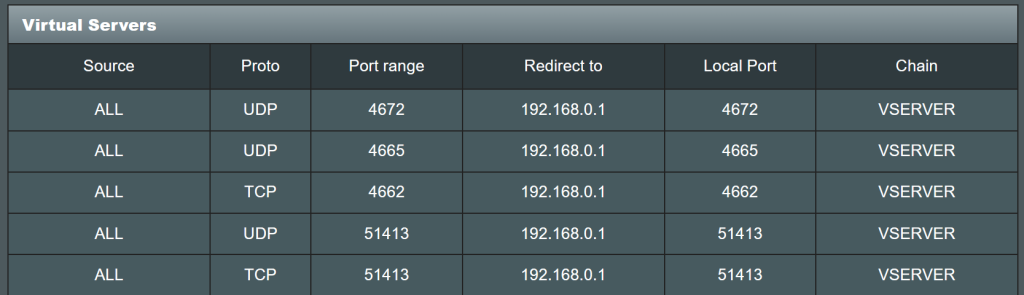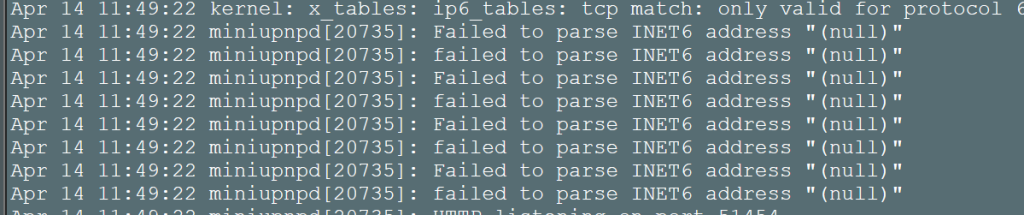RMerlin
Asuswrt-Merlin dev
System Log -> Connection Tab is more useful as it shows the whole list, and I don't see anyone needing to check is they reached the 3000000 max limit.I noticed the Connections on Tools page is gone. As far as I noticed that was the only place to state in numbers how many of max is there and nr of active ones?
It was useful to me...
Or just add it elsewhere, like to the System Log - Active Connections or to the Classification page...