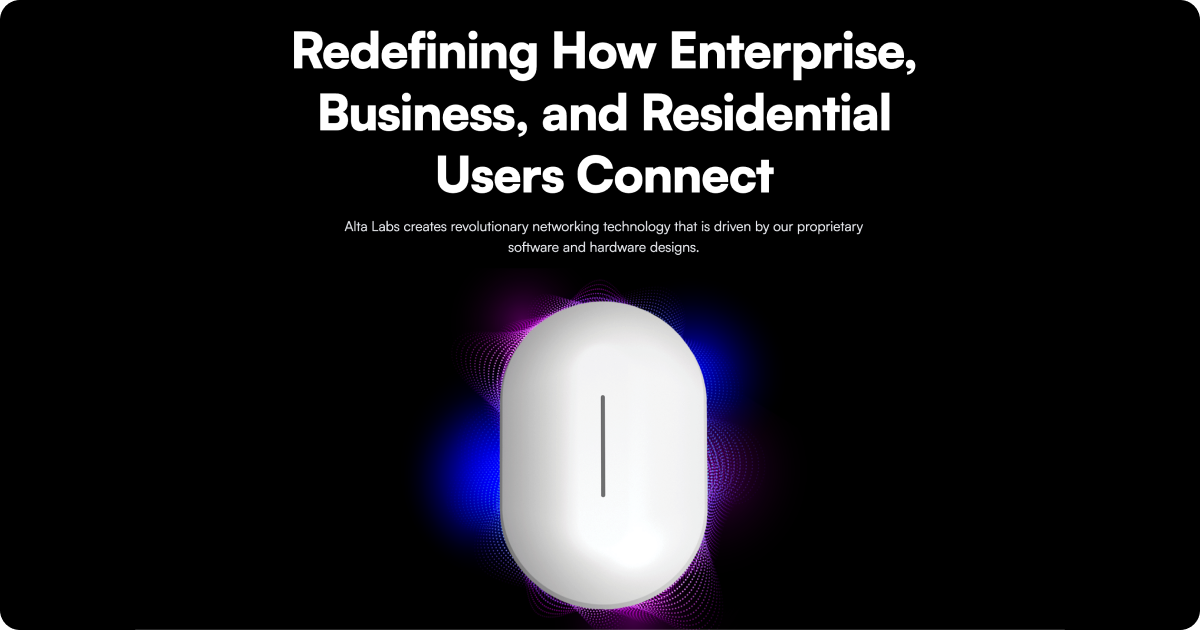Hi, I’m after some advice. I very recently got gigabit fibre installed, I am with Squirrel Internet in the UK, very good support from them. I have been through loads of router and WiFi systems over the years.
With my gigabit fibre I thought I’d try WiFi 7, so I got a TP Link Deco BE65 system, fantastic design, fast, but it would drop IPV6 after 30 minutes, well the online IPV6 tests would not work, and so I’ve sent it back.
The ISP Zyxel router works perfectly fine with IPV6. I spoke to one of the support chaos at Squirrel and he said he uses Mikrotik Hex and Ubiquiti AP’s with no issue. I did look at them but want something a bit better.
So I am split between waiting to see what the Asus BQ16 is like, and if it works with IPV6 properly. Or a pair of Alta Labs Pro access points and a router which will plug into my ONT, have POE+ ports, and have ports of 2.5GB at least, have at least a gigabit throughput on the router with security features enabled. And it must be no bigger then a 8 port router, I would get a Ubiquiti Dream Machine Pro but it is far too big for the location although maybe I could mount it with its back against the wall? Behind ur table in the hallway, that’s where my ONT is.
At present I’ve got my Squirrel router plugged in, then a pair of Eero Pro 6 routers set up in bridge mode so they only act as AP’s, seems to be working, but I then lose the Ethernet ports I need upstairs as I use an Ethernet backhaul, and I am stuck with gigabit speeds, the TP Link gave me just over gigabit, I also lose 6GHZ WiFi. I did try my Eero’s directly connected to the ONT but then none of my devices even got a Router IPV6 address so naturally all IPV6 tests failed.
I’ve had Ubiquiti before and found it a real chore to setup the Unifi AP’s and get them working properly, I gave up in the end. So maybe the Asus will be better but I don’t know if it will work with Squirrel’s IPV6, although they have a lot more settings to try. Any advice appreciated.
With my gigabit fibre I thought I’d try WiFi 7, so I got a TP Link Deco BE65 system, fantastic design, fast, but it would drop IPV6 after 30 minutes, well the online IPV6 tests would not work, and so I’ve sent it back.
The ISP Zyxel router works perfectly fine with IPV6. I spoke to one of the support chaos at Squirrel and he said he uses Mikrotik Hex and Ubiquiti AP’s with no issue. I did look at them but want something a bit better.
So I am split between waiting to see what the Asus BQ16 is like, and if it works with IPV6 properly. Or a pair of Alta Labs Pro access points and a router which will plug into my ONT, have POE+ ports, and have ports of 2.5GB at least, have at least a gigabit throughput on the router with security features enabled. And it must be no bigger then a 8 port router, I would get a Ubiquiti Dream Machine Pro but it is far too big for the location although maybe I could mount it with its back against the wall? Behind ur table in the hallway, that’s where my ONT is.
At present I’ve got my Squirrel router plugged in, then a pair of Eero Pro 6 routers set up in bridge mode so they only act as AP’s, seems to be working, but I then lose the Ethernet ports I need upstairs as I use an Ethernet backhaul, and I am stuck with gigabit speeds, the TP Link gave me just over gigabit, I also lose 6GHZ WiFi. I did try my Eero’s directly connected to the ONT but then none of my devices even got a Router IPV6 address so naturally all IPV6 tests failed.
I’ve had Ubiquiti before and found it a real chore to setup the Unifi AP’s and get them working properly, I gave up in the end. So maybe the Asus will be better but I don’t know if it will work with Squirrel’s IPV6, although they have a lot more settings to try. Any advice appreciated.