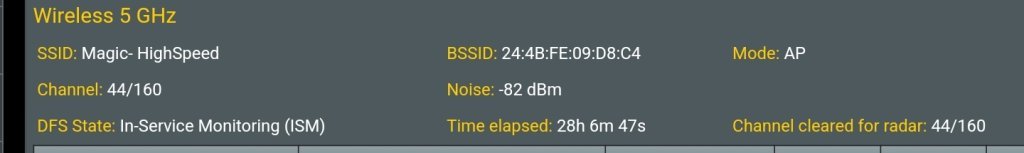You are using an out of date browser. It may not display this or other websites correctly.
You should upgrade or use an alternative browser.
You should upgrade or use an alternative browser.
[ 3004.388.5 alpha Build(s) ] Testing available build(s)
- Thread starter octopus
- Start date
- Status
- Not open for further replies.
Ripshod
Very Senior Member
Celebrate when you get to 13 days28h.
Something IS CHANGED.
WIsh I knew what.
Longest time since the counter got to 28h.
I've had 160Mhz stable since the latest broadcom wifi drivers were added (was it 388.4?).
Last edited:
Celebrate when you get to 13 days
I've had 160Mhz stable since the latest broadcom drivers were added (was it 388.4?).
Woo that is a lot.
The Broadcom drivers are same, so it's gotra be something else.
Another interesting thing, is when I hit 60 days, it just crash and uptime reset.
Not sure why/ what causes it.
aex.perez
Very Senior Member
Not sure if this is correct but under QoS - WAN/LAN Bandwidth Monitor, even though I have Apps analysis set to off, yet after a few seconds on that page, I start seeing values

Once I do I then I jump over to the classification tab I see a bunch of entries for a few seconds, and the they disappear and the bandwidth monitor values go back to zero.
When I click referesh on the classification page, I get this message?

Going back to Bandwidth Monitor, I then get the values after a few seconds and can then see entries on the classification page, for 3 seconds at least...

Note QoS is off and TrendMicro Privacy revoked...
Once I do I then I jump over to the classification tab I see a bunch of entries for a few seconds, and the they disappear and the bandwidth monitor values go back to zero.
When I click referesh on the classification page, I get this message?
Going back to Bandwidth Monitor, I then get the values after a few seconds and can then see entries on the classification page, for 3 seconds at least...
Note QoS is off and TrendMicro Privacy revoked...
Last edited:
Mutzli
Very Senior Member
What alpha ver. are you on?Not sure if this is correct but under QoS - WAN/LAN Bandwidth Monitor, even though I have Apps analysis set to off, yet after a few seconds on that page, I start seeing values
View attachment 54234
Once I do I then I jump over to the classification tab I see a bunch of entries for a few seconds, and the they disappear and the bandwidth monitor values go back to zero.
When I click referesh on the classification page, I get this message?
View attachment 54235
Going back to Bandwidth Monitor, I then get the values after a few seconds and can then see entries on the classification page, for 3 seconds at least...
View attachment 54236
Note QoS is off and TrendMicro Privacy revoked...
I noticed the same issue. I am on the 2nd. Alpha (...bf24)Not sure if this is correct but under QoS - WAN/LAN Bandwidth Monitor, even though I have Apps analysis set to off, yet after a few seconds on that page, I start seeing values
View attachment 54234
Once I do I then I jump over to the classification tab I see a bunch of entries for a few seconds, and the they disappear and the bandwidth monitor values go back to zero.
When I click referesh on the classification page, I get this message?
View attachment 54235
Going back to Bandwidth Monitor, I then get the values after a few seconds and can then see entries on the classification page, for 3 seconds at least...
View attachment 54236
Note QoS is off and TrendMicro Privacy revoked...
Ripshod
Very Senior Member
I can solidly confirm this, but i've had this behaviour since the first version of alpha1.Not sure if this is correct but under QoS - WAN/LAN Bandwidth Monitor, even though I have Apps analysis set to off, yet after a few seconds on that page, I start seeing values
View attachment 54234
Once I do I then I jump over to the classification tab I see a bunch of entries for a few seconds, and the they disappear and the bandwidth monitor values go back to zero.
When I click referesh on the classification page, I get this message?
View attachment 54235
Going back to Bandwidth Monitor, I then get the values after a few seconds and can then see entries on the classification page, for 3 seconds at least...
View attachment 54236
Note QoS is off and TrendMicro Privacy revoked...
(edited for clarity)
Last edited:
aex.perez
Very Senior Member
Latest, 3004.388.5_alpha1-gea1e2fbf24 only looked at this because of what was in the items in the change log with the latest Alpha...What alpha ver. are you on?
(Updated signature for clarity)
CHANGED: Display tracked connections on the QoS/Classification
page even if QoS isn't set to Adaptive QoS.
FIXED: Various issues with the QOS Classification page
Last edited:
aex.perez
Very Senior Member
But initially it works even if QoS and TrendMicro is off, if only for a few seconds. When it stops go back to Bandwidth monitor, wait a seconds for it to populate then go to the Classificatons tab where its populated for 3 seconds (default in GUI), until it expires and cleared in the GUI. Hitting refresh gets you the message about turning on QoS or TrendMicro (as it should with both off) . Going back to Bandwidth monitor, wait a second for it to populate, then to Classifications for it to populate again if only until the timer in the GUI expires ( 3 seconds default). Hitting Refresh Manually causes the error message, going back to Bandwith Monitor bypasses it again and again. Which it shouldn't do with QoS and TrendMicro turned off...Simply click the link at the bottom of that page (Bandwidth Monitor), in it it states clearly the necessity for TrendMicro (Apps analysis only or?) and what is what and how it works.
As far as I know... For me it works just fine
Don't know if this happend in prior 388 releases but this is not the first time my issues with QoS deciding to start working (see my previous posts, mainly https://www.snbforums.com/threads/a...-4-is-now-available.86428/page-28#post-866233) even with both settings disabled...
Last edited:
dave14305
Part of the Furniture
When you visit the Bandwidth Monitor page when Adaptive QoS is off, it temporarily enables the bwdpi engine to perform the per device Bandwidth Monitoring. It doesn’t deactivate right away when you leave the page. It takes a few seconds. You usually see syslog messages about idpfw (or something like that) when you visit the page.But initially it works even if QoS and TrendMicro is off, if only for a few seconds. When it stops go back to Bandwidth monitor, wait a seconds for it to populate then go to the Classificatons tab where its populated for 3 seconds (default in GUI), until it expires and cleared in the GUI. Hitting refresh gets you the message about turning on QoS or TrendMicro (as it should with both off) . Going back to Bandwidth monitor, wait a second for it to populate, then to Classifications for it to populate again if only until the timer in the GUI expires ( 3 seconds default). Hitting Refresh Manually causes the error message, going back to Bandwith Monitor bypasses it again and again. Which it shouldn't do with QoS and TrendMicro turned off...
Don't know if this happend in prior 388 releases but this is not the first time my issues with QoS deciding to start working (see my previous posts, mainly https://www.snbforums.com/threads/a...-4-is-now-available.86428/page-28#post-866233) even with both settings disabled...
aex.perez
Very Senior Member
The mystery gets deeper. Going to the system log to look for this, as I've seen this prior with my previous QoS issue (that one of your previous posts on a similar topic, helped me to resolve) nothing in the log. So I tried to repeat it to see if for some reason I may have missed it scrolling back through the log. Now I can't replicate it, nothing on Bandwidth Monitor, and I get the Message that QoS and TrendMicro being off instantly, as I should. Oh and nothing in the log either... Something else has to be triggering it (as documented in my original issue with 388 releases) or disabling it as its working as it should now.When you visit the Bandwidth Monitor page when Adaptive QoS is off, it temporarily enables the bwdpi engine to perform the per device Bandwidth Monitoring. It doesn’t deactivate right away when you leave the page. It takes a few seconds. You usually see syslog messages about idpfw (or something like that) when you visit the page.
This leads to the next question, if Privacy and QoS is revoked/disabled why would it get enabled and should it?
What could be my issue, why didn't it do this behavior in the prior 386 releases (and before, I've had it disabled/revoked since forever going back to my AC5300's years ago.)?
Last edited:
Tech9
Part of the Furniture
The mystery gets deeper.
Perhaps because you do the same mistake every single time testing firmware with bunch of scripts on top, some of them unsupported and completely unaware of 388 firmware. Previous time scMerlin was bugging your GUI by showing hidden items and you were unable to figure it out yourself.
aex.perez
Very Senior Member
Nope, no scripts after this happened. Also because of that, I did a full reset and went back on stock ASUSWRT firmware too and it happened the exact same way during the last time. Any other ideas?Perhaps because you do the same mistake every single time testing firmware with bunch of scripts on top, some of them unsupported and completely unaware of 388 firmware. Previous time scMerlin was bugging your GUI by showing hidden items and you were unable to figure it out yourself.
Edited: Based on those "hidden items" (http://www.asusrouter.com/Advanced_QOSUserRules_Content.asp) because QoS was off, exposed in the GUI by ScMerlin. I was able to resolve the first issue with QoS starting up randomly on its own and cutting my bandwidth by 50% until recovered by a reboot, by setting Bandwidth Reservations (disabling all by setting them to 100%) and Limits (disabling all Highest Priority Packets). Imediately got bandwidth back as a result as soon the changes were applied without a reboot. Never did figure out why it started up and it still haven't. But I did minimize the impact, guessing the root cause is buried in deep in the ASUS code (closed source) since it also happened in native ASUSWRT in the exact same way.
Last edited:
aex.perez
Very Senior Member
So digging around just now I found when the I think I found when BWDPI engine started but not why...
Master@Router:/tmp/bwdpi# cat dcd.stat
***** data_colld statistics ************************************
start_time : 1700108152 (2023-11-15 23:15:52)
By the way this happens to be at the same time I was initially posting about this (https://www.snbforums.com/threads/3...ng-available-build-s.87452/page-6#post-875672) but even though I tried the same things again, it doesn't show it started up again
Master@Router:/tmp/bwdpi# bwdpi
Usage :
bwdpi [iqos/qosd/wrs] [start/stop/restart]
bwdpi dc [start/stop/restart] [ptah]
bwdpi stat -m [mode] -n [name] -u [dura] -d [date]
bwpdi app [0/1]
bwpdi device
bwpdi device_info -m [MAC] -p [IP]
bwpdi get_vp [0/2]
bwpdi wrs_url
bwpdi checksize path size
bwpdi get_app_patrol
bwpdi get_anomaly [0/2]
Any suggestions on how to, or even if I can get any history via bwdpi from the command line, can I even get more detail?
Master@Router:/tmp/bwdpi# cat dcd.stat
***** data_colld statistics ************************************
start_time : 1700108152 (2023-11-15 23:15:52)
By the way this happens to be at the same time I was initially posting about this (https://www.snbforums.com/threads/3...ng-available-build-s.87452/page-6#post-875672) but even though I tried the same things again, it doesn't show it started up again
Master@Router:/tmp/bwdpi# bwdpi
Usage :
bwdpi [iqos/qosd/wrs] [start/stop/restart]
bwdpi dc [start/stop/restart] [ptah]
bwdpi stat -m [mode] -n [name] -u [dura] -d [date]
bwpdi app [0/1]
bwpdi device
bwpdi device_info -m [MAC] -p [IP]
bwpdi get_vp [0/2]
bwpdi wrs_url
bwpdi checksize path size
bwpdi get_app_patrol
bwpdi get_anomaly [0/2]
Any suggestions on how to, or even if I can get any history via bwdpi from the command line, can I even get more detail?
Last edited:
- Status
- Not open for further replies.
Similar threads
- Replies
- 189
- Views
- 32K
- Replies
- 58
- Views
- 11K
- Replies
- 313
- Views
- 32K
- Replies
- 260
- Views
- 44K
- Replies
- 46
- Views
- 8K
Similar threads
Similar threads
-
-
[ 3004.388.8 alpha Build(s) ] Testing available build(s)
- Started by octopus
- Replies: 39
-
-
-
Not seeing any server certificate information on the ddns page after changing ASUS official firmware to 3004.388.8_4-gnuton1.
- Started by scootertramp
- Replies: 1
-
Bell Fibe (Canada) with Asus RT-AX88U Pro running firmware 3004.388.8_4 appears throttled
- Started by Philip Bondi
- Replies: 15
-
-
-
Losing internet every 10 days or so with Telus ISP and RT-AX86U (Merlin 3004.388.8_4)
- Started by tallytr
- Replies: 42
-
Latest threads
-
-
Release RT-BE92U Firmware version 3.0.0.6_102_37548
- Started by Spartan
- Replies: 1
-
Support SNBForums w/ Amazon
If you'd like to support SNBForums, just use this link and buy anything on Amazon. Thanks!
Sign Up For SNBForums Daily Digest
Get an update of what's new every day delivered to your mailbox. Sign up here!