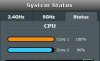AntonK
Very Senior Member
Hi,
I'm running Skynet and Diversion, and have been for a few days. There have been reboots during that time. All seems to be fine, except my router's 2 CPU cores are pegged to near 100% all the time. I notice this seems to be having an effect, for example, on my wireless performance. All this never occurred with my router prior to the installation and running of AMTM, Diversion, and Skynet. My CPU cores almost always ran in the single digits before.
Any ideas on what could be going on.
Anton
I'm running Skynet and Diversion, and have been for a few days. There have been reboots during that time. All seems to be fine, except my router's 2 CPU cores are pegged to near 100% all the time. I notice this seems to be having an effect, for example, on my wireless performance. All this never occurred with my router prior to the installation and running of AMTM, Diversion, and Skynet. My CPU cores almost always ran in the single digits before.
Any ideas on what could be going on.
Anton