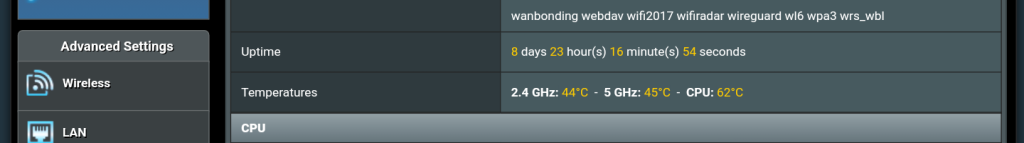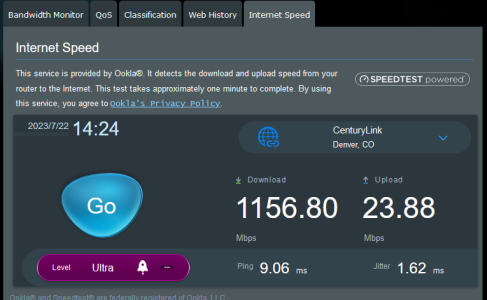shabbs
Very Senior Member
New GPL could be bring newer wifi drivers... I compared my GT-AX6000 on 388.2_2 Release vs the RT-AX86U's on 388.4 Alpha... not exactly apples to apples tho.
GT-AX6000 388.2_2 Release:
wl0: Mar 6 2023 11:52:37 version 17.10.188.6401 (r808804) FWID 01-0
wl1: Mar 6 2023 11:52:37 version 17.10.188.6401 (r808804) FWID 01-0
RT-AX86U 388.4 Alpha:
wl0: Jun 30 2023 04:52:52 version 17.10.157.2809 (r801046)
wl1: Jun 30 2023 05:12:14 version 17.10.157.2809 (r801046) FWID 01-0
Slight difference. Date is newer on the Alpha. Version numbers don't seem to follow logical pattern tho. LOL!
GT-AX6000 388.2_2 Release:
wl0: Mar 6 2023 11:52:37 version 17.10.188.6401 (r808804) FWID 01-0
wl1: Mar 6 2023 11:52:37 version 17.10.188.6401 (r808804) FWID 01-0
RT-AX86U 388.4 Alpha:
wl0: Jun 30 2023 04:52:52 version 17.10.157.2809 (r801046)
wl1: Jun 30 2023 05:12:14 version 17.10.157.2809 (r801046) FWID 01-0
Slight difference. Date is newer on the Alpha. Version numbers don't seem to follow logical pattern tho. LOL!