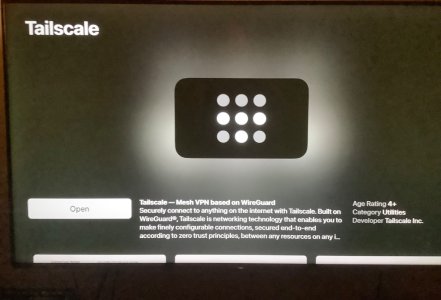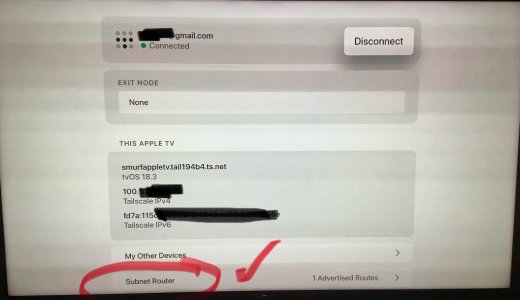I'm confused about "Adam Network" tool. It claims to be built into the ASUS router but I can't find it.
Configuration: AX86U Pro, AsusWRT Merlin Firmware: 3004.388.8_4
Goal: Set up OpenVPN. Instructions say to log into Adam Networks and copy my "Dynamic DNS URL", then inside the client configuration file replace "remote IP address" with the dyndns name.
I created an Adam Network account but cannot find the "Box ID" of my Asus Router. This lead me down a path where they state that ADAM is built into ASUS routers, but I can't find anything about that inside of the Router UI.
Am I headed down the wrong path?
------------------------------------------------------------
Update:
SOLVED:
1. Adam Network instructions were a misleading path. These instructions appear to be for a proprietary product offering where they load thier software on Routers for you.
2. Client configuration file (client1.ovpn) had an incorrect external IP address. The generated file used the DDNS address of the Router which included the "@." characters preceding the DNS address.
Solution: edit the Client configuration file and delete the two preceding characters, "@."
3. Client was unable to use the recommended Security level. Legacy level worked fine though. (OpenVPN client: Settings: Advanced)
Solution: Reset the OpenVPN Server by selecting "Default", enable OpenVPN Server and select "RSA Encryption 2048", generate a new Client configuration file.
Many thanks to everyone that helped figure this out. Special thanks to ColinTaylor for all the work that went into figuring solutions 2 and 3!
Configuration: AX86U Pro, AsusWRT Merlin Firmware: 3004.388.8_4
Goal: Set up OpenVPN. Instructions say to log into Adam Networks and copy my "Dynamic DNS URL", then inside the client configuration file replace "remote IP address" with the dyndns name.
I created an Adam Network account but cannot find the "Box ID" of my Asus Router. This lead me down a path where they state that ADAM is built into ASUS routers, but I can't find anything about that inside of the Router UI.
Am I headed down the wrong path?
------------------------------------------------------------
Update:
SOLVED:
1. Adam Network instructions were a misleading path. These instructions appear to be for a proprietary product offering where they load thier software on Routers for you.
2. Client configuration file (client1.ovpn) had an incorrect external IP address. The generated file used the DDNS address of the Router which included the "@." characters preceding the DNS address.
Solution: edit the Client configuration file and delete the two preceding characters, "@."
3. Client was unable to use the recommended Security level. Legacy level worked fine though. (OpenVPN client: Settings: Advanced)
Solution: Reset the OpenVPN Server by selecting "Default", enable OpenVPN Server and select "RSA Encryption 2048", generate a new Client configuration file.
Many thanks to everyone that helped figure this out. Special thanks to ColinTaylor for all the work that went into figuring solutions 2 and 3!
Last edited: